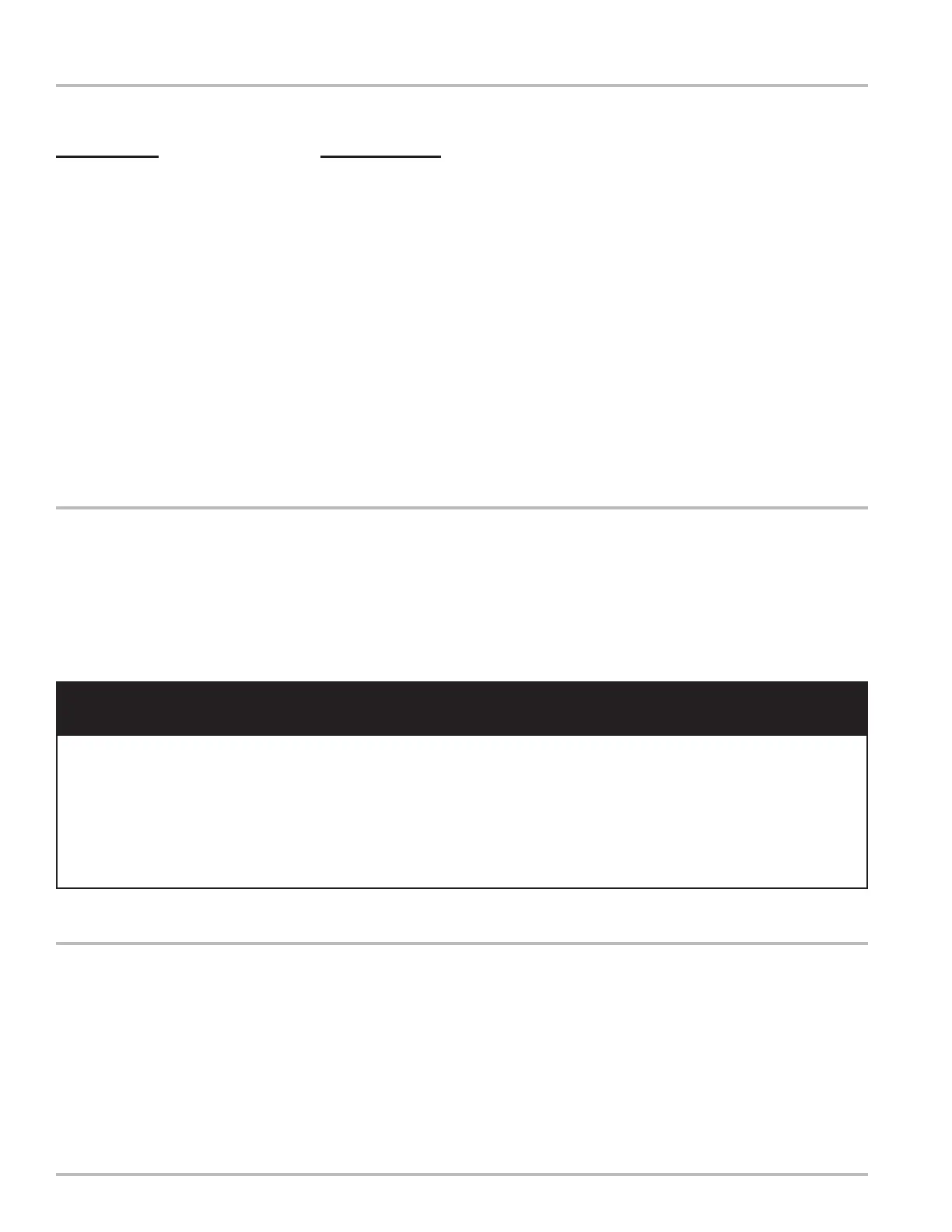2
Description Page Number
Safety Precautions ..............................................3
How LC Meters Work ..........................................4
Owner’s Information Packet ................................5
Installation Requirements ................................... 6
System Design Considerations .......................... 7-10
Operation Requirements .................................... 11
Meter Start Up and Operation ............................ 12-14
Reversing the Meter Registration .......... 13
Setting the Standard Adjuster ................ 14
Meter Maintenance ............................................ 15-16
Servicing the Drive Components ........................ 17-20
Removing the Dust Cover ..................... 17
Removing the Adjuster
& Adjuster Driver Assembly ................... 17-19
Servicing the Packing Gland ................. 19
Packing Gland Components.................. 20
The Retaining Plate ............................... 20
Disassembling the Meter.................................... 21-26
Draining Fluid from the Meter ................ 21
Opening the Weldment Assembly ......... 21-22
Removing Rotor Gears.......................... 22-24
Removing the Bearing Plate & Rotors ... 24-25
Removing Meter Housing Assembly...... 25
Universal Joint Assembly ...................... 26
Reassembling the Meter .................................... 27-30
Installing the Meter ................................ 27
Assembling the Meter............................ 27-28
Rotor Gear Timing ................................. 29
Reassembling Weldment Assembly ...... 30
Bolt Tightening Sequence .................................. 31
Wrench and Socket Size Chart .......................... 31
Fastener and Torque Chart ................................ 32
Identification of Bolt Grades ............................... 33
Troubleshooting.................................................. 33-34
How to Order Replacement Parts ...................... 35
Parts Breakdown ................................................ 36-39
Table of Contents
Please have the following information available when making inquiries, ordering replacement parts, or
scheduling service. If a specific meter accessory is involved, please provide the model and serial number
of the meter in question (see page 5).
Meter Serial Number ________________________________________
Full Service Distributor ________________________________________
Full Service Distributor Phone Number ________________________________________
Publication Updates and Translations
The most current English versions of all Liquid Controls publications are available on our website, www.lcmeter.com.
It is the responsibility of the Local Distributor to provide the most current version of LC Manuals, Instructions, and
Specification Sheets in the required language of the country, or the language of the end user to which the products are
shipping . If there are questions about the language of any LC Manuals, Instructions, or Specification Sheets, please
contact your Local Distributor.
!!
!!
!
WARNING WARNING
WARNING WARNING
WARNING
• Before using this product, read and understand the instructions.
• Save these instructions for future reference.
• All work must be performed by qualified personnel trained in the proper application, installation, and
maintenance of equipment and/or systems in accordance with all applicable codes and ordinances.
• Failure to follow the instructions set forth in this publication could result in property damage, personal injury,
or death from fire and/or explosion, or other hazards that may be associated with this type of equipment.