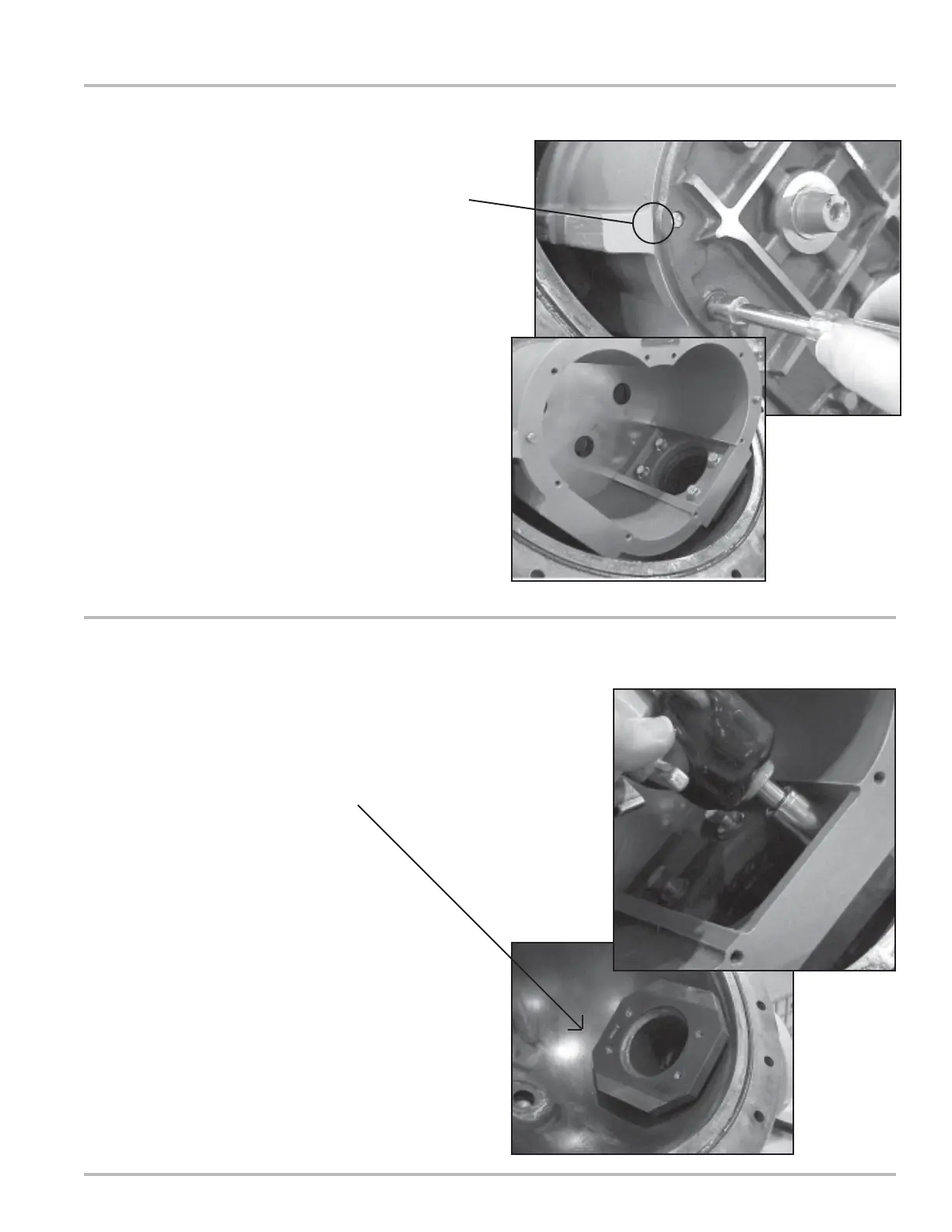25
Disassembling the Meter
10. When all the bolts are removed, insert a screwdriver
into each of the two notches near the dowel pins.
Be careful not to mar any of the surfaces. Gently pry
the front bearing plate off the dowel pins. Remove
the front bearing plate and rotor assemblies by pulling
a rotor straight out from the housing. Be careful not
to mar any of the surfaces.
11. The meter housing assembly is held in place by four
bolts. Remove these using an impact or socket
wrench. There is a flat gasket between the meter
housing and the weldment housing. Inspect this
gasket for damage and replace as needed.
Removing the Meter Housing Assembly