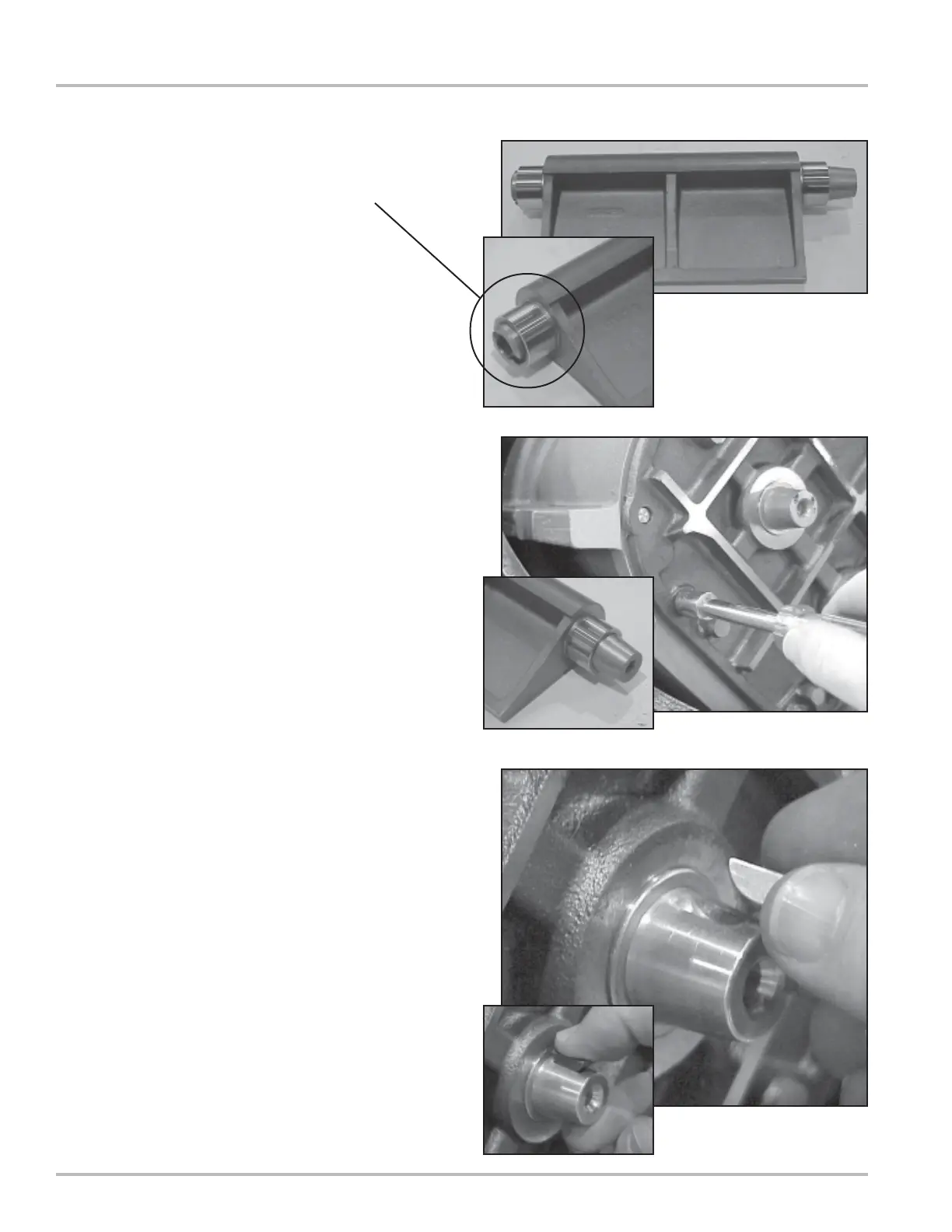28
Reassembling the Meter
3. Install the two displacement rotors. Insert the non-
tapered ends into the housing. Place each rotor into
its respective bore on the bearing plate.
4. Install the bearing plate cover over the three tapered
ends and fasten it with the bearing plate screws. Use
the bearing plate wrench. The number of screws
varies between different meter sizes.
5. Install the rotor keys. The rotor key is a small wedge
of metal. Position the keys in each one of the three
rotors. Press the keys into the rotor keyways.