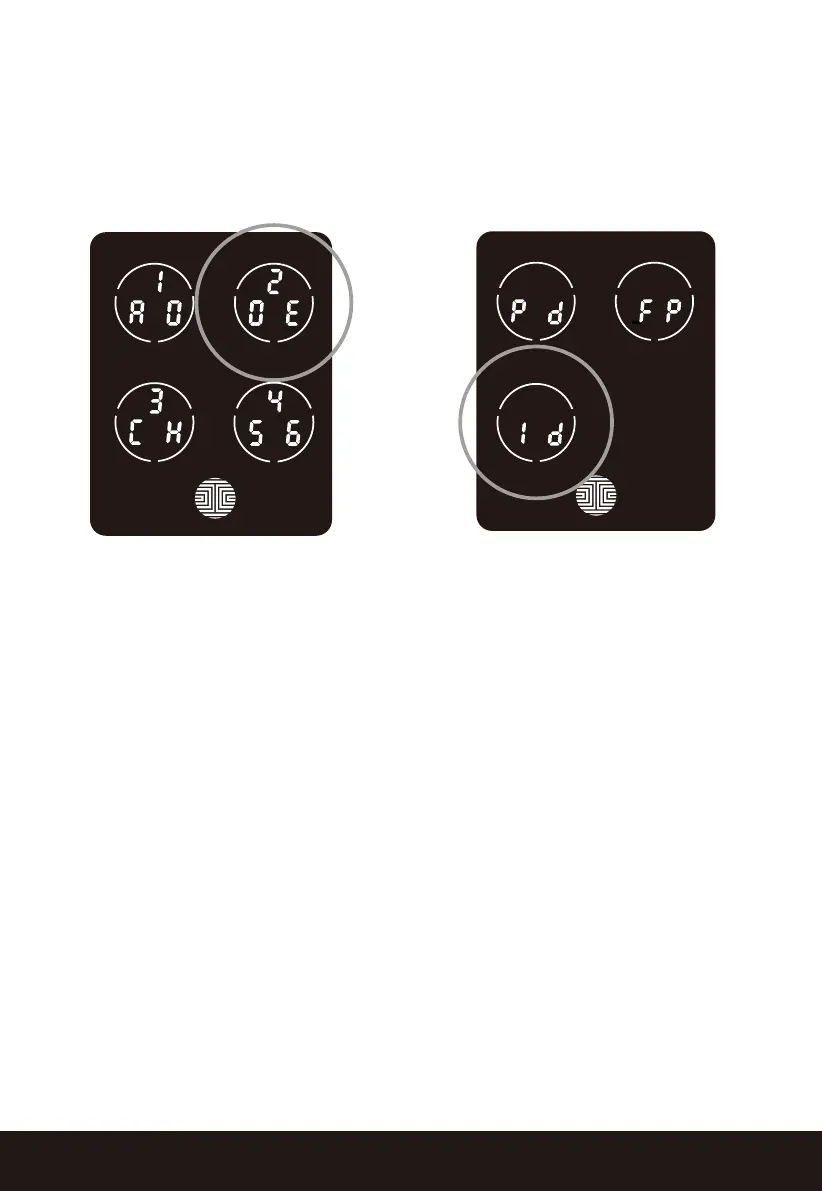SECTION 3.11 25
3.11 Deleting an RFID Card
While in Programming Mode, select “2DE” to delete an RFID card. If you are not
in Programming Mode, please see Section 3.2 to enter Programming Mode.
After pressing “2DE” press “Id” to add an RFID card.
You will then see a confirmation
page displaying
Y and N with
RFID card number you are
deleting displayed in the
lower
left.
Select Y to delete or N to
cancel.
Your registered RFID card will be
displayed on the screen. Tap the
screen to show the next registered
RFID. When you have found the
RFID card you want to delete,
press and hold the
OK button for 3
seconds
to delete.