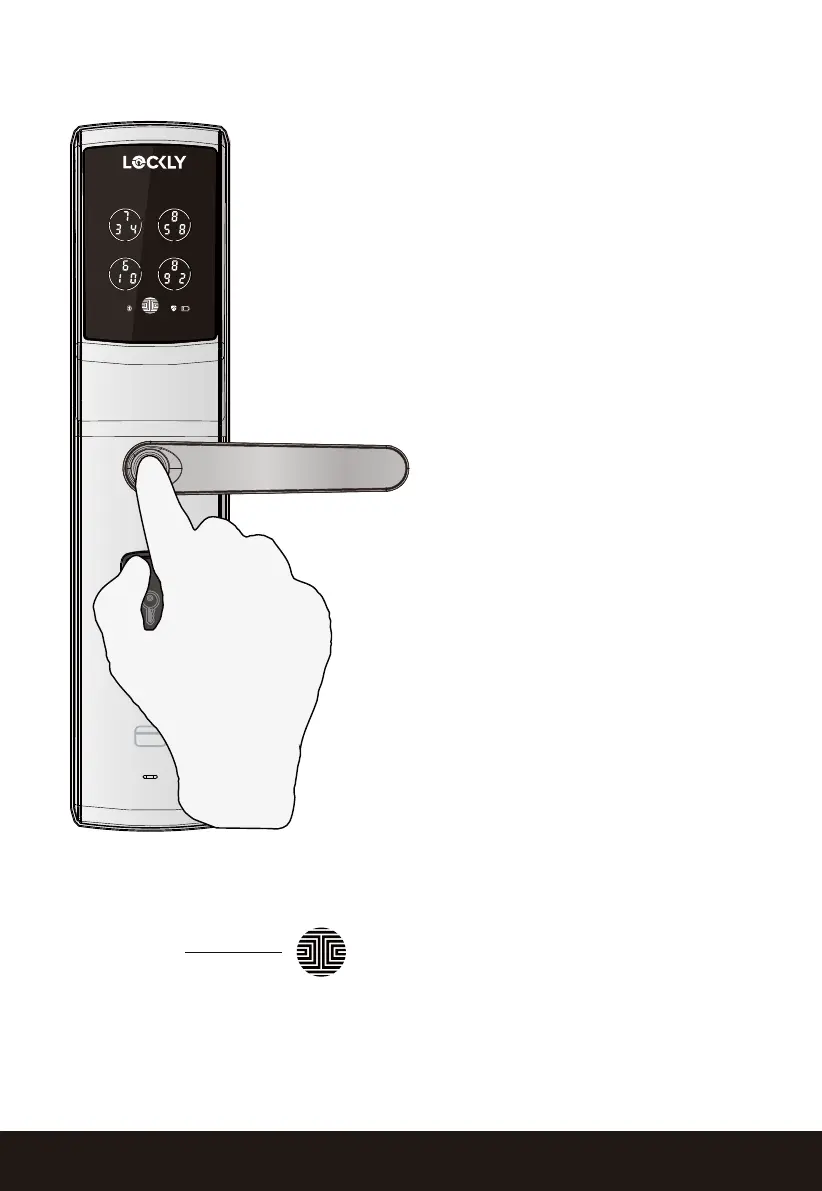SECTION 4.328
4.2 Locking/Unlocking Lockly™ with Fingerprints
Place a registered finger to the
fingerprint scanner located on
the exterior handle of the lock.
To register a fingerprint, please
see Section 3.6.
If your fingerprint is registered
and acknowledged, you will
hear a “beep” sound and a
Green LED will light up on the
fingerprint scanner. You can
then push down the handle and
open the door.
If you see a Red LED, it means
your fingerprint is not recog-
nized. You must wait until the
red LED is off to try again.
For best fingerprint scanning
practices, see Section 3.7.
To lock the Lockly™, press the
OK Button
anytime when the door is
opened.
OK Button
Locking
Unlocking