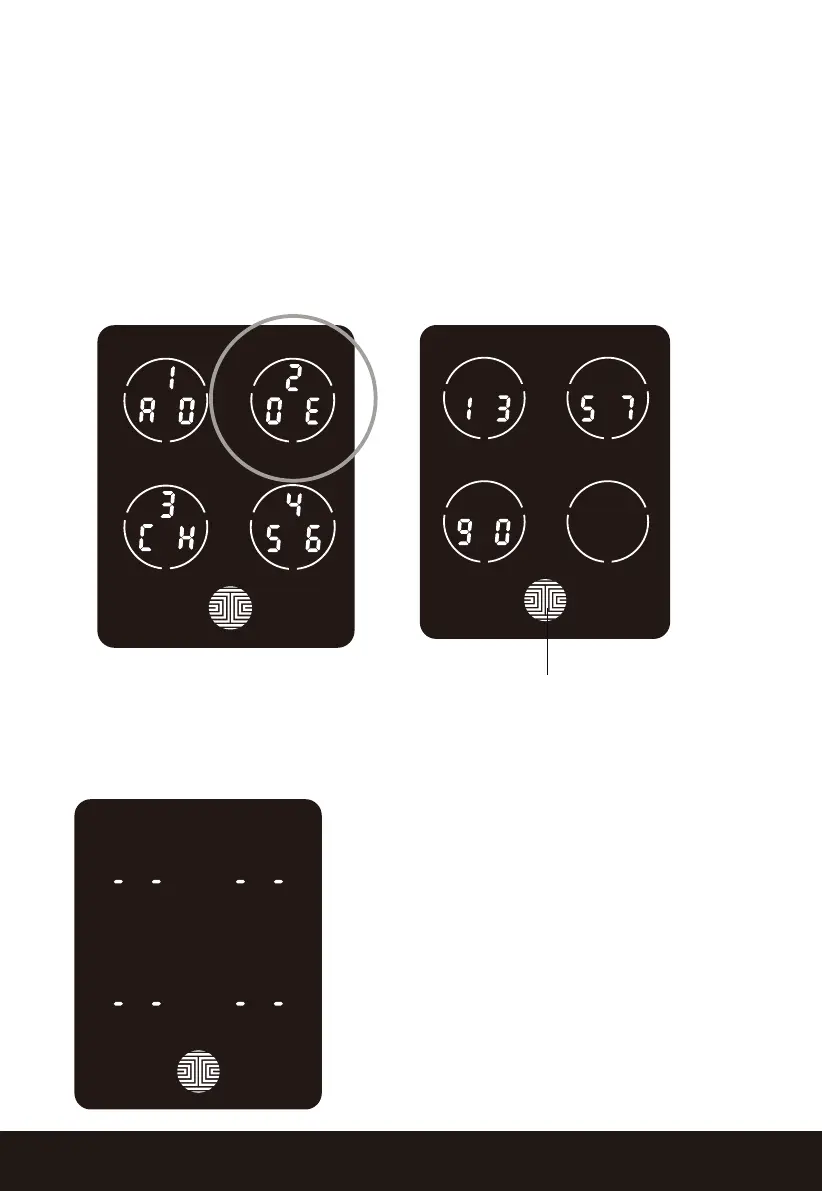SECTION 3.516
3.5 Checking the Access Codes
While in Programming Mode, select “3CH” to check registered Access Codes.
If you are not in Programming Mode, please see Section 3.2 to enter Program-
ming Mode.
Active Access Codes will then be displayed on the screen in sequence from left
to right, top to bottom. In the example shown on the left, the Access Code
displayed is 1 3 5 7 9 0 .
OK Button
Rotate through the different Access Codes by touching any number on the screen.
To exit Check Access Code screen, simply press the OK button.
If there are no Access Codes registered in
your smart lock, Check Access Code
mode will be invalid. The default Access
Code will not be shown on the display
keypad, and you will see the following
screen shown to the left instead.