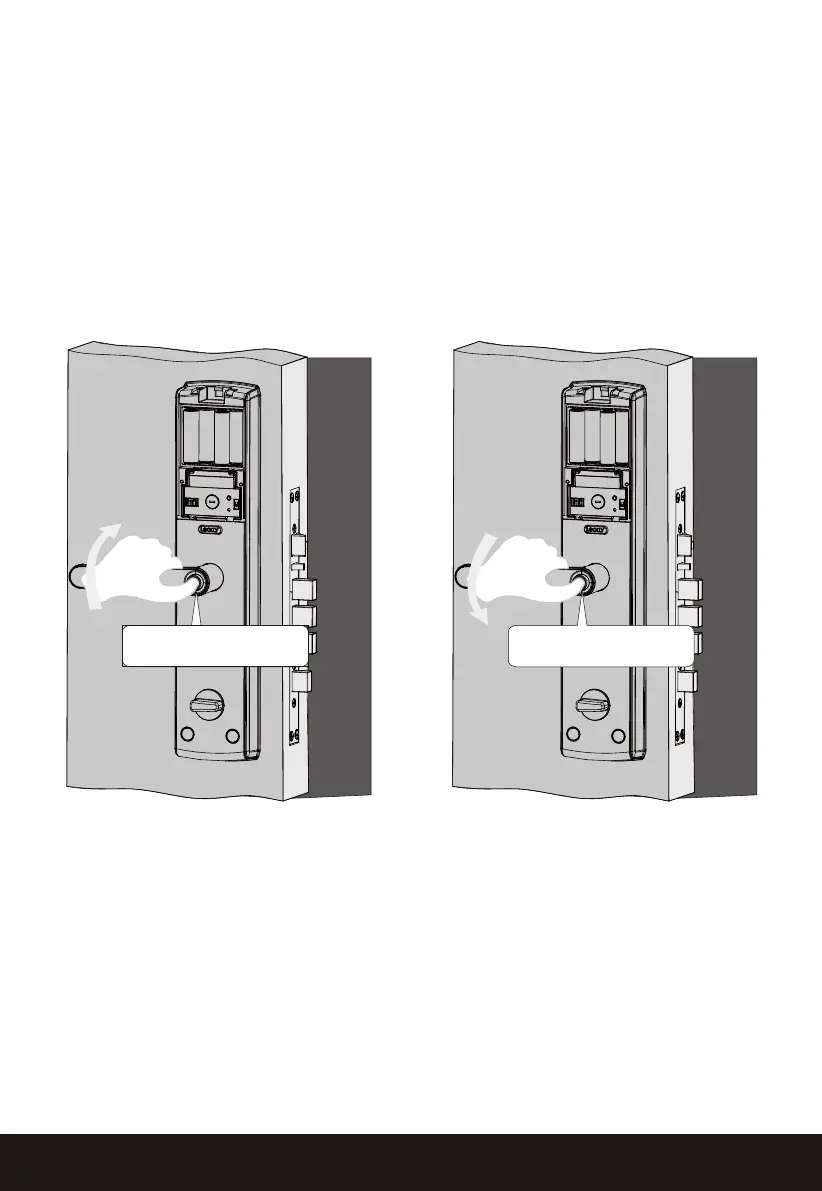SECTION 4.834
The Anti-theft button is designed to prevent outsiders from picking your
inside door handle with use of wires or improvised tools to unlock door.
This also helps to prevent unconscious unlock by children or pets from the
inside of your home.
This feature is activated when the Anti - theft Button is popped - out.
Follow below actions to lock and Unlock when this feature is active:
4.8 Lock and Unlock using Anti-theft Button
To Lock : Hold and press the
button down and lift the
handle upward for locking
the door.
To Unlock : Hold and press the
button down and push the
handle downward for unlock-
ing the door.
Hold the button
Hold the button