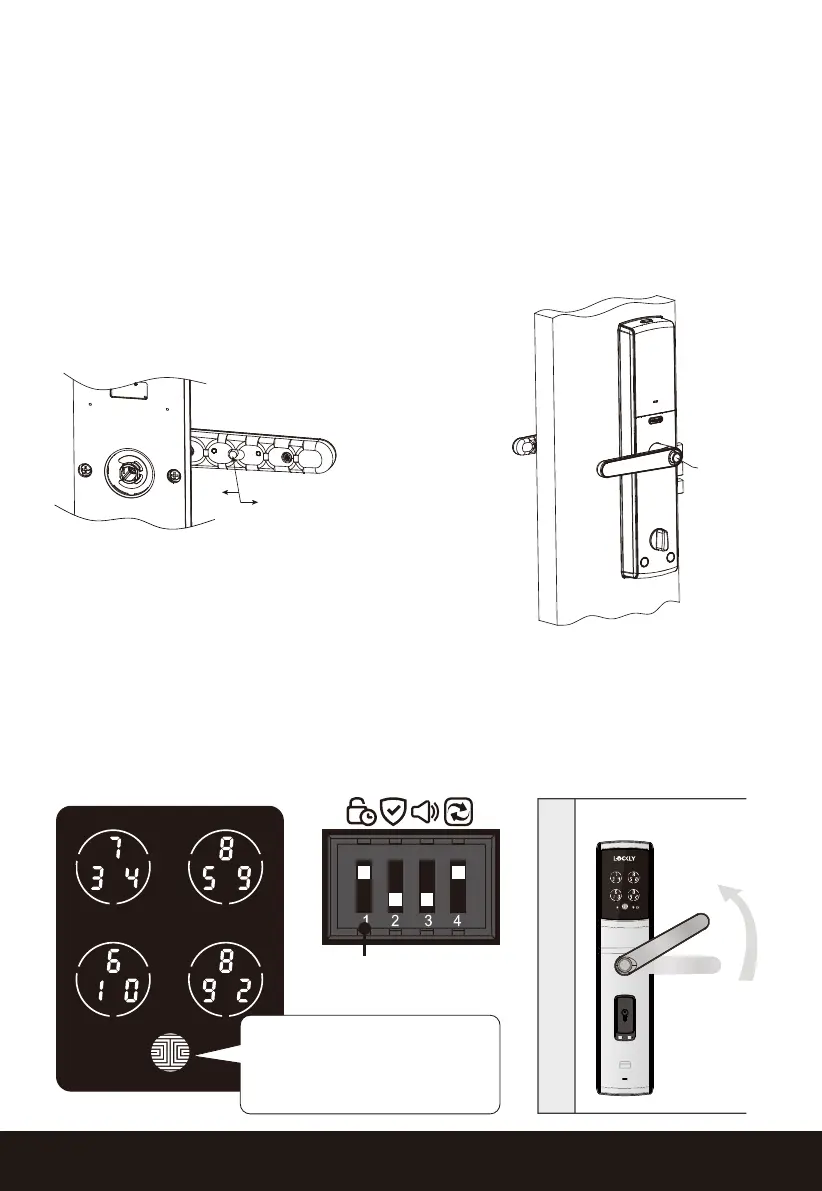Lockly Secure Lux is shipped default with anti - theft button deactivated.
To Activate, locate the switch at the back on the indoor handle and push to
the LEFT.
To Deactivate, press the Anti-Theft Button and push the switch to the RIGHT.
SECTION 4.9 35
4.9 Anti - Theft Button Switch
Anti-theft
ON/OFF Key
4.10 Locking from the Outdoor
With the auto-lock mode activated, the
mortise will be locked automatically after
5 seconds. Alternatively you can press the
OK button to lock the door.
When you are outside
the door, lift up the
handle or turn the key
to lock the door.
The OK button will keep
flashing when the door
is opened. Press the OK
button to lock the door.
Automatic lock
OFF
ON
ON
Inside view of the inner handle
L
R