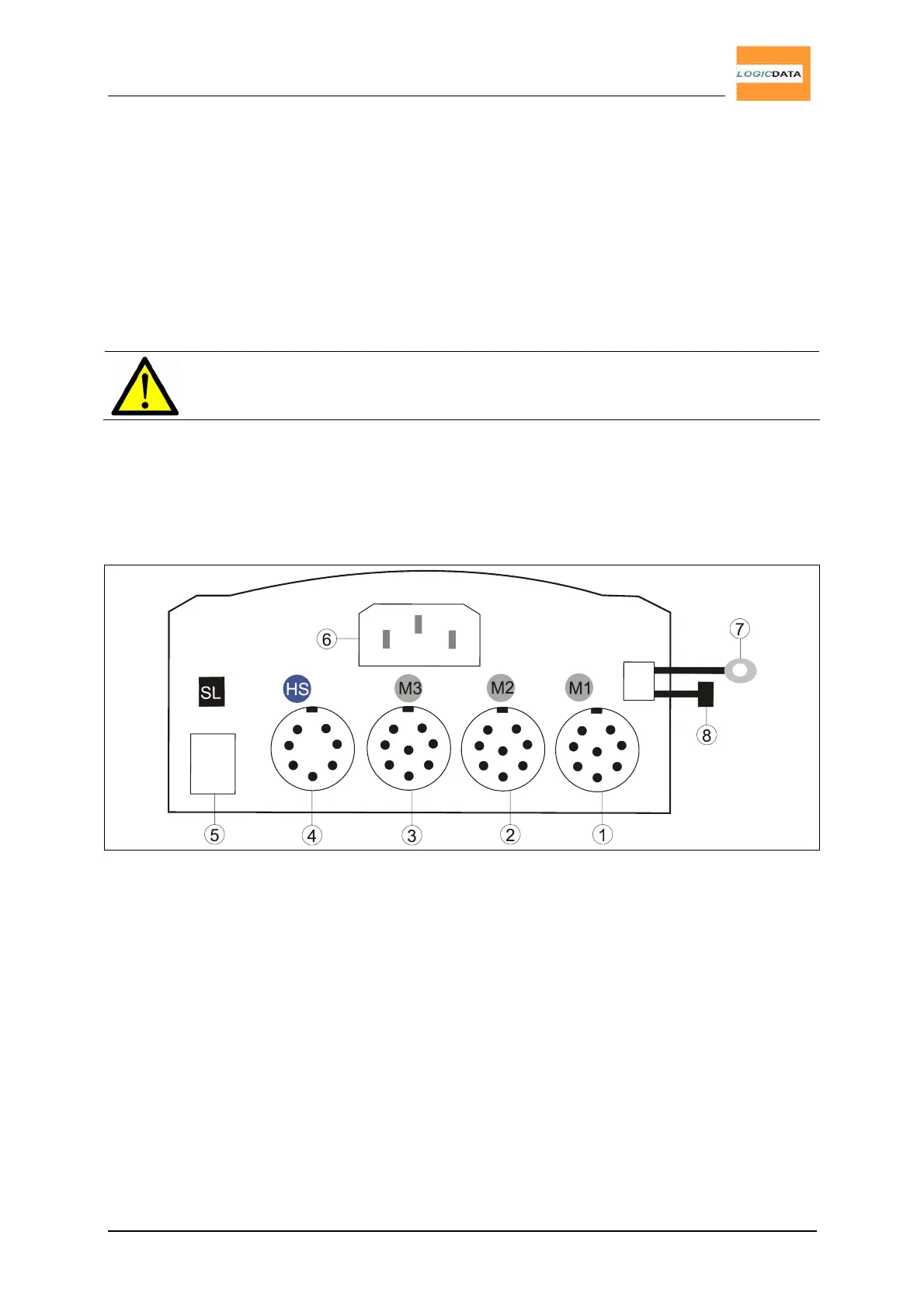User Manual
LogicS-2 / LogicS-3
Page 13/33
3. Initial Operation
The initial operation consists of the necessary steps to make a height-
adjustable desk actually height adjustable with the LogicS motor control.
Prerequisites are:
• The LogicS control box is mounted (according to the instructions in chapter 2).
• Motors and driving columns are mounted to the desk.
Danger: The initial operation of the control box must be carried out by
qualified personnel only!
3.1 LogicS Interfaces
The motor control box LogicS (LogicS-3 is capable of driving 3 motors) is
equipped with following interfaces:
Fig.8 - Interfaces
c
Interface to motor 1 (M1)
d
Interface to motor 2 (M2)
e
Interface to motor 3 (M3)
f
Interface to handset
g
Interface to squeeze line (see 3.2.3)
h
Mains supply
i
Cable lug for grounding the desk frame (optional)
j
Connector for mains cut-off (optional)