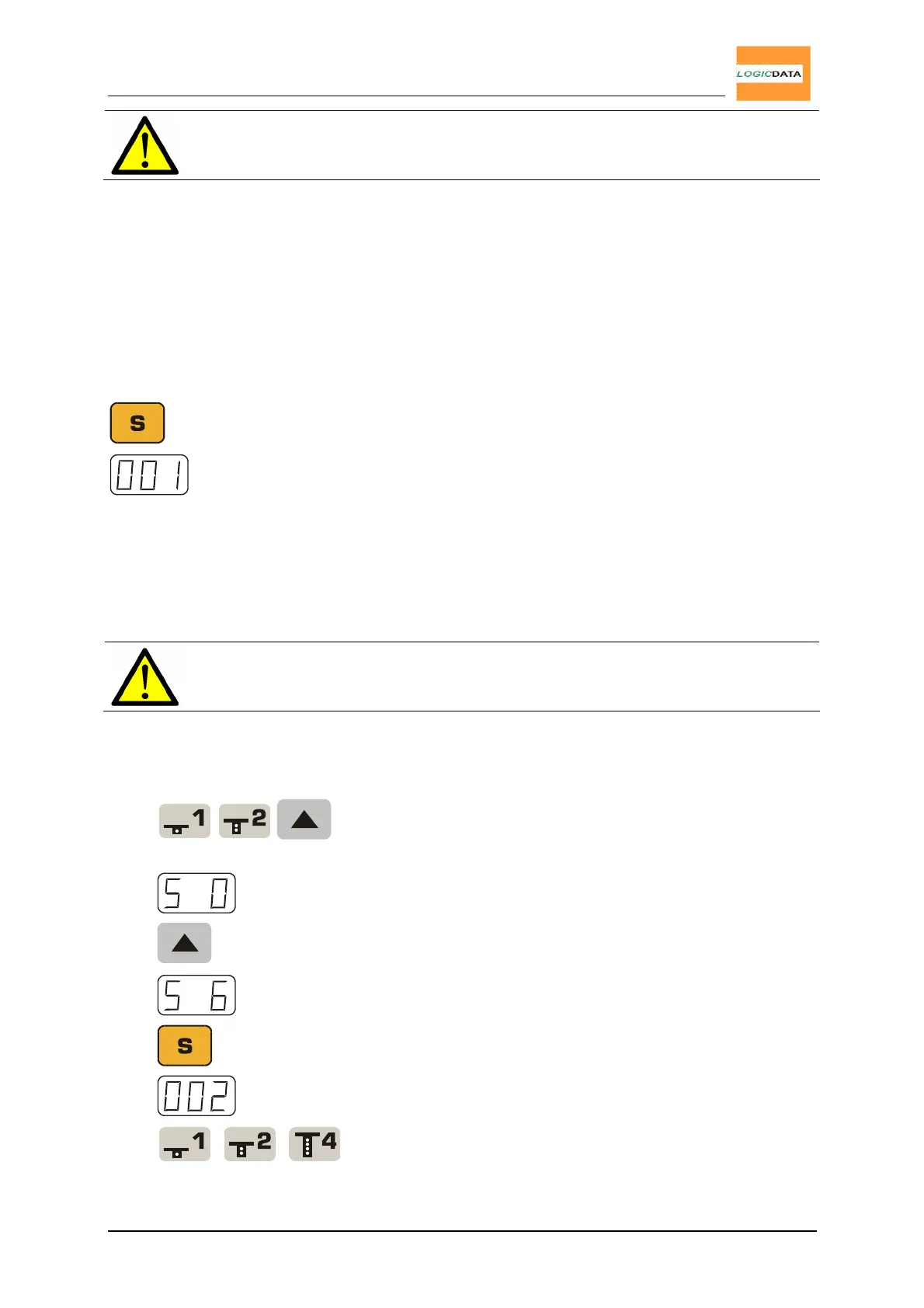User Manual
LogicS-2 / LogicS-3
Page 23/33
Note: The range of variation that is applied to the saved positions is
software-configurable.
4.3.5. PIN Code
The handset can be locked with the PIN code function. Therefore, handset
functionality is deactivated (e.g. move to saved height position, store new
height position, etc.)
Lock with PIN code
Press and hold S until the control box clicks 2 times and the
display reads 001.
The display reads 001.
Now, the control box (handset) is locked.
Unlock with PIN code
To unlock the control box, enter a 3-digit key combination.
Note: By default the key combination is 1-2-3 (press the position keys
shortly in sequence: T1, T2, T3)
How to change the key combination
1.
Press keys T1, T2 and desk up simultaneously.
Keep holding this key combination for about 10
seconds. Release the keys.
The display reads S 0.
2.
Press and hold key desk up until the display reads
S 6.
The display reads S 6.
3.
Press the S key.
The display reads 002.
4.
Now enter the desired key combination to unlock
the control box (e.g. T1, T3, T4)