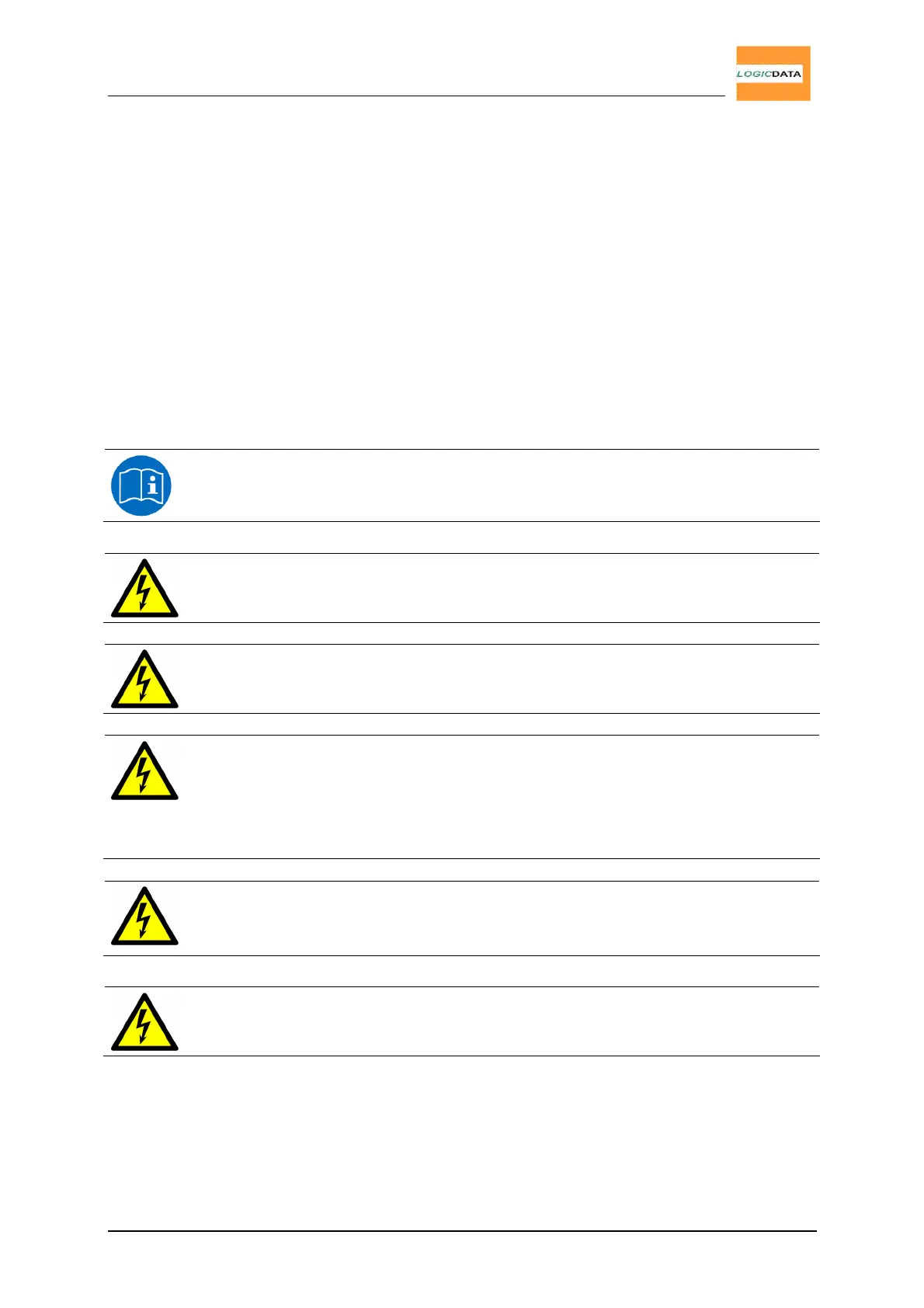User Manual
LogicS-2 / LogicS-3
Page 8/33
1.9. Safety Instructions
This user manual contains safety instructions to point out possible dangers and
therefore allow a safe operation of the LogicS control box. Please consider these
safety instructions unconditionally!
Within this chapter you will find general safety instructions, which do not refer to a
particular procedure. Safety instructions that refer to a particular operation step are
found in the corresponding chapter of this manual. In addition to this you find safety
instructions on the device itself.
1.9.1. General Safety Instructions
Note: Carefully read the user manual before you mount/operate the
LogicS control box !
Caution: Do not open this unit! Risk of electric shock is present.
Caution: Do not exceed the duty cycle qouted on the type label!
Caution: Do not operate the LogicS control with a mains voltage other
than 110V ±6% / 60Hz!
LogicS motor controls are available for other mains voltages as well. In
this case, the above characteristics are not valid For detailed information
see page 25!
Caution: Use only the provided power cord! Check the power cord for
damage before operating the unit. Never operate this unit when the
power cord is damaged
Caution: Unplug the power cord before you plug-in / unplug handsets!