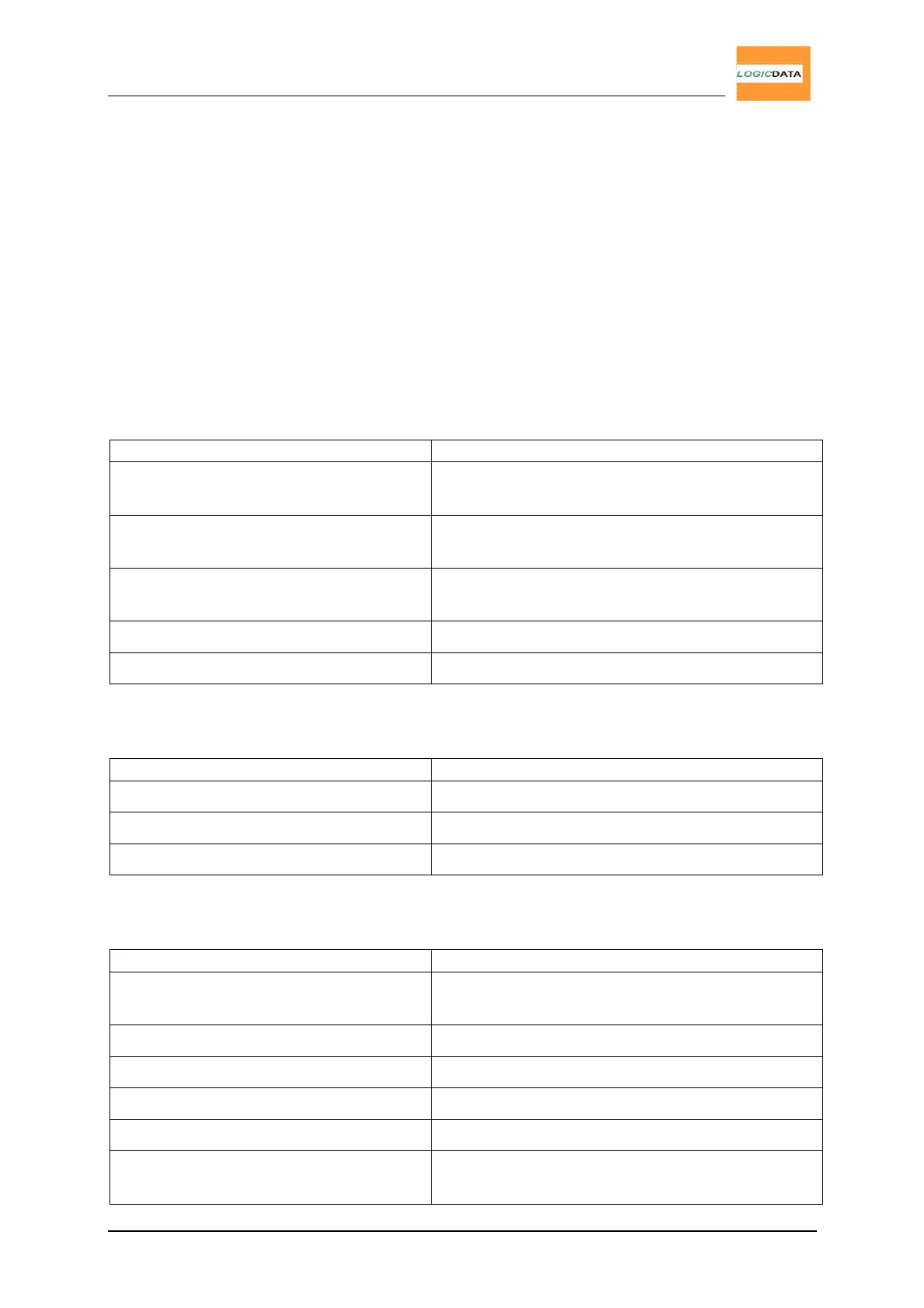User Manual
LogicS-2 / LogicS-3
Page 29/33
6. Appendix
This chapter offers detailed information on the following topics:
• Possible troubles and solutions
• Displayed error messages
• Optional products (squeeze line and handsets)
• Drill template
6.1 Possible Troubles and Solutions
Drives do not work
Possible Cause Solution
Power cord not connected. Connect the power cord to the control
box.
Drives not connected. Connect the motor cables to the control
box.
Loose connection. Plug-in motor cables, power cord and
handset correctly.
Defective control box. Contact our customer service.
Defective handset. Exchange the handset.
Drives only move in one direction
Possible Cause Solution
Defective control box Contact our customer service.
Defective Handset Exchange the handset.
Defective drive Contact our customer service.
Control or handset do not work
Possible Cause Solution
Power cord not connected. Connect the power cord to the control
box.
Handset not connected. Connect the handset
Defective control box Contact our customer service.
Defective power cord Contact our customer service.
Defective Handset Exchange the handset.
Loose connection. Plug-in motor cables, power cord and
handset correctly