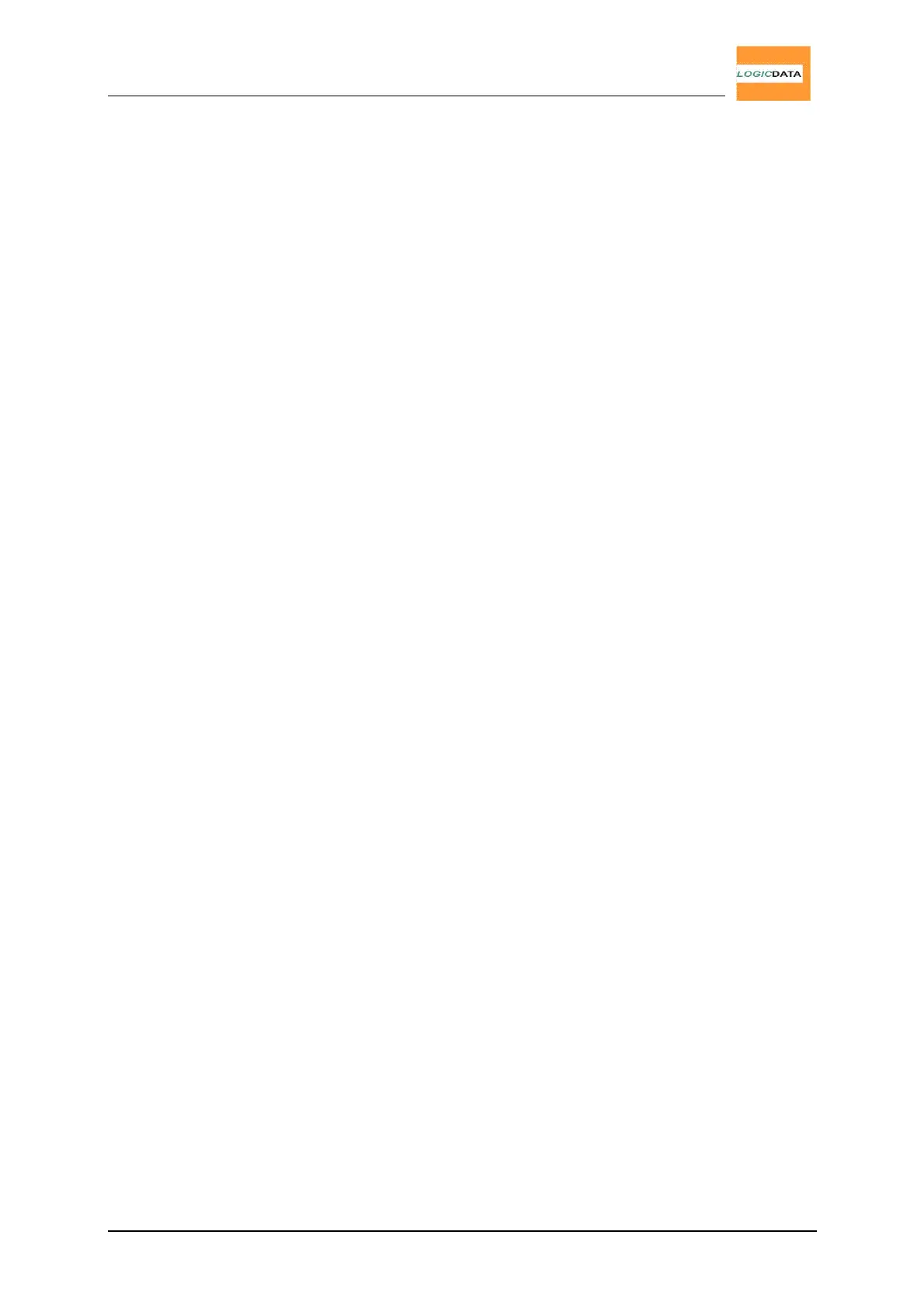User Manual
LogicS-2 / LogicS-3
Page 4/33
1. Preface
Dear customer,
Thank you for choosing a LogicS-2 / LogicS-3 motor control box for height
adjustable desks from LOGICDATA GmbH. You have purchased a state-of-the-
art product which complies with all safety requirements.
1.1. Appropriate Operation
LogicS-2 / LogicS-3 – motor control boxes must solely be used for the intended
application, control of height-adjustable desks. Only motors which meet the
specifications of LOGICDATA GmbH must be used to drive lifting columns. The
control box must be installed, initially operated and functional tested by
competent personnel only. Use other than described above is only allowed
with permission of LOGICDATA. The basic functionality is up/down movement
of the desk (doable with any handset).
1.2. Functionality LogicS-2 / LogicS-3
The motor control boxes LogicS-2 / LogicS-3 offer following functionality and
performance characteristics (however, the practical applicability of these
functions depends on the used handset):
• Control boxes are available for different mains voltages
• All LOGICDATA handsets are utilizable optionally
• Depending on type of the handset additional functionality (e.g. saving and
accessing memory positions, etc.) is available
• ISP (Intelligent System Protection)
• Configurable stop conditions (overtemperature, overcurrent, timeout, limit
switches)
• Configurable reset conditions
• Configurable duty cycle
• Mains cut-off with configurable turn-off time
• 2 freely definable motor-groups
• Automatic motor detection
• PLUG DETECTION
• Up to 6 Memorypositions
• Additional pinch-protection with optional squeeze line
• Lock function with PIN code
• DRIVE-BACK function on various conditions
• AUTO-MOVE function
• FLEX MEMORY with random function
• SIT-STAND-Memory