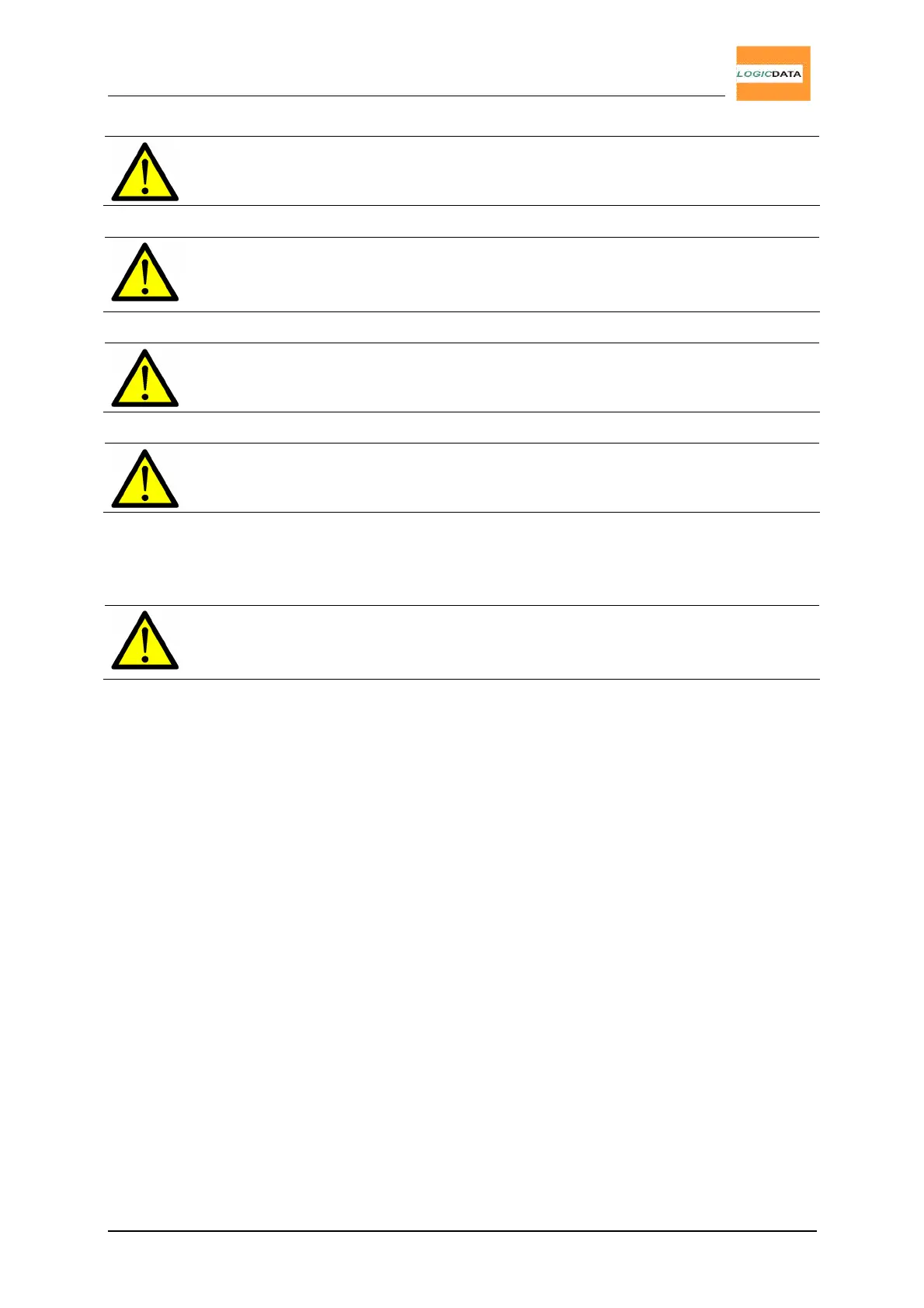User Manual
LogicS-2 / LogicS-3
Page 9/33
Danger: To prevent fire or shock hazard, do not expose this device to
rain or moisture!
Danger: When operating the motor drive take care not to pinch
individuals or objects! Even with activated protection systems a certain
bruise hazard may be present!
Danger: Modification of the control box , control elements and handsets
is prohibited!
Danger: Do not operate the unit in explosion hazardous environments !
1.9.2. Important Service Note
Danger: Use only genuine replacement parts! Repairs must be carried
out only by a qualified service technician! If you neglect to do so you
void your warranty !