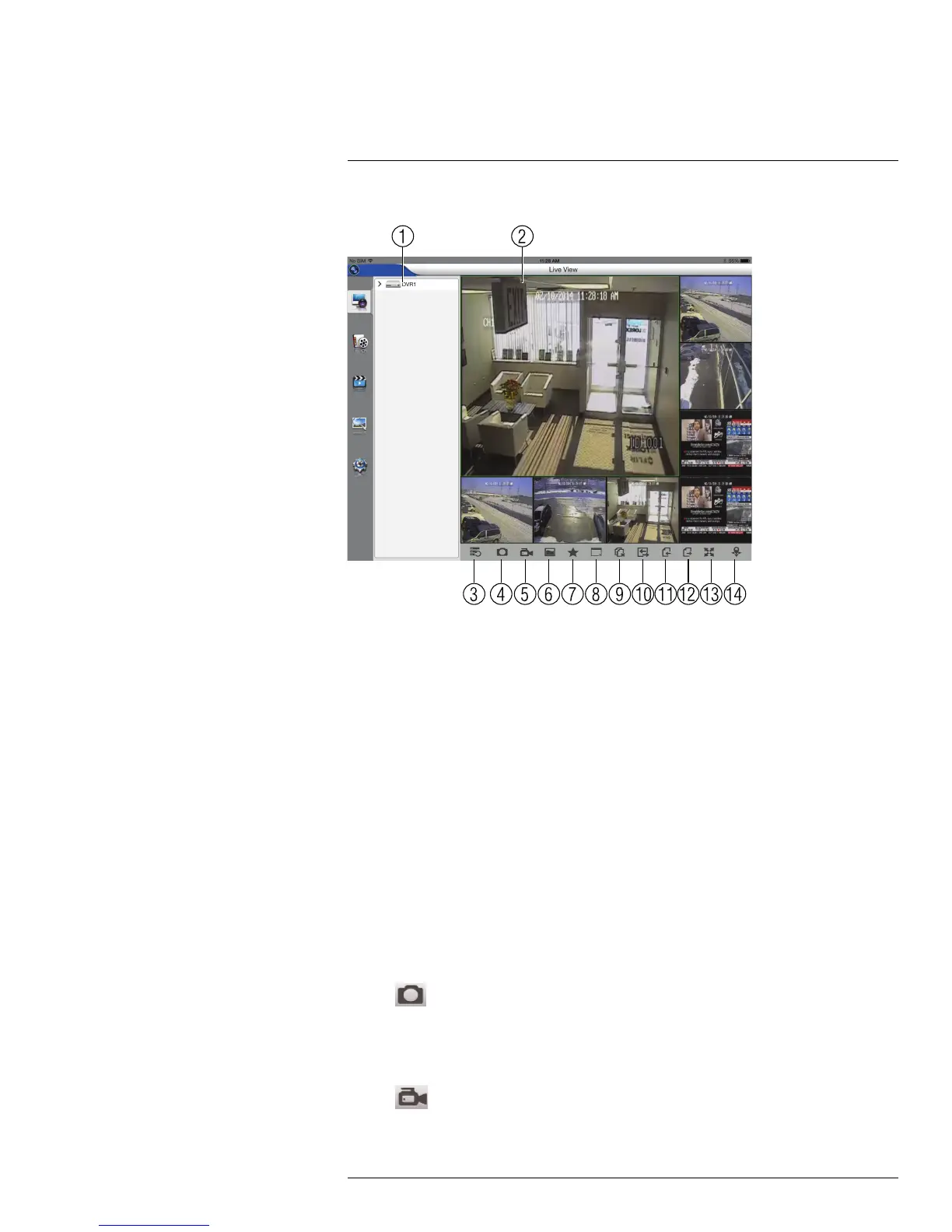Mobile Apps: Accessing your DVR Using a Mobile Device18
18.3.3 Live View Interface
1. Device List: Drag cameras to the display area to open a single camera. Drag a DVR
to the display area to open all cameras connected to that DVR.
2. Display Area: Tap a camera to select. Double tap to view a camera in full screen.
3. Show/Hide Device List.
4. Screenshot: Tap to take a screenshot from the currently selected camera.
5. Manual Recording: Tap to start recording the currently selected camera. Tap again to
stop recording.
6. Clear/Fluent: Select Clear for the app to prioritize video quality over frame rate if the
connection is not fast enough. Select Fluent for the app to prioritize frame rate over
video quality.
7. Favorites
8. Disconnect/Connect: Tap to disconnect from/connect to the currently selected
camera.
9. Disconnect/Connect All: Tap to disconnect from/connect to all cameras.
10. Split-screen: Select desired split-screen layout.
11. Previous Page: Tap to select the previous page of cameras.
12. Next Page: Tap to select the next page of cameras.
13. Full-screen: Tap to open the display area in full-screen. Tap again to exit full-screen.
14. PTZ Controls: Tap to open PTZ camera controls (not supported by the LH050 Series).
18.3.4 Taking Screenshots
1. Tap
during live view or playback to take a screenshot from the currently selected
camera. To view snapshots, please refer to the section 18.3.7 Viewing Screenshots,
page 101.
18.3.5 Taking Manual Recordings
1. Tap
during live view or playback to start manual recording from the selected
camera.
#LX400066; r. 1.0/26388/26388; en-US
99
