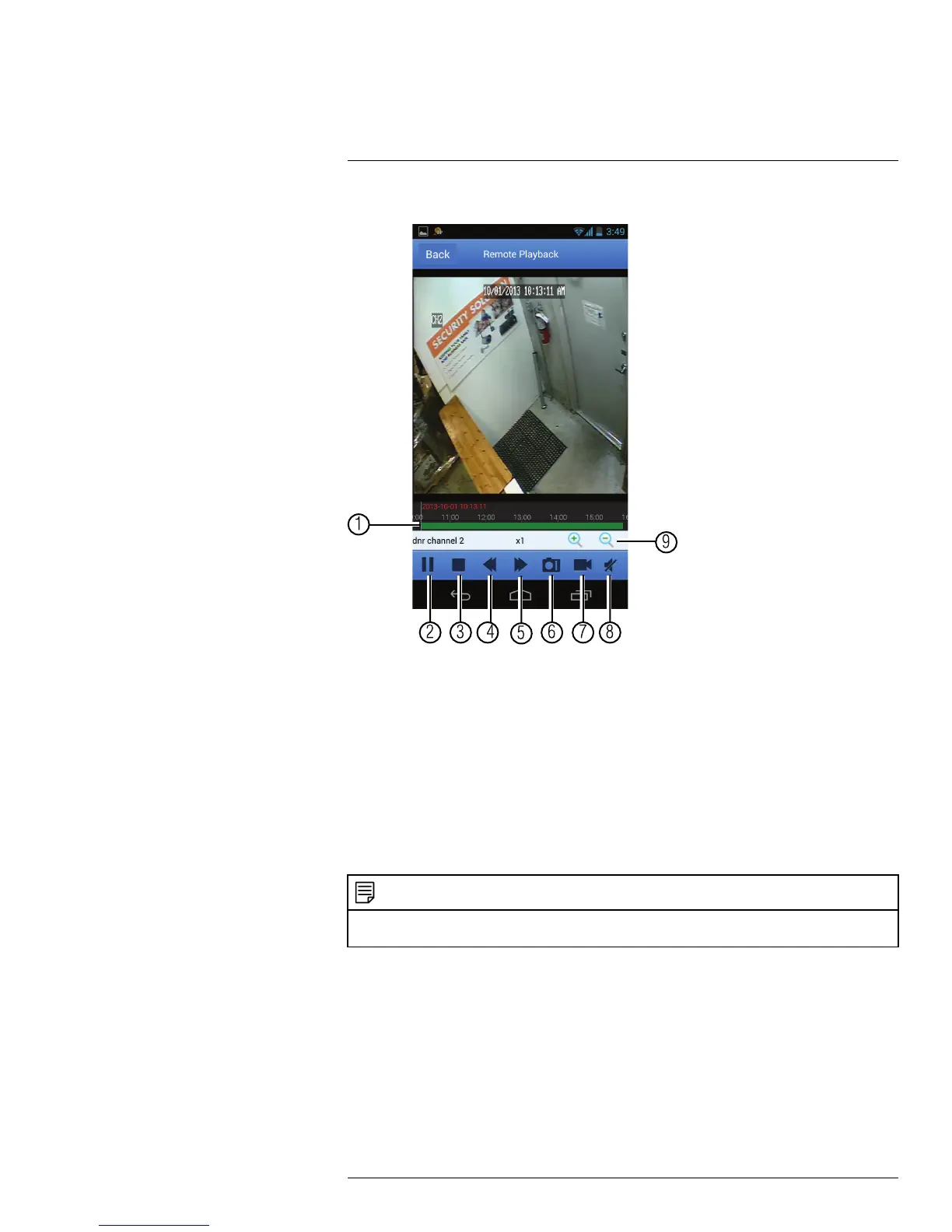Mobile Apps: Accessing your DVR Using a Mobile Device18
Remote Playback Controls
1. Playback Bar: Shows times with recorded video available.
2. Pause/Play.
3. Stop.
4. Slow Playback.
5. Fast Forward.
6. Take Screenshot.
7. Manual Record: Tap to start/stop manual recording.
8. Mute/Unmute.
9. Zoom: Change scope of times shown in Playback Bar.
18.4.6 Viewing Screenshots
You can view screenshots or share them using the app.
NOTE
To share screenshots, you must configure the apps used for sharing. Lorex does not support 3rd party
applications.
To view screenshots:
1. From the Main Menu, tap Image Manager.
2. Select the DVR with screenshots you would like to view.
#LX400066; r. 1.0/26388/26388; en-US
110
