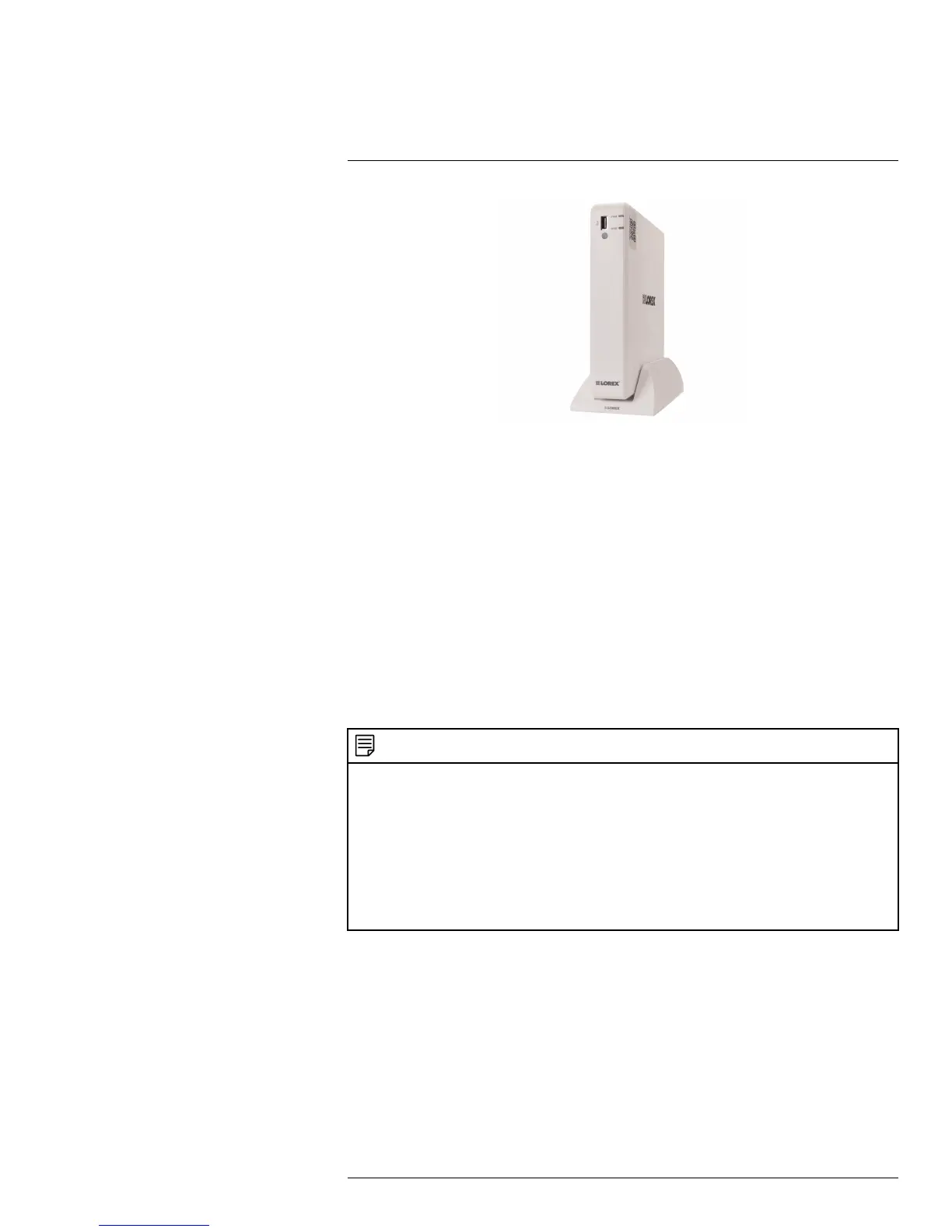Features
2
• Tablet / smartphone viewing and playback
1
• Lorex Stratus Connectivity - 3 step setup
• 720p Resolution
• HDMI cable included for simple connection to HDTVs
• Record to included security grade hard drive with no recurring fees
• Instant email alerts with snap shot attachment
• Continuous, scheduled, and motion recording
• Advanced mobile apps with live viewing, playback, video recording, and snap shot
• PC and Mac compatible
• H.264 video compression
2
• Flexible DVR positing (Horizontal or Vertical)
3
• 2 video outputs (HDMI and VGA) to connect multiple monitors
• Pentaplex operation - view, record, playback, back up & remotely control the system
simultaneously
• Accurate time stamps with NTP & Daylight Savings Time
• Automatic firmware upgrade over the Internet ensures your system is secure and up to
date
4
NOTE
1. Requires a high speed Internet connection and a router (not included). An upload speed of 1Mbps is
recommended for the best video performance. Up to 3 devices may connect to the system at the
same time. For the latest compatibility list check www.lorextechnology.com as new models become
available in the market.
2. Recording time may vary based on recording resolution & quality, lighting conditions and movement
in the scene.
3. For vertical mounting use the included docking stand. For maximum stability push down on the DVR
until your hear a click.
4. Both firmware and software must be updated to latest version to ensure remote connectivity. Always
update to the latest software (available at www.lorextechnology.com) after upgrading the DVR
firmware.
#LX400066; r. 1.0/26388/26388; en-US
4
