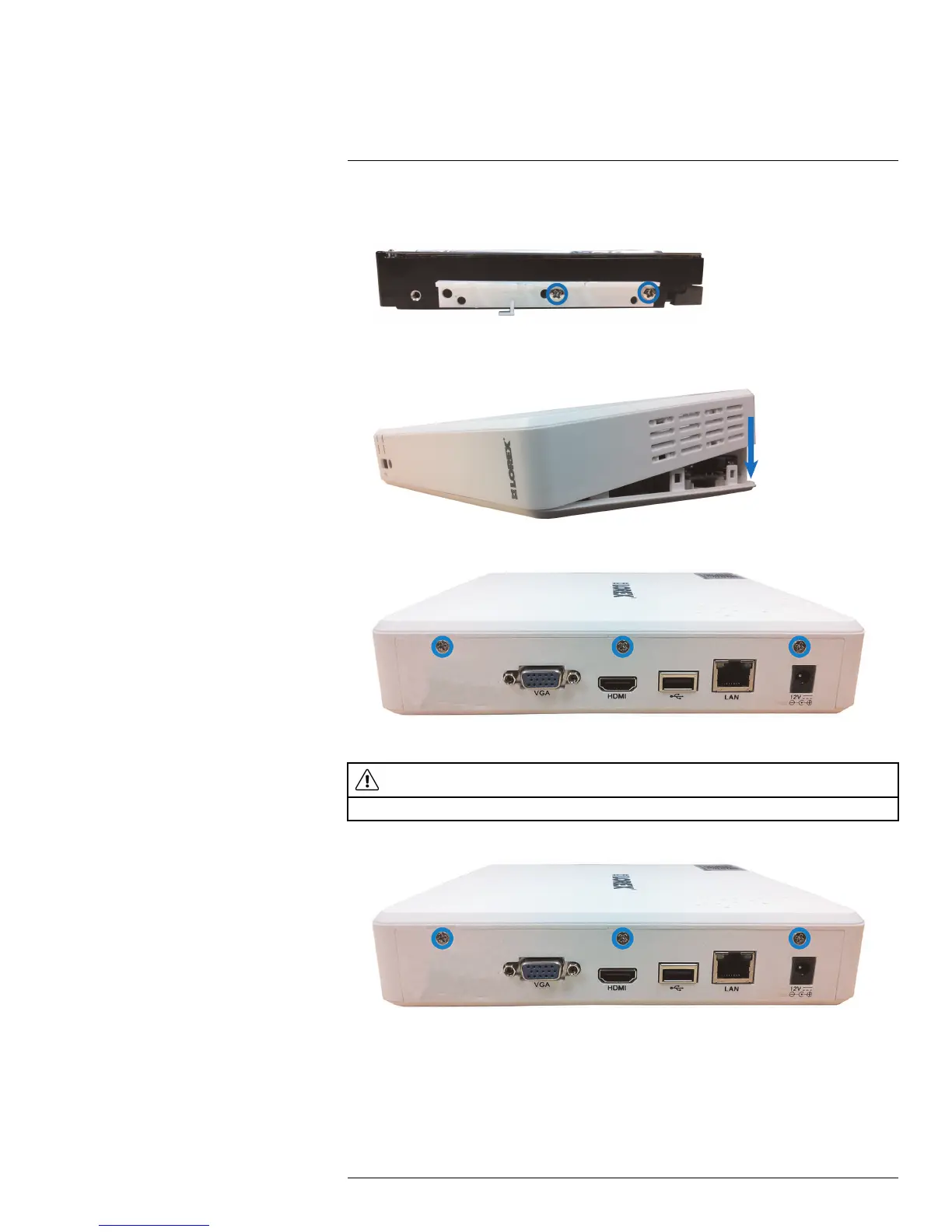Replacing the Hard Drive21
5. Using a Phillips screwdriver (not included), remove the screws (x4) holding the plastic
brackets on either side of the hard drive.
6. Hold the top panel of the DVR at an angle. Ensure the front panel of the DVR lines up
with the bottom panel. Lower the top panel onto the DVR.
7. Replace the screws on the rear panel (x3) of the cover.
21.2 Installing the Hard Drive
WARNING
Make sure that the power cable has been disconnected before changing the hard drive.
1. Remove the screws from the rear panel (x3) of the cover.
#LX400066; r. 1.0/26388/26388; en-US
123
