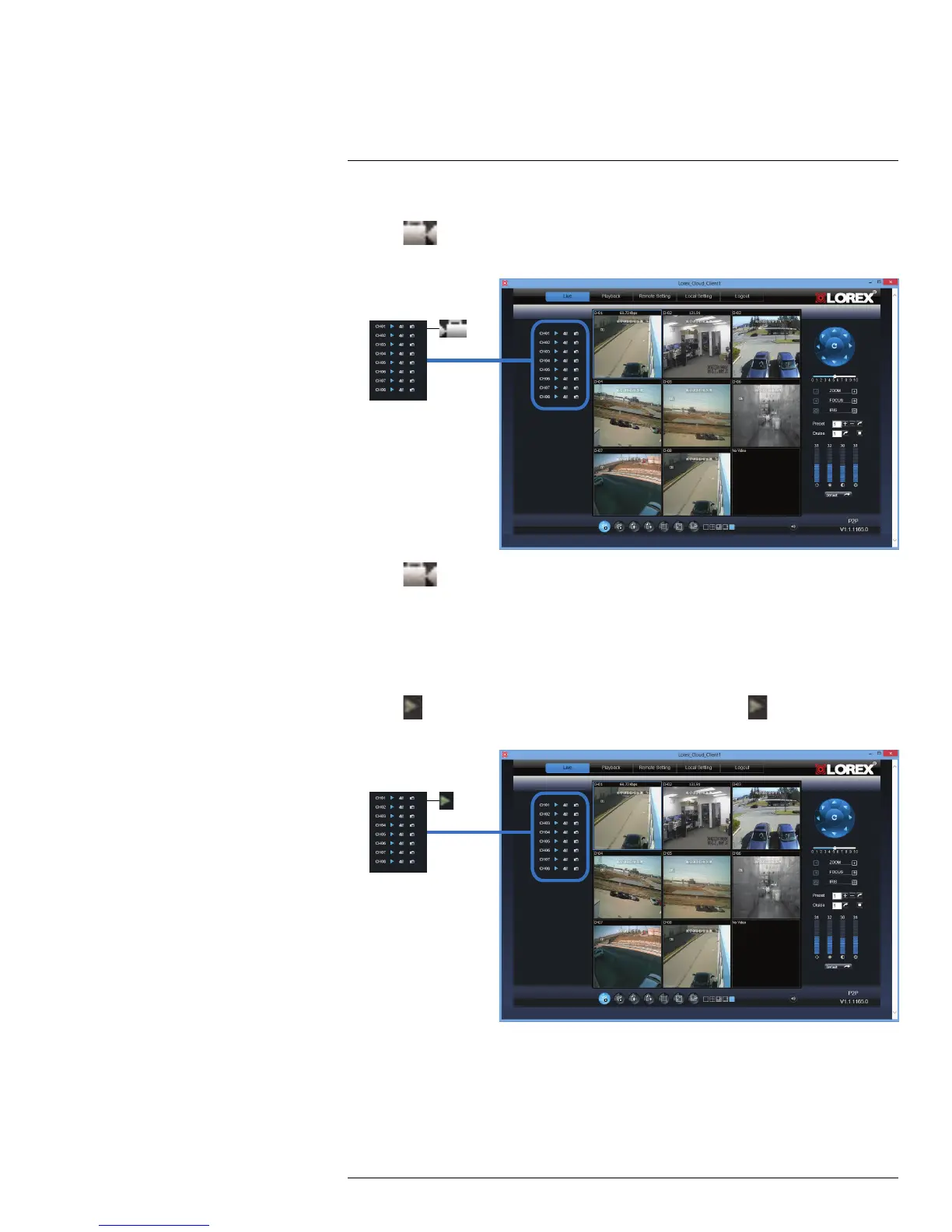Using the PC/Mac Client Software
17
To record video:
1. Click
next to the channel that you wish to capture video from. The video will re-
cord to the default save directory.
2. Click to stop video recording.
17.4 Showing / Hiding Channels
The Active Channel List is a convenient way to show / hide the cameras that display in the
main viewing window.
To show or hide video in the main video window:
1. Click
beside the channel number to show a channel. Click again to hide the
channel.
17.5 Viewing the Bit Rate
• Right-click on a channel and click Show Bit rate to display the video bit rate.
#LX400066; r. 1.0/26388/26388; en-US
71
