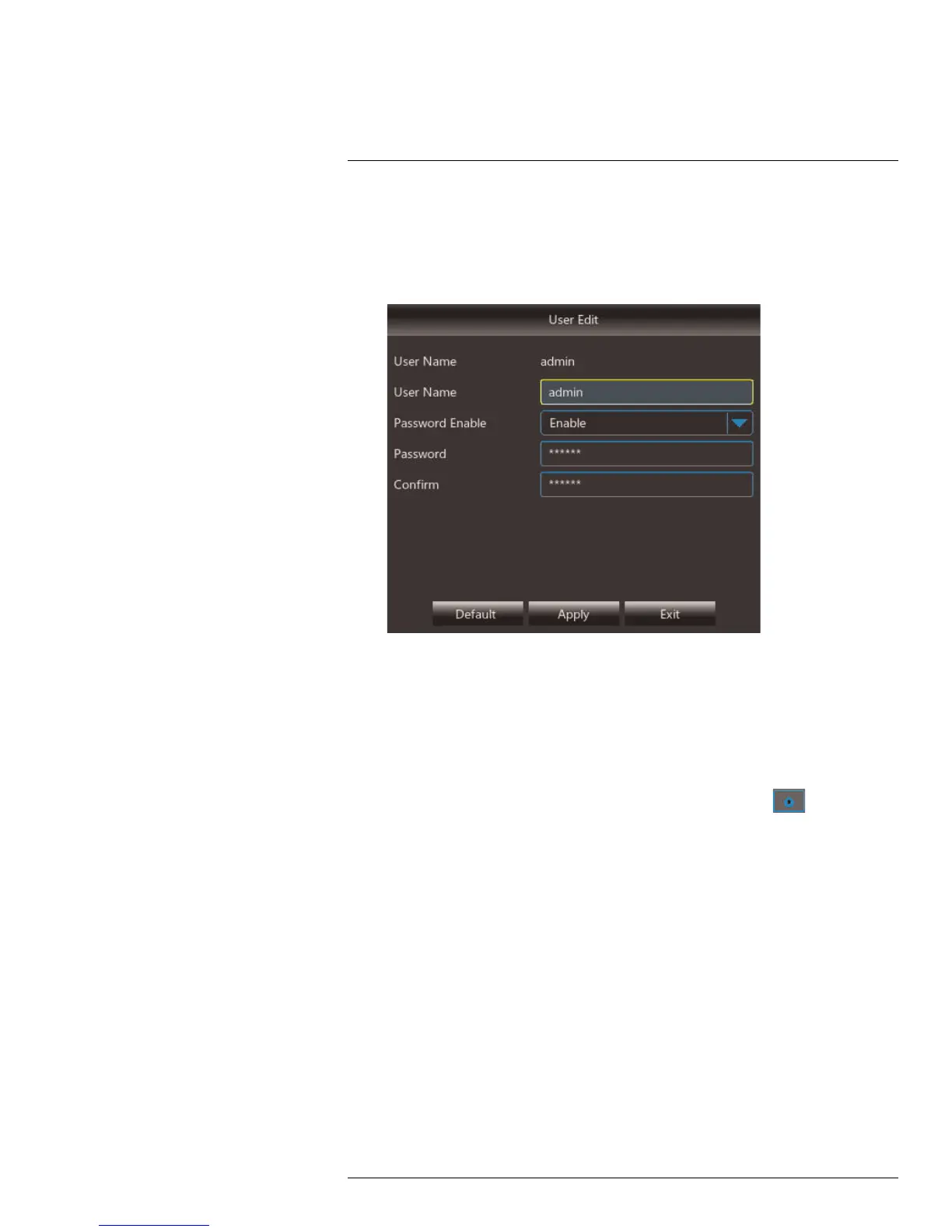Managing Passwords14
4. Configure the following:
• User Name: Enter the desired admin user name.
• Password Enable: Select Enable.
• Password: Enter your desired password.
• Confirm: Re-enter the password.
5. Click Apply to save your settings.
14.2 Adding Users
You can allow multiple users to log in to the system. When adding different users, you can
assign what menus they have access to. For example, you may want your friend to monitor
your system while you are away, while not giving full access to your system.
To add a new user:
1. Right-click to open the Menu Bar and click the Main Menu button (
).
#LX400066; r. 1.0/26388/26388; en-US
33
