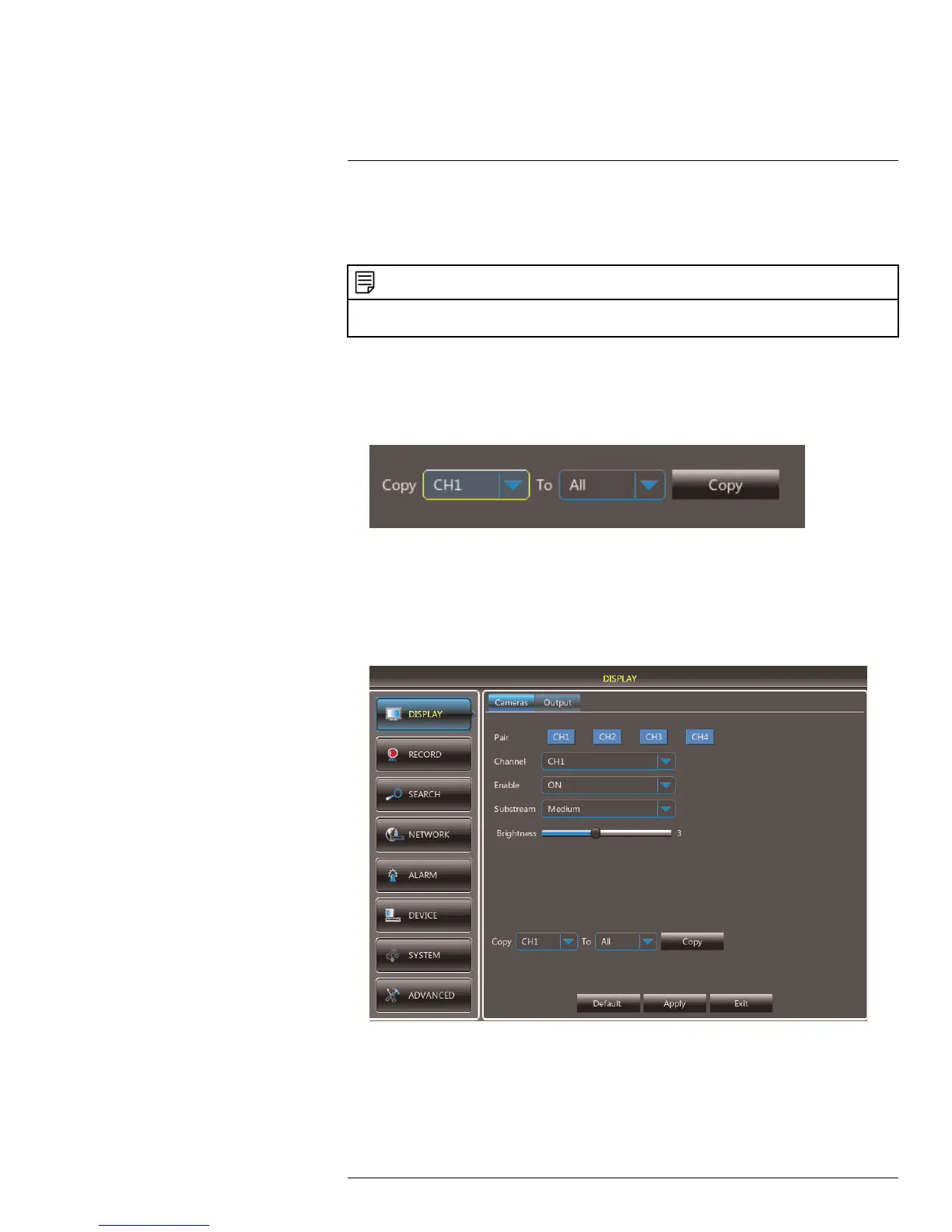Using the Main Menu15
15.1 Display
The display menu allows you to configure camera image settings and video output
settings.
NOTE
If you want to apply settings to all channels, use the "Copy To" drop-down menu, and select All. Click the
Copy button to copy the setting across all channels.
15.1.1 Copying Channel Settings to Another Channel
1. Select the Cameras tab.
2. Use the drop-downs next to Copy to copy settings to another channel or all channels.
Click the Copy button to copy settings.
3. Click Apply to save your settings.
15.1.2 Adjusting Camera Brightness Settings
1. Select the Cameras tab.
2. In the Channel drop-down menu, select the channel that you wish to configure.
3. Drag the slider to adjust the brightness.
4. Click Apply to save your settings.
15.1.3 Configuring Sequence Time
Sequence time refers to the amount of time a channel appears on the screen before
changing to a different channel when the DVR is in Sequence Mode. For example, when
#LX400066; r. 1.0/26388/26388; en-US
37
