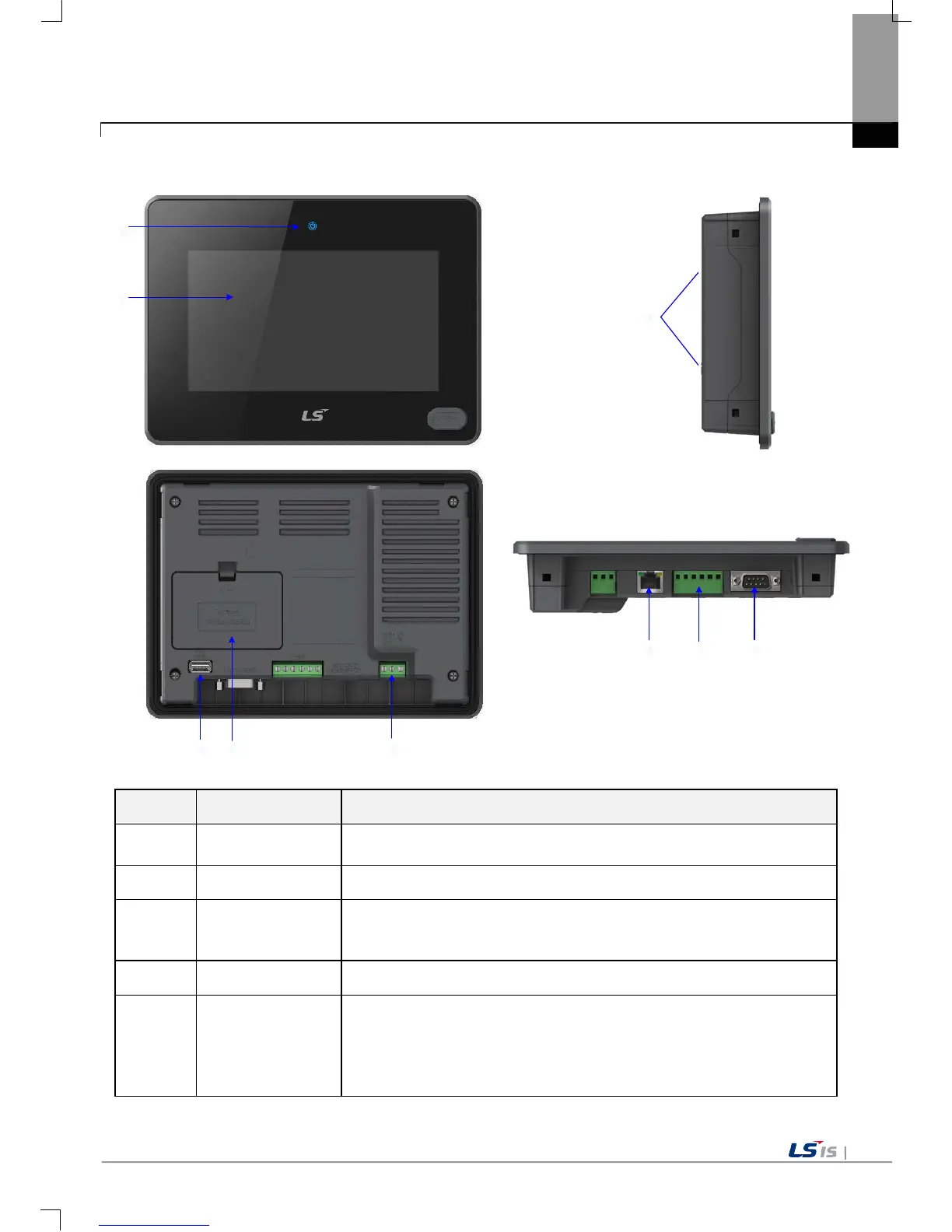Chapter 2 System Configuration
3. eXP40-TTA(B)/DC, eXP40-TTE/DC
Items Items Items
①
Front Part
1) Analog Touch Panel: Input by user’s touch
2) LCD: Screen indication
②
Power status LED Indicating the state of device (On: BLUE)
③
USB Device
1) Logging/Recipe/Screen Data Backup
2) Send project data and XP-Run time
3) Receive back data and project file
④
Panel Mounting Part Fixing XGT Panel on the panel using bracket
⑤
USB Host
1) USB Memory Connection: Backup of data such as alarm/logging/recipe
and storage of screen data, Send/Receive project data, Send XP-Runtime
2) User’s Interface Connection: Using mouse/keyboard
3) Printer connection: Printing function
* Rated 5 VDC, Typical 100mA
