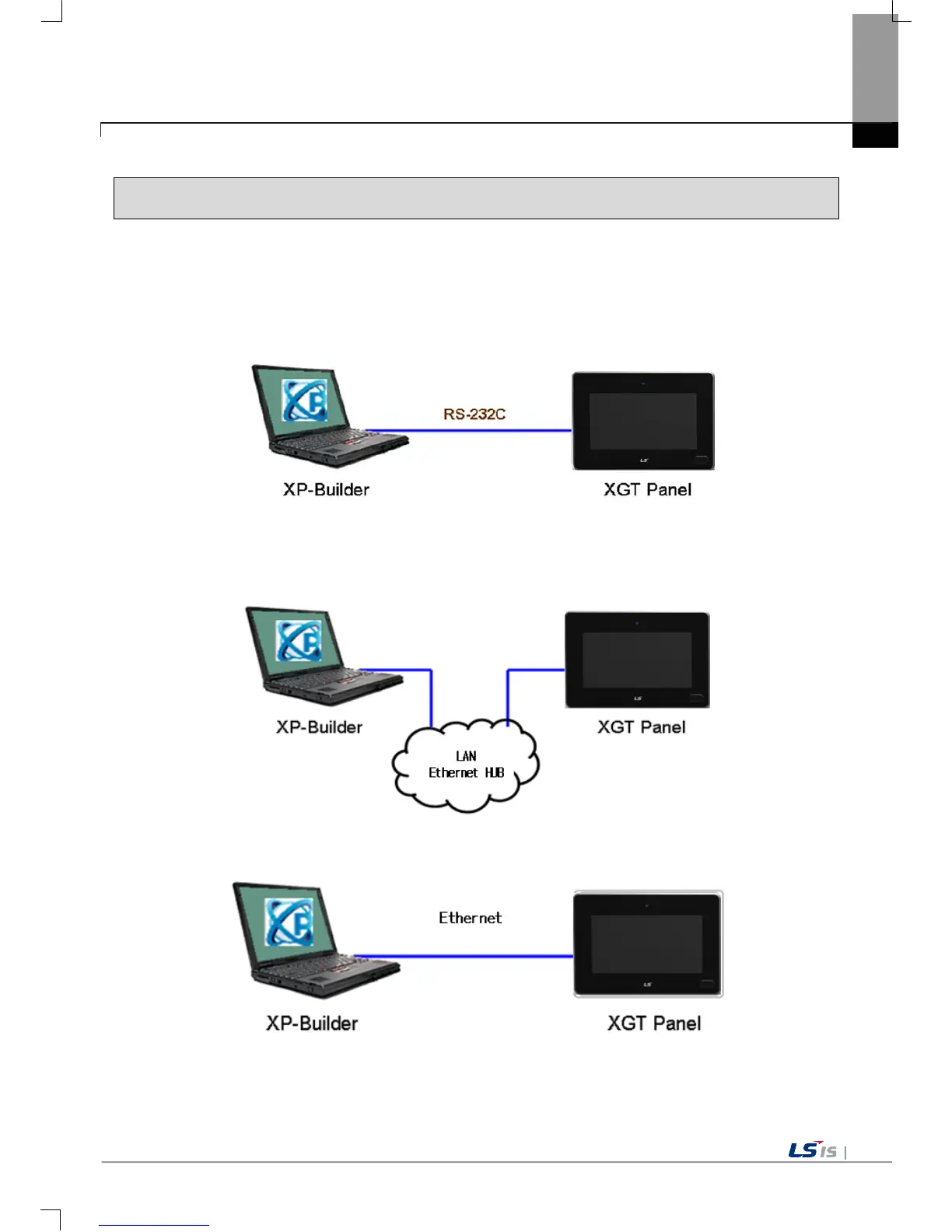2.2 System Configuration
In order to use XGT Panel, it is necessary for XP-Builder to prepare project data and transmit it to XGT Panel.
Normally you can connect with XGT Panel using RS-232C.
Maximum Communication speed is 115,200[bps].
With Ethernet in use, you can transfer project data more quickly.
With LAN environment built in the following configuration, you may use it more easily and effectively
1:1 connection will be supported just in case LAN environment is not built.
