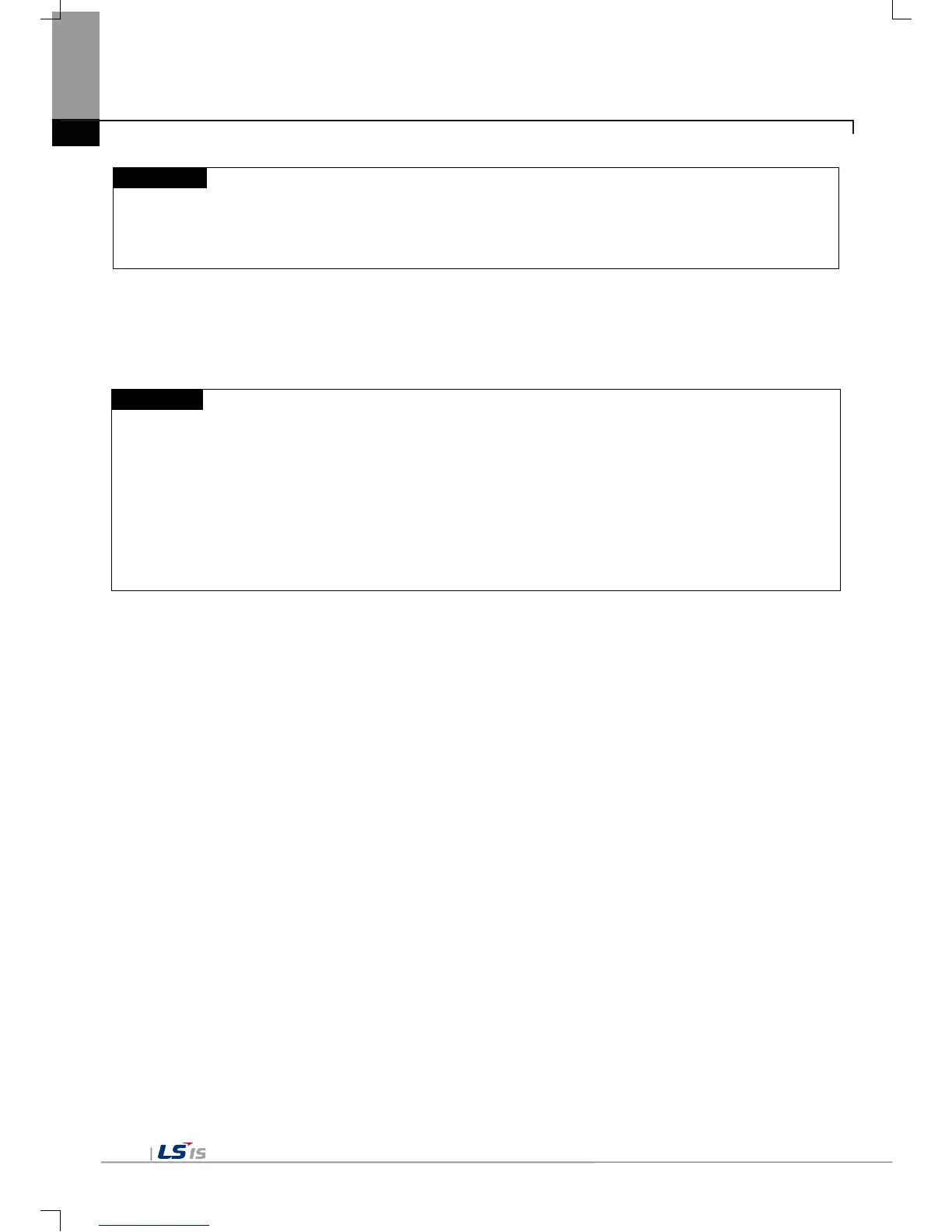Chapter 10 Installation and Wiring
(1) Remove the protection film attached to the front of this machine. Due to the deformation of the
protection film, the touch malfunction or wrong input can occur. It is recommended to use a special
protection sheet to protect the front sheet. In case of purchasing the protection sheet, contact the
agency or a sales office close by.
(5) Removal of protection film
• The film attached to protect the front sheet when this machine has been released, should be removed after
it is installed in the panel.
(1) During installation, XGT Panel should be closely contacted to the panel not to have any gap. In the
environment requiring waterproof/dustproof effect, install and fix a bracket on a slope.
(2) The bracket should be fixed symmetrically(up-down, left-right). In case when it is not fixed symmetrically,
there could be a gap between the panel and XGT Panel.
(3) When fixing the bracket, it should be installed perpendicularly to the panel, and the required bracket
screw torque is 6.7±0.3kgfㆍ
cm. Depending on the material type of the panel, the torque value can be
different. The standard screw torque for each bolt size is followed. If it is fixed with the power more than
the required screw torque, the touch malfunction or weakening of waterproof/dustproof can happen due
to the deformation of XGT Panel.
