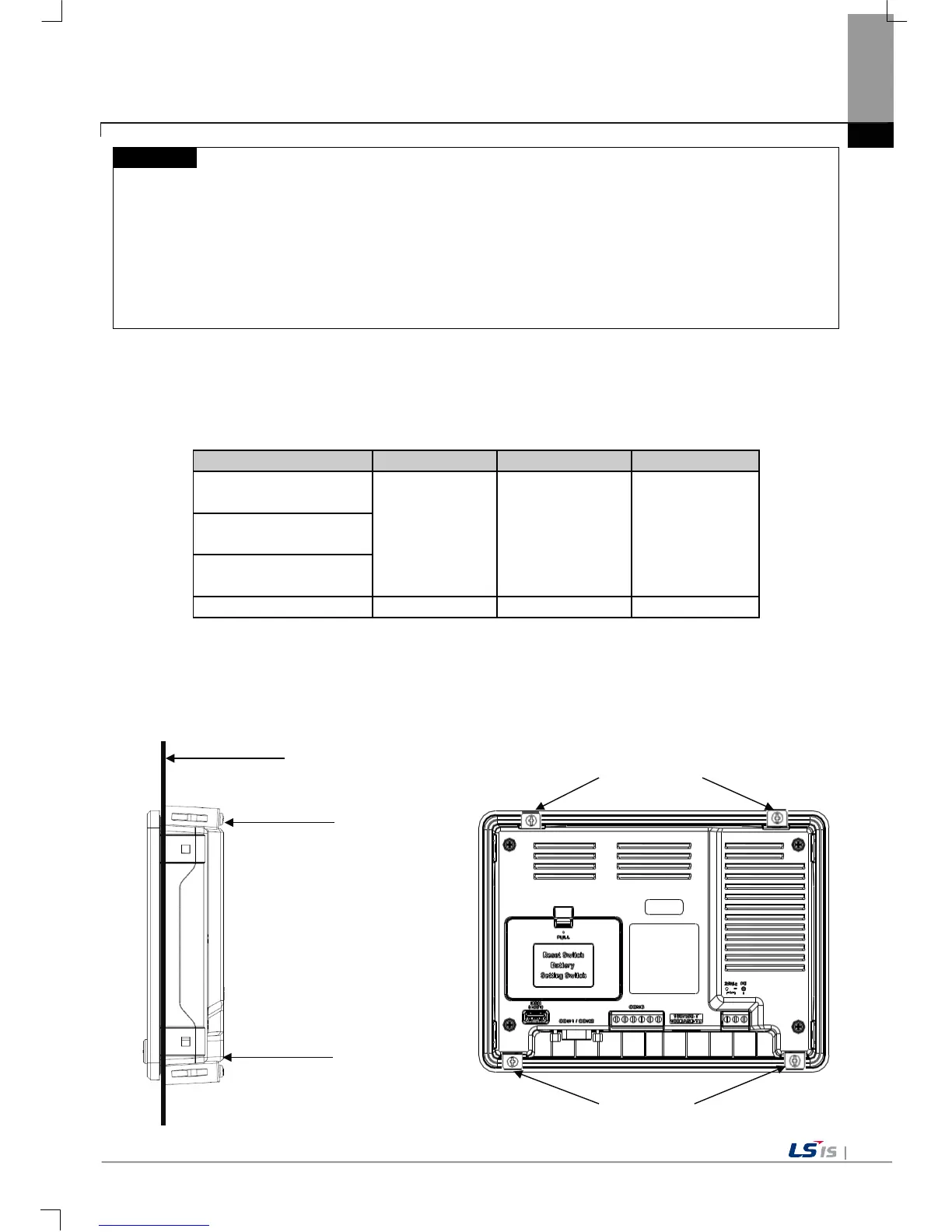(1) Must be used the gasket to prevent dust or other contaminant ingress.
(2) When mounting at the panel, if the surface of panel is uneven, water or dust can enter the machine
through the gaps. As such problems can occur depending on the thickness and material (steel, aluminum,
acrylic and etc.) of the panel, it is required to review the installation environment. Also it is necessary to
check if Gasket and the panel are closely contacted together.
(3) When Gasket is contaminated or damaged by the deterioration after the use for a certain period of time,
the waterproof/dustproof effect can be noticeably weakened. In case when Gasket should be replaced,
(3) Installation location
• When installing the XGT Panel, consider screen and use of touch.
• When you don’t see within the following angle, you may not see clearly. When installing, consider angle.
