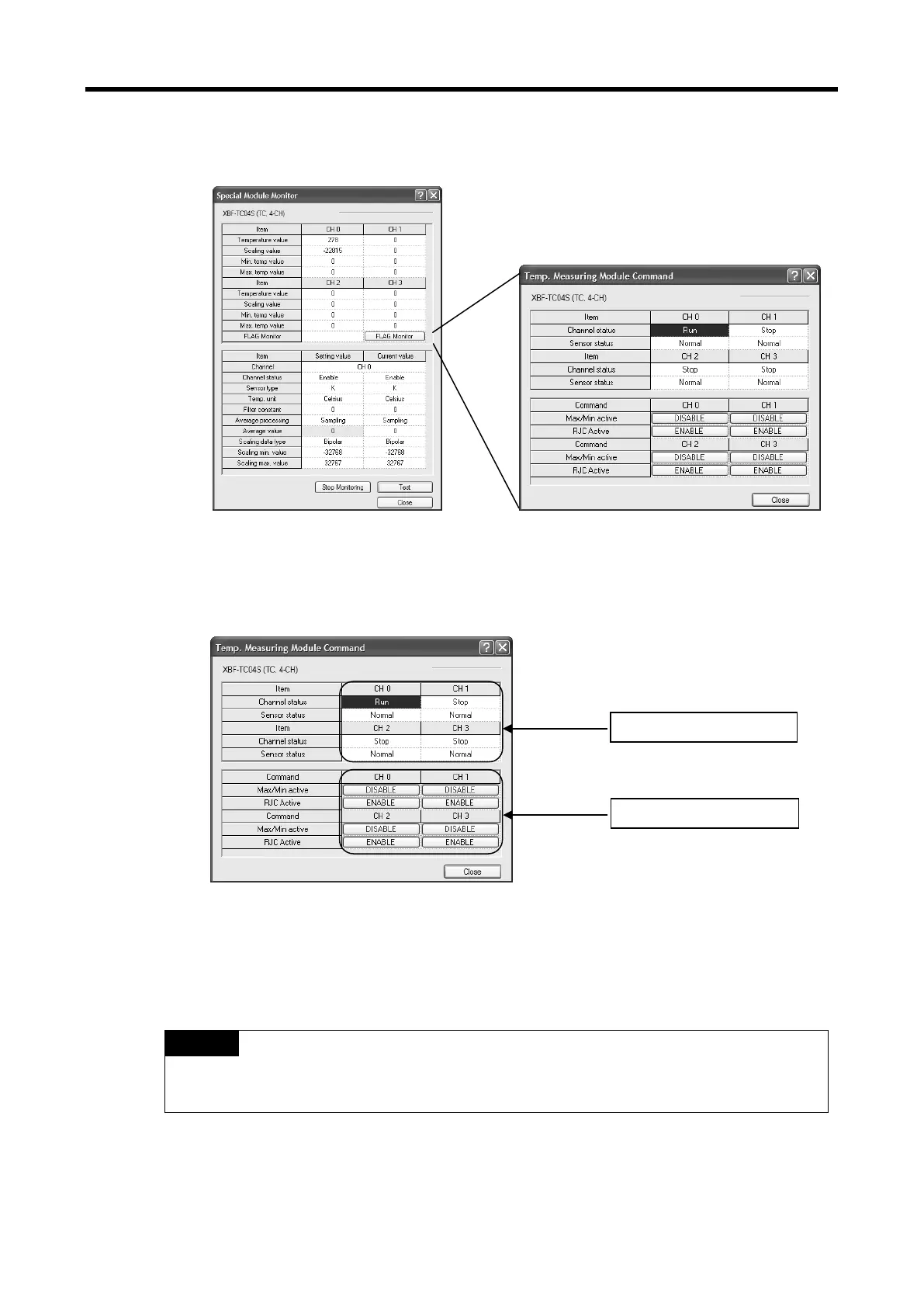XGB Analog edition manual
6) If [Flag Monitor] is selected on the [Special Module Monitor] window, [Temp. Measuring
Module Command] screen can be monitored.
[Temp. Measuring Module Command] execution screen
7) [Temp. Measuring Module Command] screen
On the monitoring screen, Channel status (Run/Stop) and Sensor status
(Normal/Disconnection) can be monitored.
On the flag command screen, Max/Min active (ENABLE/DISABLE) and cold junction
compensation (ENABLE/DISABLE) can be specified.
8) [Close]: [Close] is used to escape from the monitoring/test screen. When the
monitoring/test screen is closed, the max. value, the min. value and the present value will
not be saved any more.
[Test] function is only available when XGB CPU unit’s status is in [Stop].
5 - 30