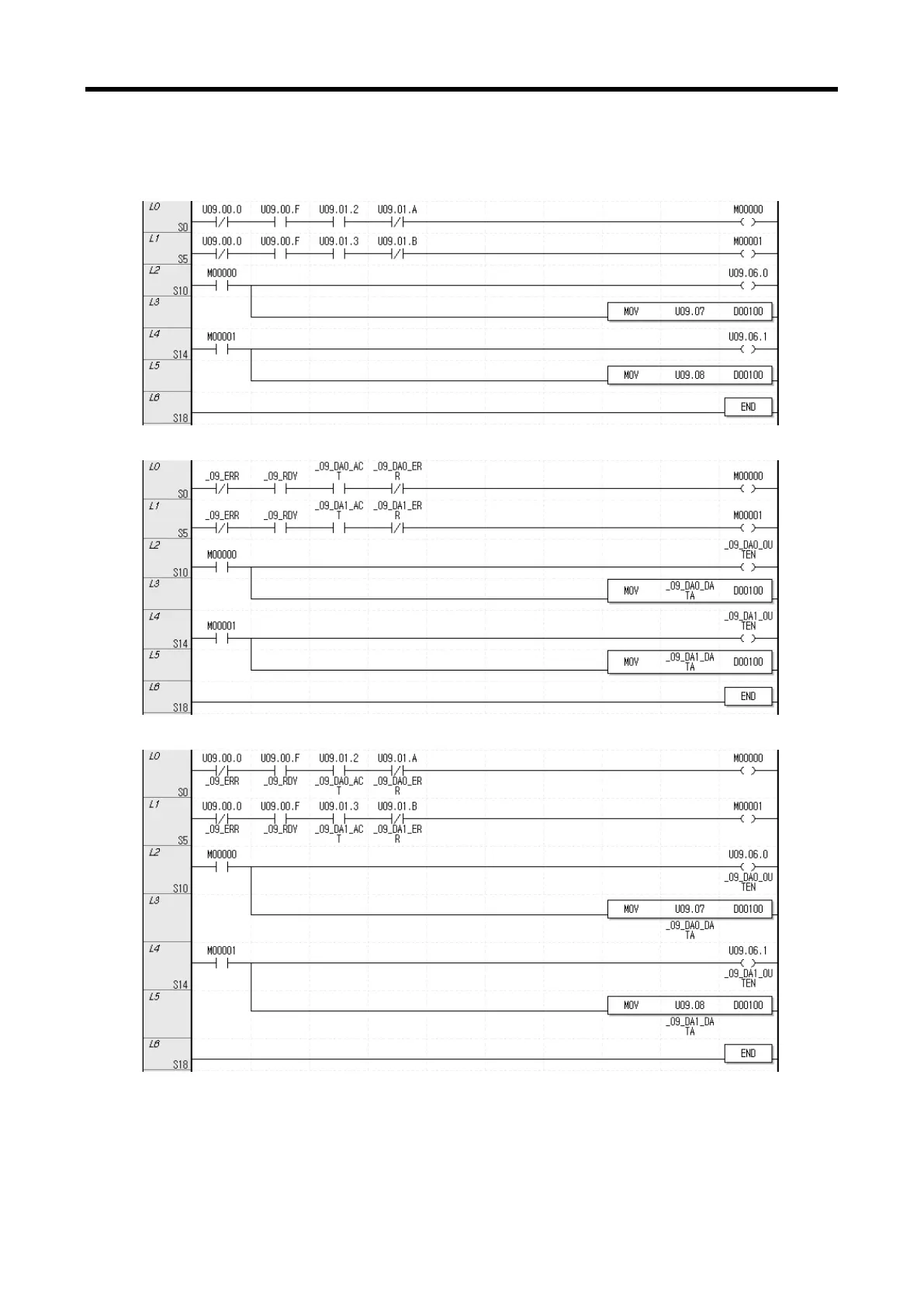XGB Analog edition manual
(3) View variables in a program
The figure below present examples of use in XGB compact “E” and “S” types
(a) The example of XG5000 is shown below.
(b) Select [View] [Variables]. The devices are changed into variables.
(c) Select [View] [Devices/Variables]. Device and variable both are displayed.
9 - 18
