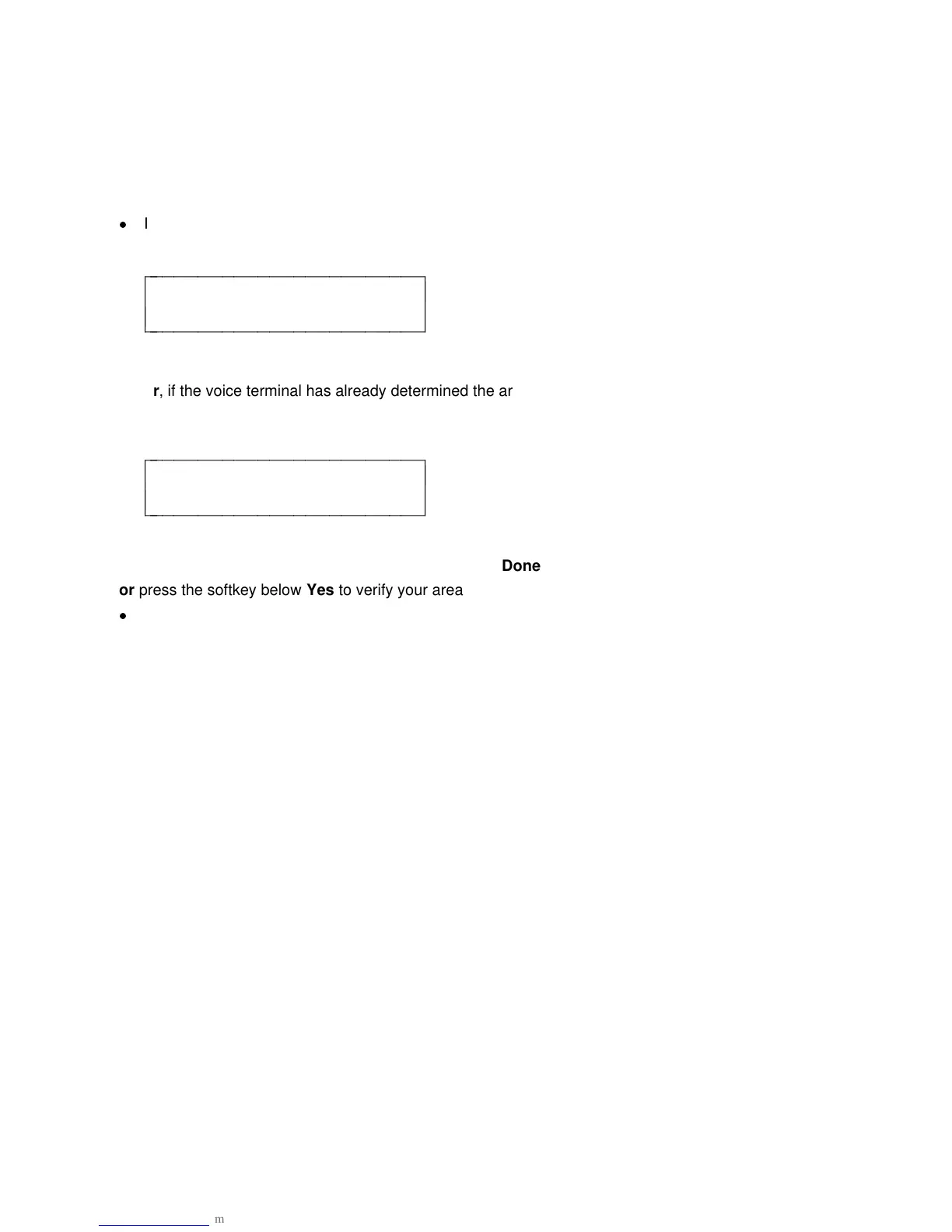NOTE: If you select the Yes option, the names and numbers of
incoming callers will automatically be added to your Directory until
you change the AutoAdd setting to No.
8 When the display shows the AutoAdd setting you prefer (Yes or No),
press the softkey below Done.
d
If you activate the AutoAdd feature, the display message asks
you for your area code:
ENTER AREACODE:_
Pause Backspace Done
c
c
c
bbbbbbbbbbbbbbbbbbbbbbbb
c
c
cbbbbbbbbbbbbbbbbbbbbbbbb
or, if the voice terminal has already determined the area code
from past calls which you have placed, the display message asks
you to confirm your area code:
IS YOUR AREACODE 607 ?
Yes No
c
c
c
bbbbbbbbbbbbbbbbbbbbbbbb
c
c
cbbbbbbbbbbbbbbbbbbbbbbbb
9 Enter your area code and then press the softkey below Done
or press the softkey below Yes to verify your area code.
d
The display confirms that incoming calls will be added to your
Directory.
43