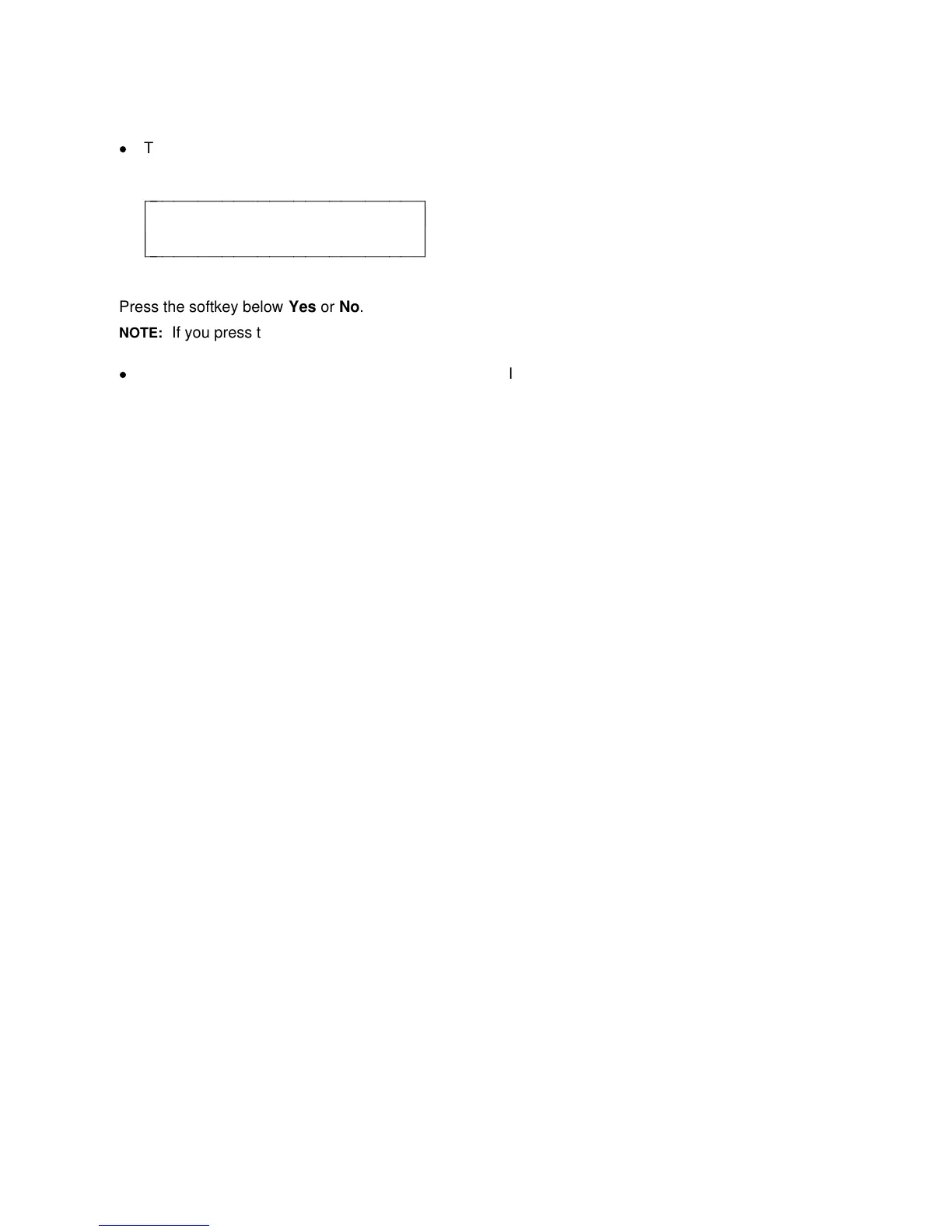5 Press the softkey below Indicator.
d
The display shows:
SHOW NEW CALL INDICATOR?
Yes No Explain
c
c
c
bbbbbbbbbbbbbbbbbbbbbbbb
c
c
cbbbbbbbbbbbbbbbbbbbbbbbb
6 Press the softkey below Yes or No.
NOTE: If you press the softkey below Explain, you can read more
information on the indicator feature.
d
If you press No, the display returns you to the original "Call Log
Options" screen; if you press Yes, the display confirms that you
will receive indication when a new unanswered incoming call
arrives.
45