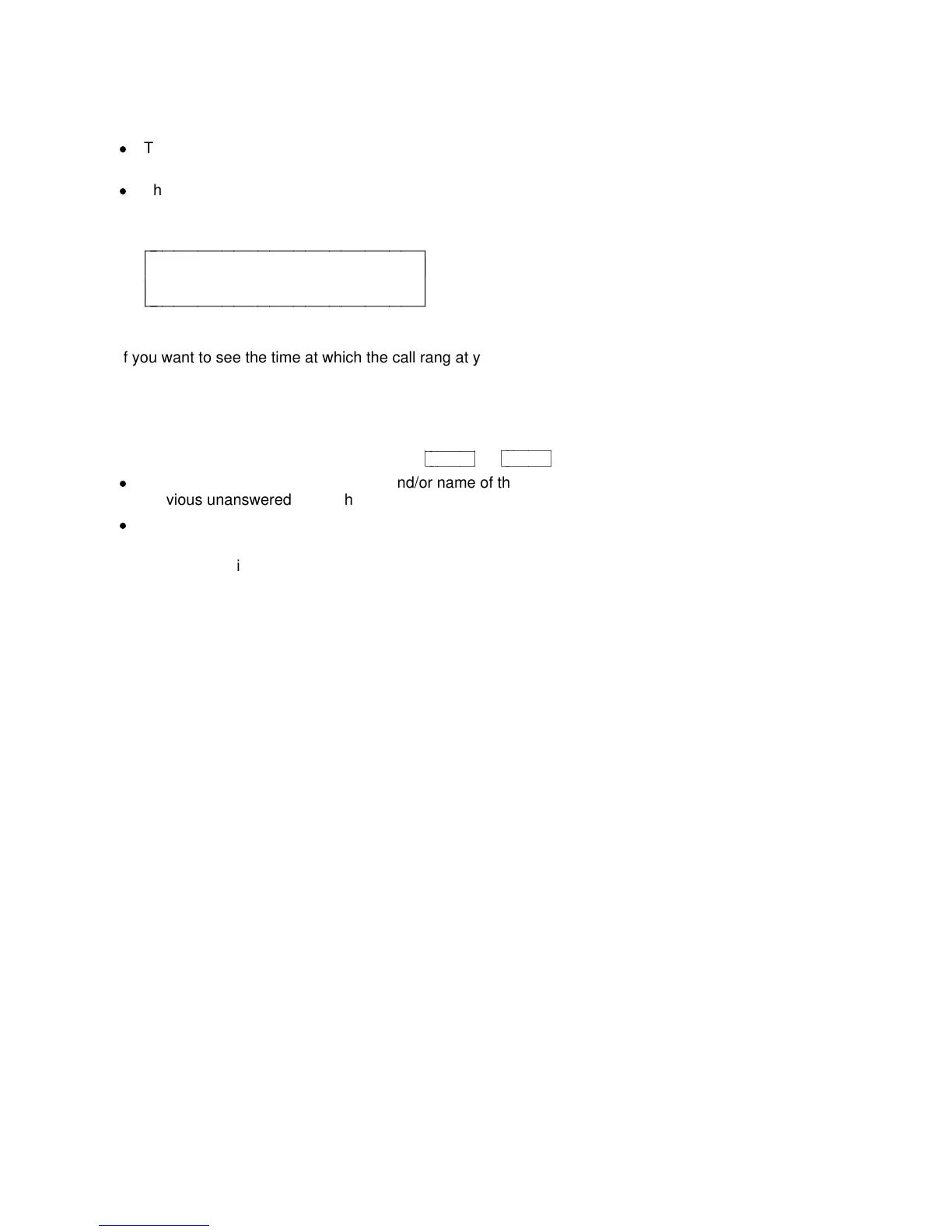4 Press the softkey below Unanswered.
d
The display tells you the number of new unanswered calls added
to your Call Log.
d
Then the display shows you the number (and name, if it is an
internal call) such as:
555-1235 K.Smith >
Time Delete More
c
c
c
bbbbbbbbbbbbbbbbbbbbbbbb
c
c
cbbbbbbbbbbbbbbbbbbbbbbbb
5 If you want to see the time at which the call rang at your voice
terminal, press the softkey below Time.
6 If you want to remove this call from your Unanswered Call Log, press
the softkey below Delete.
7 If you want to see information on the next or previous call in the Call
Log, press the softkey below More or press
cbbbbbbbc
bbbbbbb
Next >
or
cbbbbbbbc
bbbbbbb
< Prev
.
d
The display shows you the number and/or name of the next or
previous unanswered call in the Call Log.
d
The display informs you when you have viewed all of the new or
old calls.
8 When you are finished viewing each call, press the softkey below
More until you reach the end of the list. Then press the softkey
below Done.
47