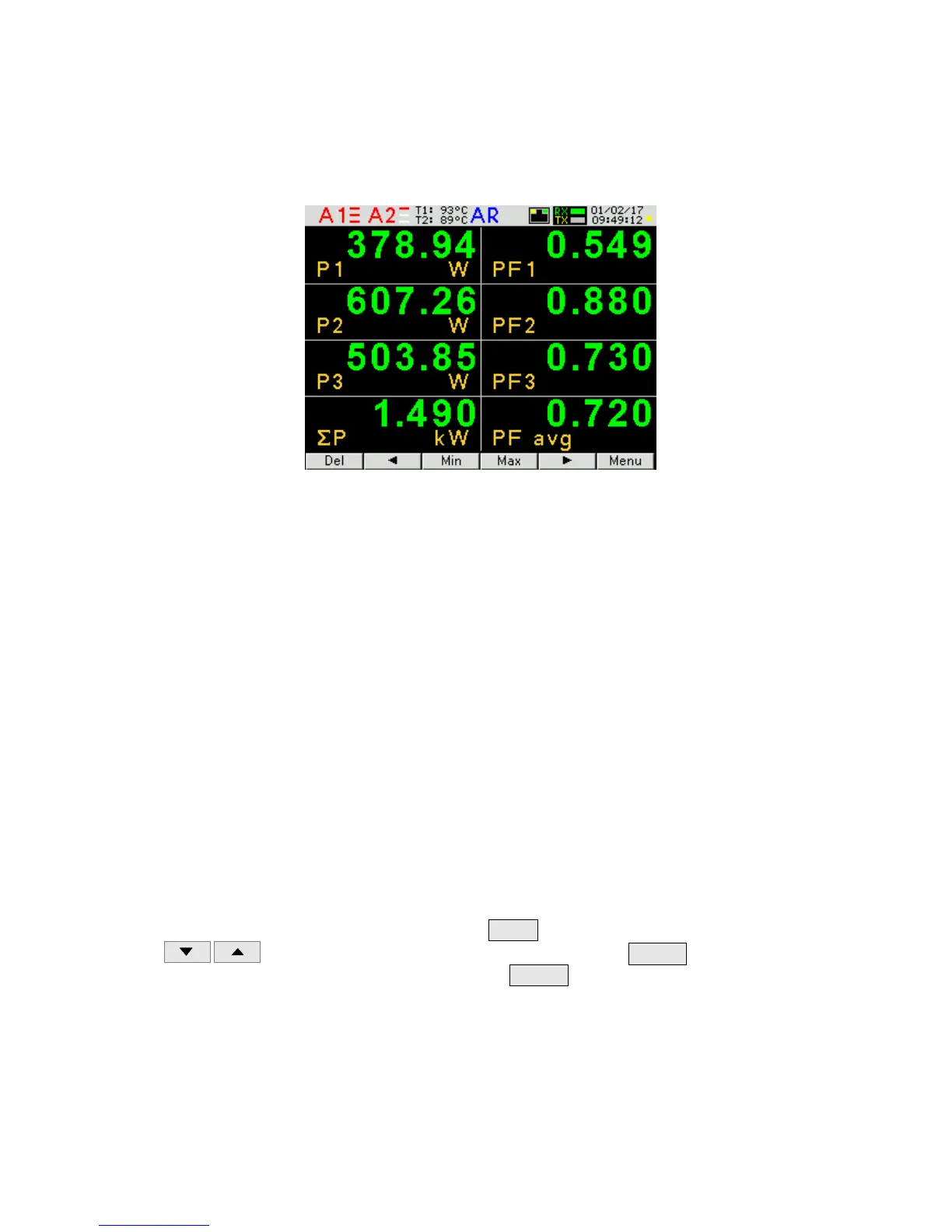I: 1.0/5.0 A – version for current
MAC: AA:BB:CC:DD:EE:FF
Fig.11. Screen of the measuring mode of the meter
7 CONFIGURATION OF THE METER PARAMETERS
During normal operation, values of quantities are displayed according to the pre-programmed
pages or configured by the user in the Displaying parameters group.
The meter menu is divided into groups of parameters:
Parameters – configuration of the meter parameters,
Alarms – configuration of alarms Alarm 1, Alarm 2,
Analog output – configuration of analog output,
Displaying – configuration of displayed pages,
Ethernet – configuration of Ethernet/Profinet parameters,
Modbus – configuration of RS485 parameters,
Settings – settings: password, language, time, date,
Information – preview of program version, serial no., MAC address,
To enter the parameters menu press the button for about 3 seconds.
Using select the group and confirms with button To return
to normal operation the user should press button
