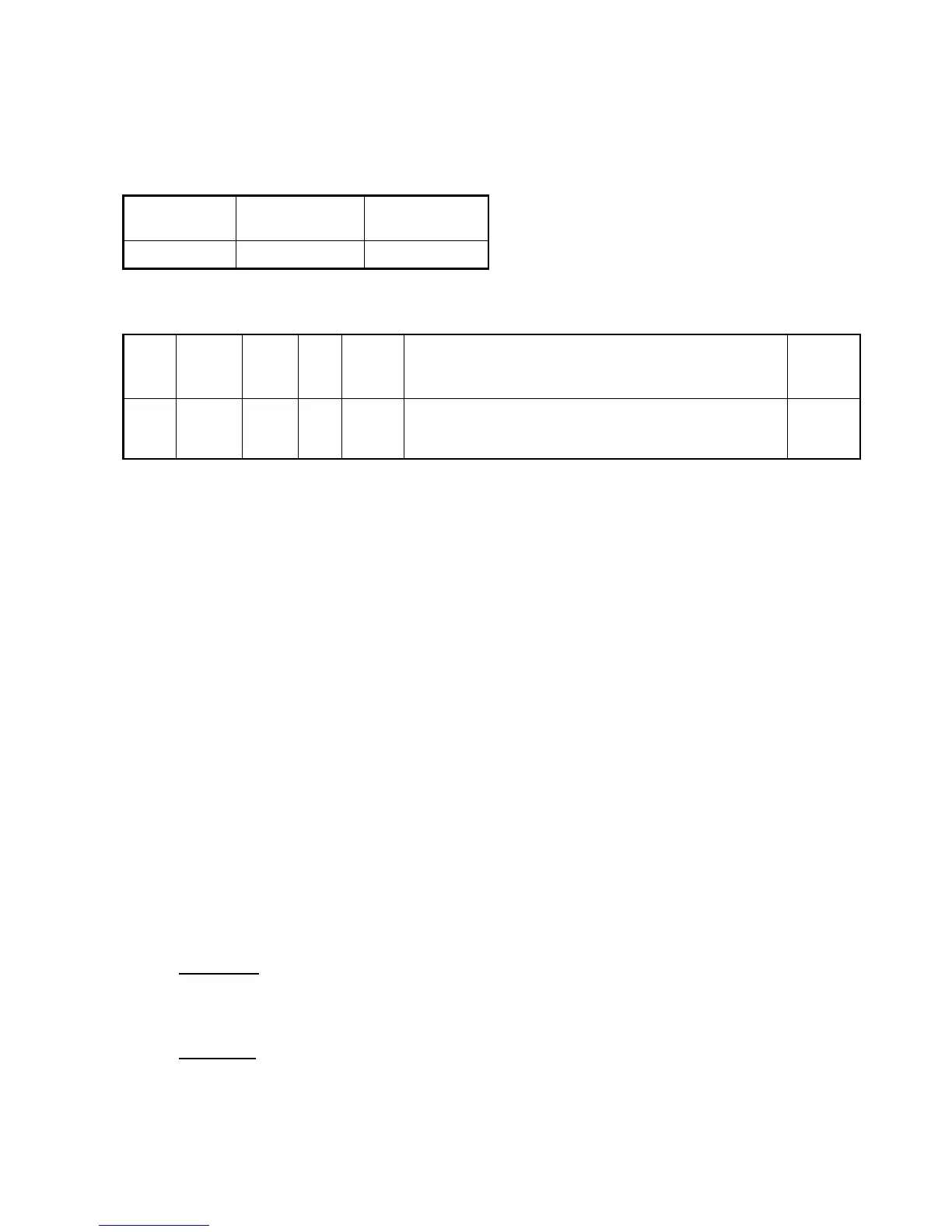8.3 Ethernet / Profinet
ND30PNET meters are equipped with a Fast Ethernet interface (100 Mb/s) for connecting the
meter to an Ethernet network (using RJ45 socket). We use standard Profinet IO.
In the Profinet each device is identified by name, IP address, MAC address.
ND30PNET meter allows you to set:
name (NameOfStation) IP address.
The MAC address is set at the factory without the possibility of changes.
Standard Ethernet parameters of the meter are shown in table 9.
The meter is accompanied by GSDML (Generic Station Description) file containing
the description of the properties of the device. The file is used in software used to configure
devices in Profinet.
8.3.1 Ethernet / Profinet interface connection
To gain access to Ethernet services it is required to connect the meter to the network via the
RJ45 socket located at the back / behind the panel / part of the meter, operating in accordance
with Profinet protocol.
Description of RJ45 socket diodes function:
• yellow LED - lights up when the meter is properly connected to the Ethernet 100 Base-T,
does not
light up when the meter is not connected to a network or is connected to a 10-Base-T
network.
• green LED - Tx/Rx illuminates when the meter sends and receives data, flickers
irregularly, when no data is transmitted the diode lights up permanently
To connect the meter to the network, use wire twisted pair of STP type (shielded) CAT 5 - for
high-speed local area networks, frequency bandwidth up to 100 MHz according to the European
