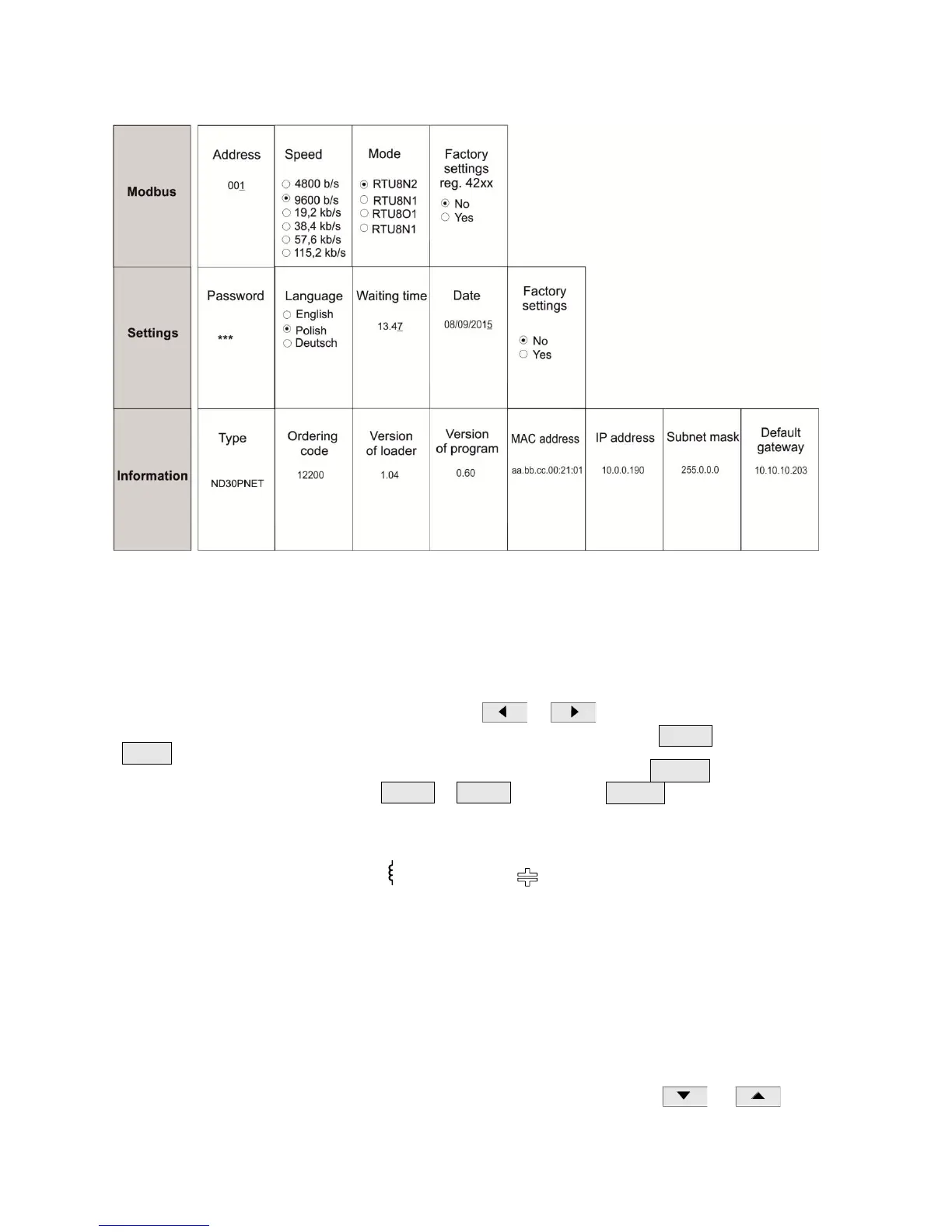Fig.12d. Programming matrix
7.1 Measurement
The Measurement group displays values according to pre-programmed pages or pages
configured by the User in the group Displaying.
Changing the page is done by pressing the button or .
Preview of maximum or minimum values is done by pressing the button or
respectively.
Deleting the maximum or minimum values is done by pressing the button while viewing
their values, i.e. first you must press or and then .
When displaying the reactive power or energy, inductive or capacitive, the following markers are
displayed indicating the type of load: for inductive or for capacitive load. When displaying
active energy the meter displays ”+” active energy import or ”-” active energy export.
Exceeding the upper or lower range of indications is signaled by or . When
measuring averaged values ( P DMD, S DMD, I DMD) single measurements are done with 0.25
second quantum. Averaging time can be chosen: 15, 30 or 60 minutes. Until all samples of the
averaged values are obtained, the values are calculated from samples already measured.
The value of current in neutral lead IN is calculated from the phase currents vectors.
7.1.1 Measurement of voltage and current harmonics
Harmonics are selected by choosing the pages dedicated to display harmonic values of voltages
U1, U2, U3 and currents I1, I2, I3 simultaneously for 3 phases (page 11). The number of the
displayed harmonics can be changed within the scope 2..51 by using button or .
