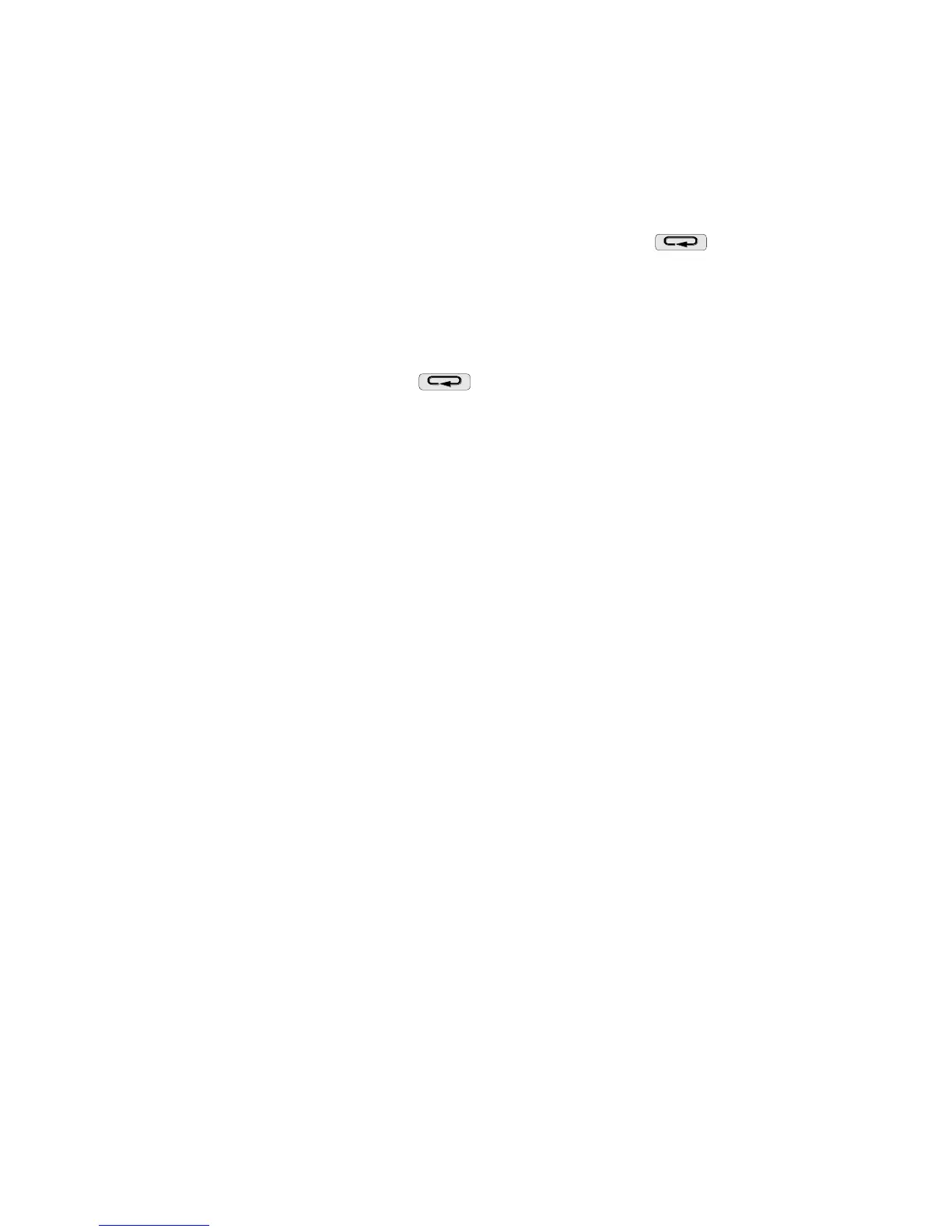ND30PNET-09 - User's Manual
55
11 ERROR CODES
During the meter operation the display may show error messages. Causes of errors are shown
below.
- Err bat – displayed when the battery of the internal clock RTC is worn. Battery check is
performed after powering. The message can be turned off with the button
.
Disabled message remains inactive until the meter is turned on again;
- Err CAL, Err EE – displayed when the memory of the meter is damaged. The meter
must be
sent to the manufacturer.
- Err PAr – displayed when the operating parameters of the meter are incorrect.
Restore the factory settings (from the menu or via RS485). The message can be
turned off with the button
.
– – upper overrun. The value is measured outside the measurement range.
– – lower overrun. The value is measured outside the measurement range.
