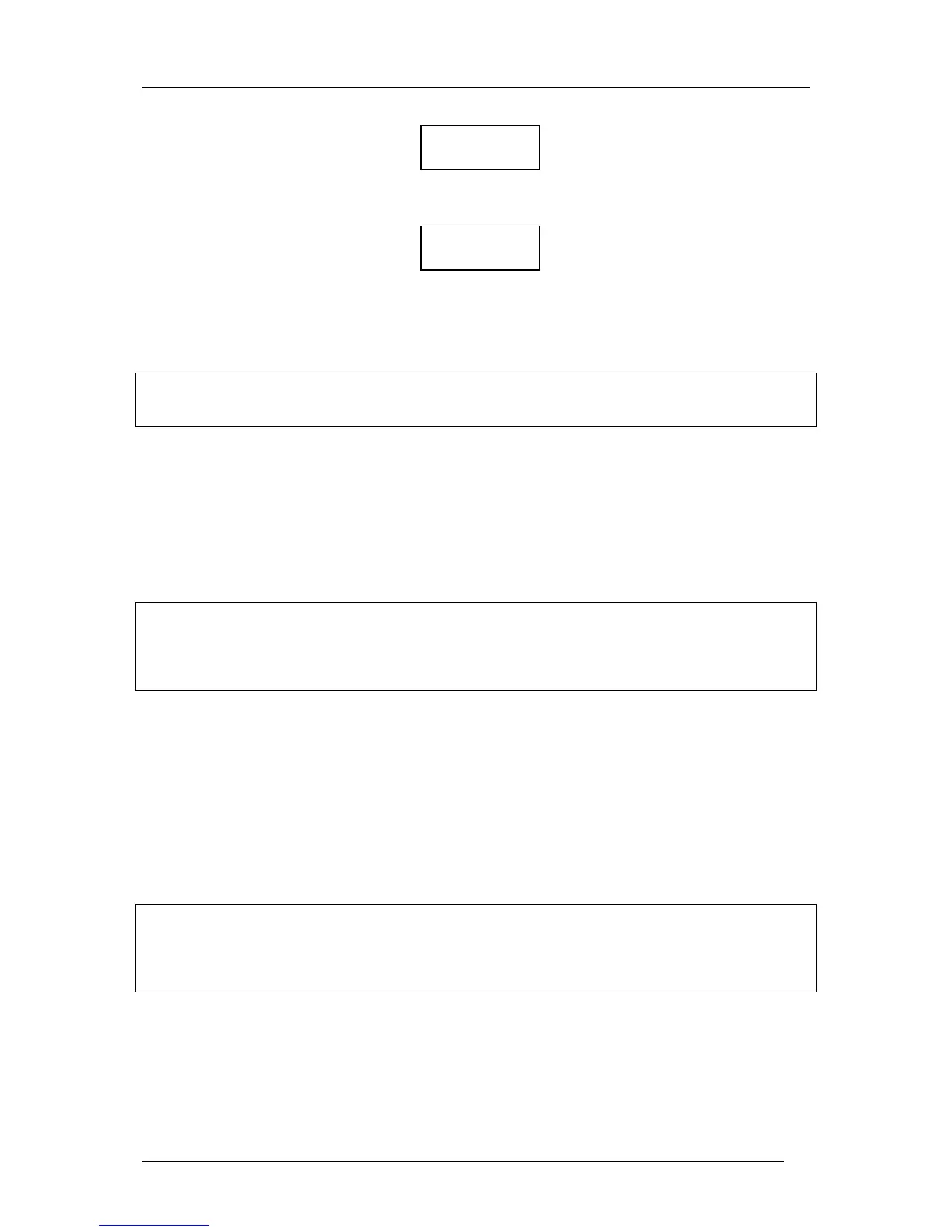LX Navigation d.o.o. www.lxnavigation.si
14
Use the up and down arrows▲▼ to scroll through the countries and once the correct country is displayed, press
Enter.
Replace the stars with the first letters of the airport name. If more than one airport with the same first letters is
found, then use the up and down arrows▲▼ to scroll to the correct one. If no input is made and Esc is pressed,
then it is possible to scroll through all airports of the selected country.
Note!
Management of the navigation pages is identical to that used in the TP mode. Pressing Esc will change to the
next navigation page at any time.
3.2.4.2 Navigation to an airport
The same navigation features as in the TP mode are offered.
3.2.4.3 Near airport function
The unit is continually calculating the distances and bearings to the nearest airports.
Note!
The nearest airport is the current position is shown by pressing the up arrow ▲. Pressing the down arrow ▼ will
scroll other near airports in increasing distance from the present position. Once an airport is displayed, pressing
Enter will display all the navigation data to that airfield. If your destination is not in the list, then it will be
necessary to reactivate the near airport function.
3.2.5 SETUP mode
This mode enables the programming of all the instrument settings.
3.2.5.1 Flight Recorder Setup
3.2.5.1.1 Record interval
This paragraph allows the pilot to select his preference for recording intervals..
Note!
The record interval selected has an effect on the memory capacity; the upper limit is 60 seconds and it can be
reduced down to 1 second. A 60 second interval will give a memory capacity in excess of 450 hours while a 1
second interval will reduce it to about 8 flight hours of memory capacity. The suggested interval is between 4
and 10 seconds.
NORMAL: selects recording intervals under normal conditions (it is recommended that recording intervals of
less than 4 seconds are not used)
NEAR TP: selects recording intervals automatically selected when close to a TP
NEAR RAD: selects recording intervals when near the edge of a TP zone
PEV INT: selects recording interval when Event marker input is activated (keyboard or external)
PEV FIX: selects number of additional fixes or records when the Event marker is activated
APT ****