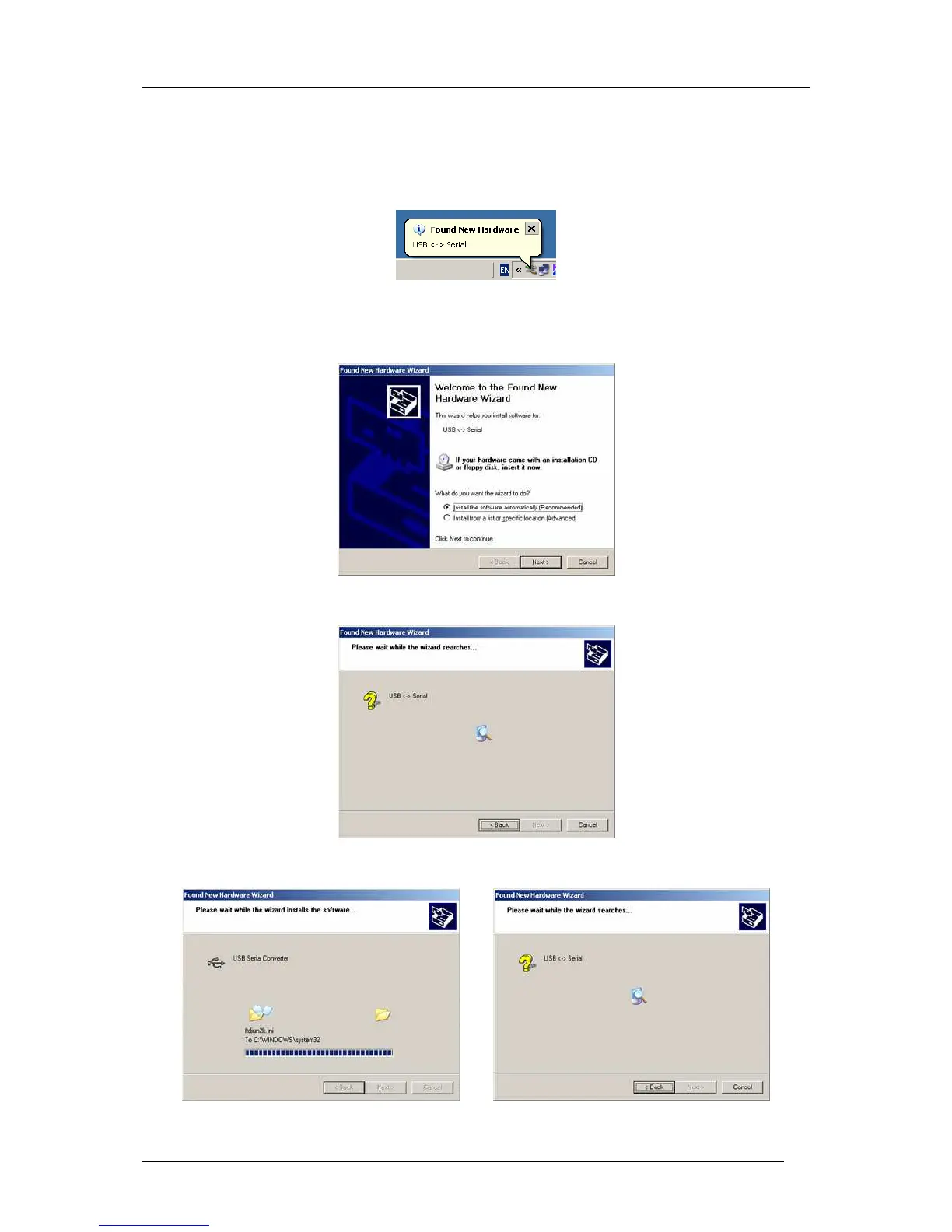Colibri Manual Ver. 4.2 Dec 2006
LX Navigation d.o.o. www.lxnavigation.si
30
9 Colibri USB Port
9.1 Installing USB driver
When the Colibri is connected using the USB to PC feature for a first time, Windows will detect new hardware.
After a few seconds, the installation wizard will appear. Please follow the installation wizard’s instructions.
If Win 98 is being used, then the installation might not run automatically. In this case the drivers will have to be
manually selected from the CDROM.
Be sure that the LXe CD with USB drivers is in the CD tray.
When the wizard finds the correct driver, it will be installed.