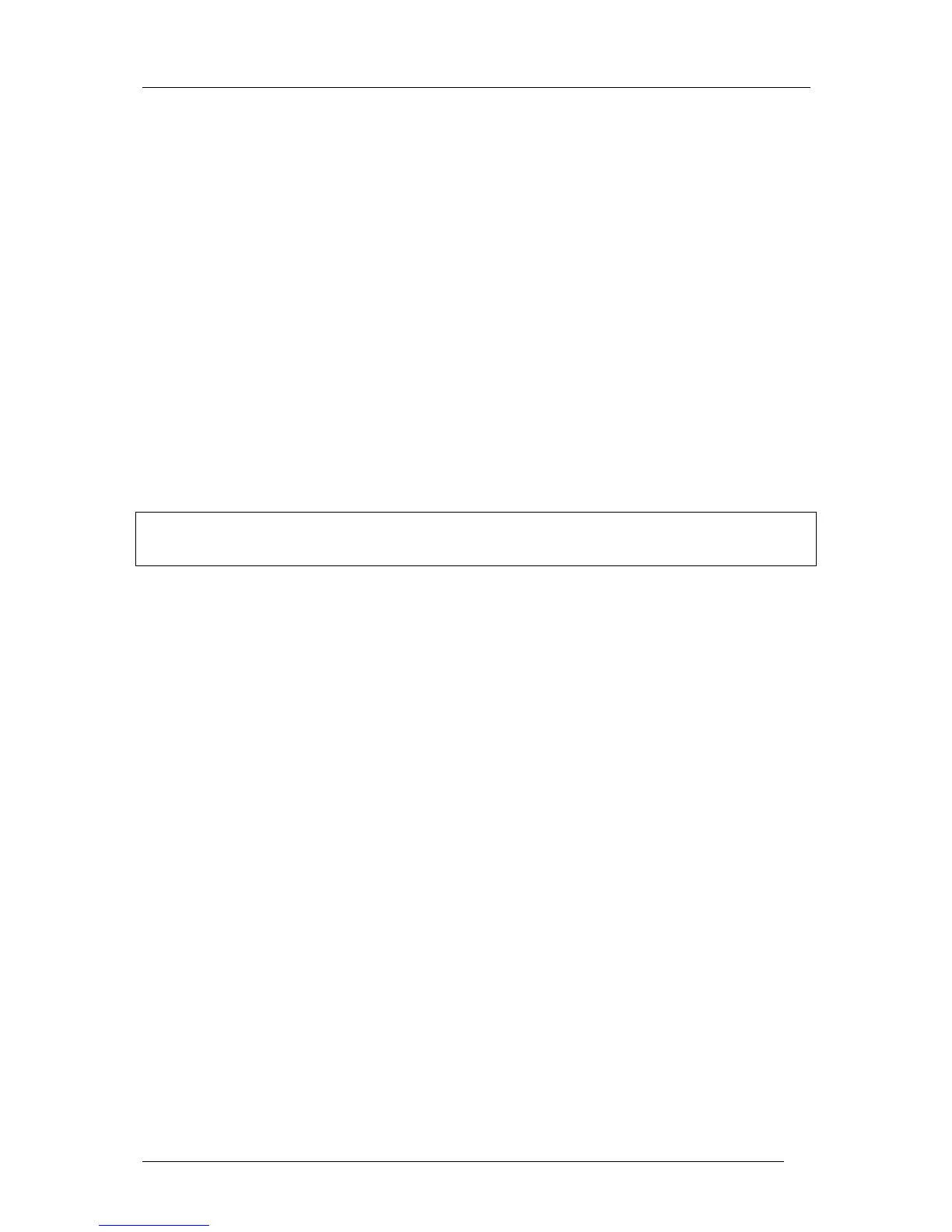Colibri Manual Ver. 4.2 Dec 2006
LX Navigation d.o.o. www.lxnavigation.si
22
5 Communication
The unit is able to communicate with a:
• PC
• PDA
• SD card
• LX 5000, LX 7000 or LX 7007
5.1 PC communication
There are many PC analysis programs that are capable of directly communicating with the Colibri such as
SeeYou and Strepla. However, the unit is supplied with a PC program, LXe which has been specifically
developed to:
• Download flight records
• Load the airport data base
• Read and write of the .da4 file, which contain the TP and tasks
• Read and write of Flight information files which contain the pilot, glider and task declaration
• Read and write B and K record settings, NMEA output settings, and the UTC offset
• Read and write the configuration of start, turn point and finish zones
Note!
Never try to load airspace data into Colibri.
Both Colibri and PC should use the same baud rate, default is 19200 bps.
LXe is supplied on the included CD or the latest version can be downloaded from www.lxnavigation.si.
5.1.1 PC specifications
The recommended minimum system configuration is:
Pentium 166MMX or better, running under Windows 95/98/ Me/2000/XP
32MB RAM
Display 1024 x 768 resolution, 16 bit color
20MB free hard disk space (without map)
If the computer has a lower specification than the above, then it is likely that problems will be
experienced.
5.1.1.1 Use of laptops
Some modern laptops are not supplied with a dedicated 232 Com port. If this is the case, then one possibility is
to use an external USB to Com port adaptor. However, the Colibri has a built in 232 to USB converter that
terminates in a Mini Type B USB connector on the bottom side of the unit. This port offers direct connection to
a laptop USB port. When connected to the laptop, the laptop will also power the Colibri from the USB port.
See chapter 8 for full details.