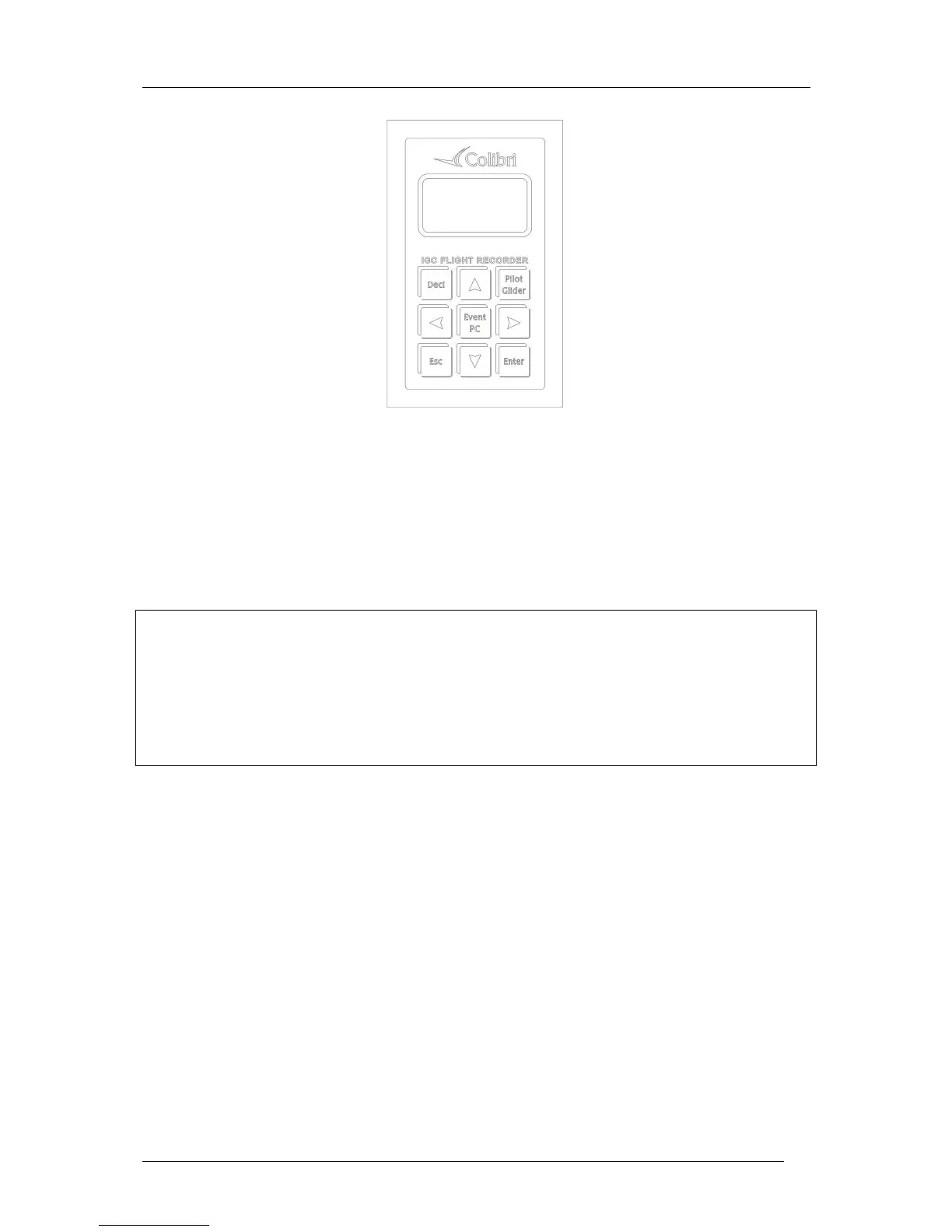2 Minimum preparation for an IGC flight
This chapter is intended as a quick reference for the busy pilot. The succeeding chapters will give a more
detailed explanation of the procedures.
To meet the IGC requirements for a badge or record flight, the following inputs are mandatory:
• Task declaration
• Pilot and glider identification
Note!
It is strongly recommended that the unit is powered up approximately 5 minutes before take off. This will
ensure that GPS is locked onto the satellites prior to take off, and that the barogram will have a base line. After
landing wait until the SECURITY CHECK message appears on the display and switch the unit off after the
message has disappeared. If the SECURITY CHECK message was not seen when it appeared after landing, a
check that the flight has finished and that the security check has been done, is that the status STOP will be seen
in the GPS mode menu. If the unit is powered off immediately after landing, then the landing base line will be
lost, but not the flight log or data security. The unit will go through the SECURITY CHECK procedure after
next power on.
2.1 Task declaration
Pressing the Decl button will open a dialog allowing the declaration of the task which it is intended to fly.
Declaration is only possible if the turn points or task it is intended to declare are already stored in the Colibri
memory. If the required turn points are not stored in the unit, then they must either first be programmed
through the TP menu, or the declaration loaded via a PC, using the LXe, See You, or ConnectLX programs.
2.1.1 Task declaration procedure
Reference should be made to the subsequent chapters if any of the procedures outlined below are not fully
understood.
• Press Decl button and select COPY, EDIT or DELETE with the vertical arrows ▲▼. COPY is
selected if the task that it is required to declare is one of the possible 100 tasks already programmed in
the unit. Select EDIT if you want to modify an already declared task. DELETE will delete the last
declared task leaving a completely empty task framework to re-enter the new task. Deleting the last
declared task has no effect on any tasks that might already be stored in the task memory.