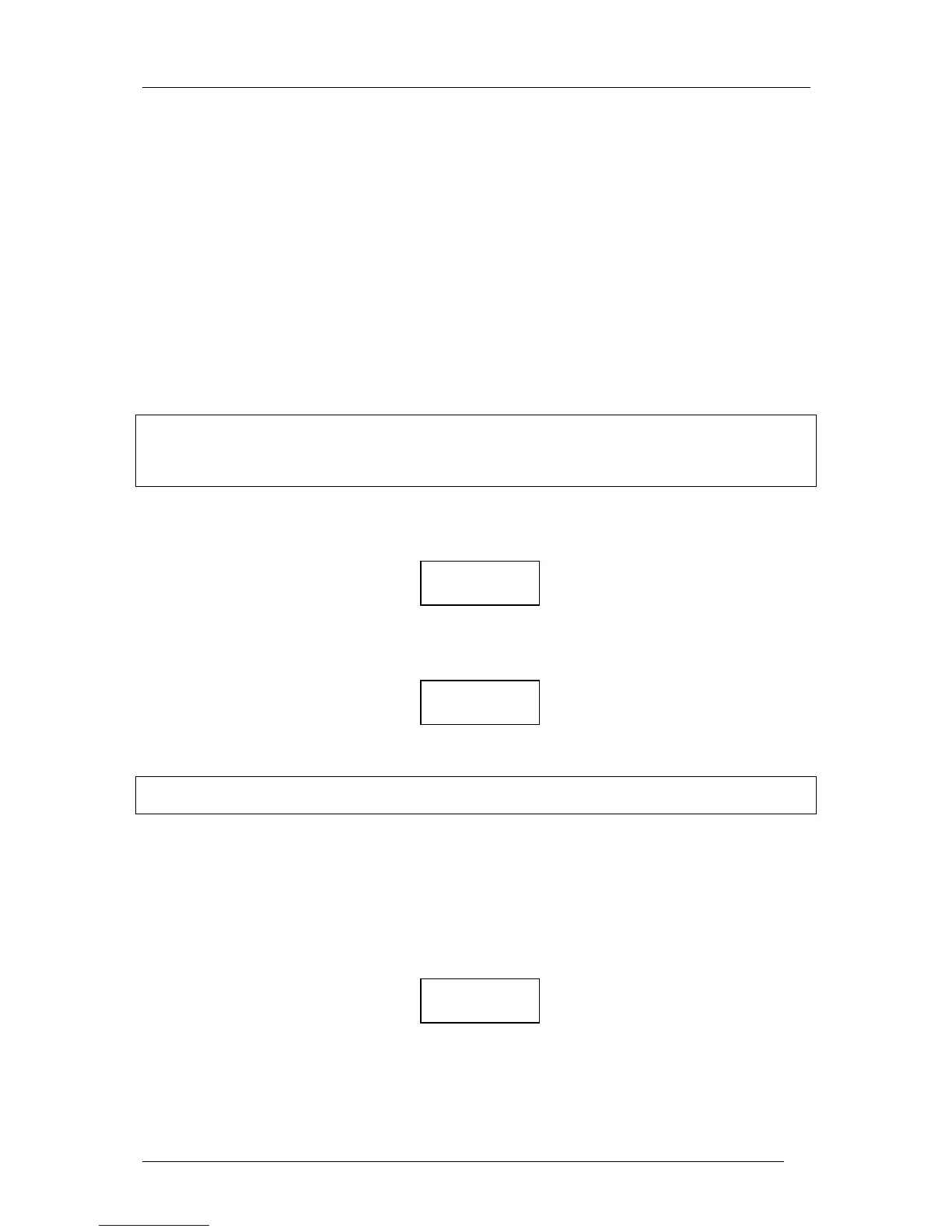A declared IGC task must have the following structure:
• Take off (T)
• Start (S)
• Turn points 0-9 (P)
• Finish (F)
• Landing
The functions SELECT, INSERT and DELETE of turn points will help you to modify an already declared task.
• SELECT will replace the turn point with a new one
• INSERT will insert a new turn point (TP) one step towards the finish. For instance, using insert on
point 3 will produce point 4 and all remaining points will be shifted towards the finish and landing.
• DELETE will delete TP
Selecting a take off point will be automatically enter the same point as the landing point. If this is not the
case, use select to replace the landing point
Note!
The task declared in this menu will be automatically be copied into the TSK mode and is immediately ready for
navigation.
Once a task has been declared, it will remain in the unit until a new declaration is made.
Once all the TPs have been entered, the procedure is closed by pressing Esc when if the procedure has been done
correctly, a very clear message and a “beep” will show:
If the declaration procedure is not terminated by pressing Esc, the unit will activate an audio alarm after 30
secondsand display the message:
Selecting ‘Y’ will finish the declaration procedure while ‘N’ will reopen the edit dialog.
Note!
Task declaration can also be implemented from a PC or PDA, using the “Flight info” data transfer procedure.
2.2 Entering Pilot and Glider data
2.2.1 Pilot data
Pressing the Pilot/Glider button once will show the last active pilot. Use the vertical arrows ▲▼ to select, and
Enter to confirm, a new pilot. If the required pilot’s name is not already programmed, then select PILOT ADD
and press Enter.
TASK