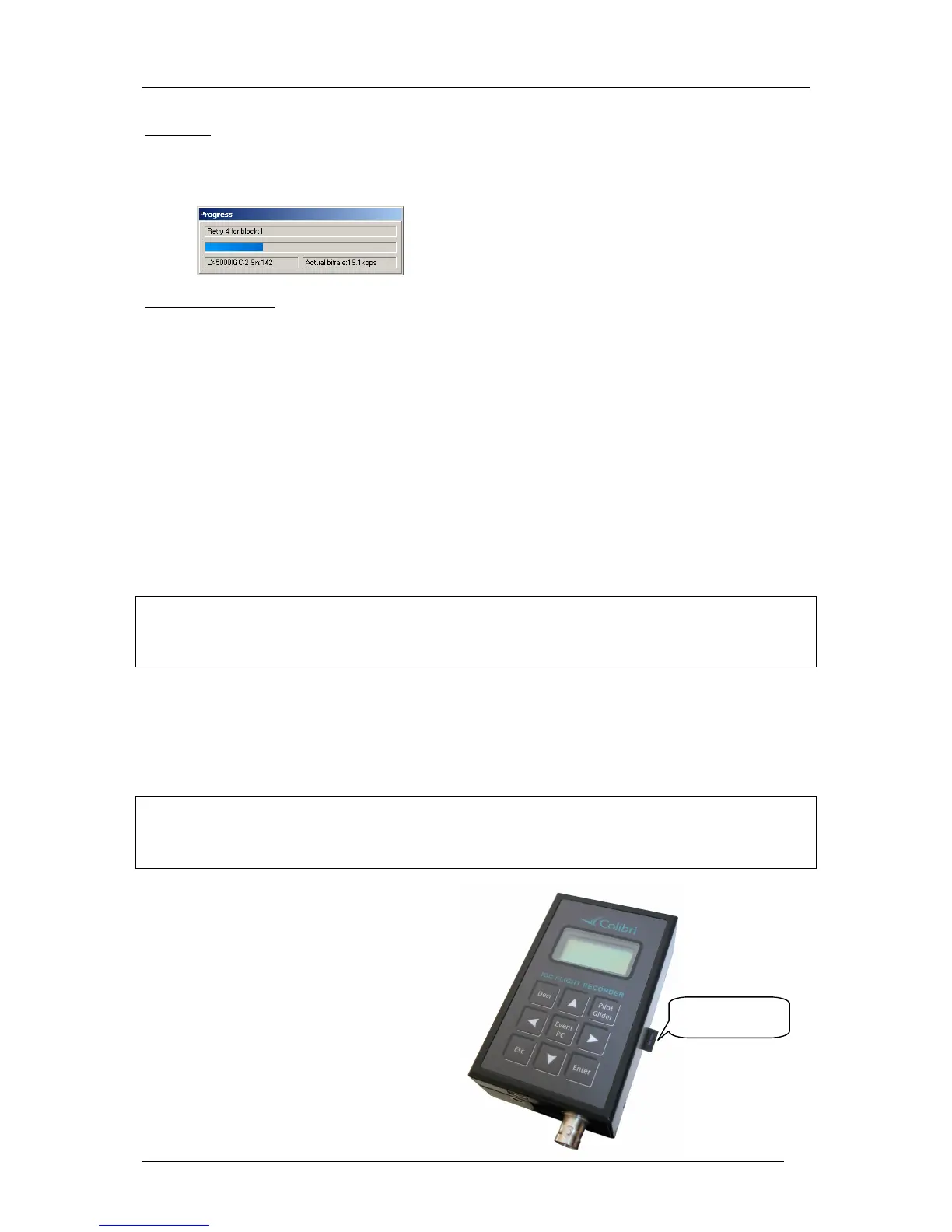Colibri Manual Ver. 4.2 Dec 2006
LX Navigation d.o.o. www.lxnavigation.si
25
Symptoms:
• Baud rate is not constant (oscillating from 0k to 19k)
• Many retries at downloading blocks
Possible Workaround:
• Reduce communication speed in both the Colibri and the LXe to 9600 baud or lower. This is a typical
problem when using a 232/USB adaptor.
• If the problem persists, then seek help from LX Navigation via their website, using the trouble shooting
form at Help
→
Troubleshooting in LXe, sending it to support@lxnavigation.si
5.2 Communication with PDA
At present, two PDA programs support communication with the Colibri:
• ConnectLX, This is a free ware program available on www.lxnavigation.si. The program is identical
to ConnectMe from SeeYou.
• “Downloader” from FlyWithCE www.flywithce.com
Both programs support basic communication features, but neither must be used to load airports into the Colibri.
Note!
If a Colibri, LX1600 and PDA running SeeYou Mobile are used, then it is possible to achieve direct
communication the PDA to the Colibri is possible. The LX 1600 will recognize the PDA requests and will
connect both units directly.
5.3 Using of SD card
A card reader suitable to accept a micro size SD card is situated on the right side of Colibri housing. One card
with its size adapter is delivery included and ready for operation. Practically all types of SD card may be used,
Note!
Never use FAT 32 preformatted cards, all other formats are acceptable, also not formatted cards. The card will
be automatically formatted after first communication request.
The data transfer SD card – PC may be realized after
Insertion of the SD card into SD card reader of PC.
Position of
SD card