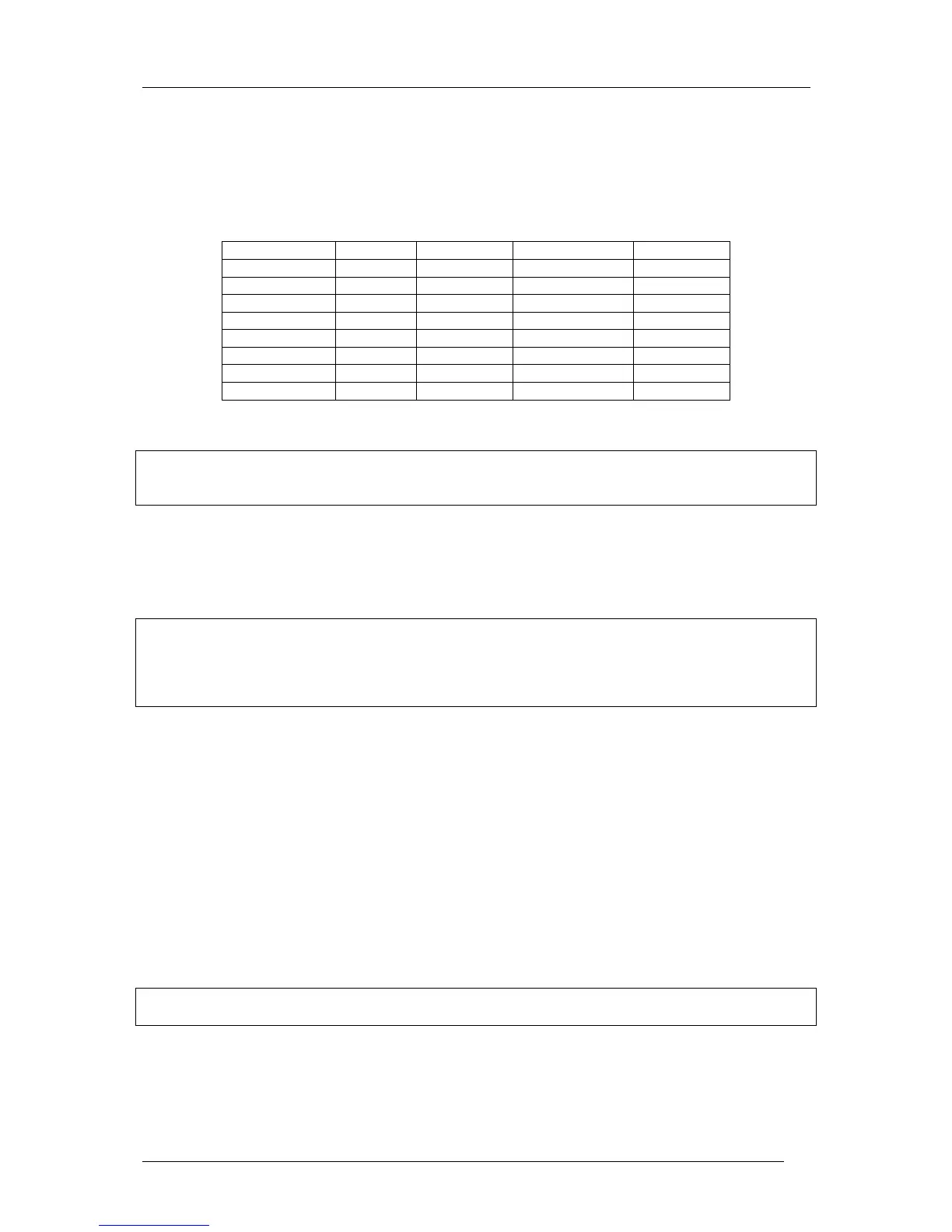LX Navigation d.o.o. www.lxnavigation.si
19
• STANDARD: The GGA and RMC are enabled
• CUSTOM: All possible data sentences can be individually selected
• POCKET PC: Those data sentences that are required to operate SeeYou Mobile, Navigator or
Winpilot can be selected.
The table below may help in selecting the correct NMEA sentences.
Colibri NMEA Standard Pocket PC Custom Disable all
------------------
Connected unit
LX 160/160s/i GGA,RMC,RMB
LX 1600 X
LX 7000 basic* X
LX 7000 pro igc X
LX 7007 pro igc X
Pocket PC X
*If an LX 7000 Basic with GPS option is used, then use the LX 7000 pro igc settings.
Note!
It is strongly recommended that only those sentences actually needed are selected, otherwise it is possible that
may overload the receiving unit.
3.2.5.7 COM. SPEED
The COM. SPEED defines the communication speed between the Colibri, PC, PDA or another LX device. The
factory default setting is 19200 bps.
Note!
Changing the COM. SPEED has no effect on the transmission of NMEA sentences, NMEA data will always be
sent at 4800 bps. If problems are experienced transferring data to or from the Colibri, then it is recommended
that COM.SPEED is reduced to 9800bps in both the Colibri and the PC. The selected data rate must always be
the same in both the Colibri and the PC.
3.2.5.8 PASSWORD
If 99999 is selected, then all flight records within the unit will be deleted.
3.2.6 VIEW FLIGHT RECORDER
All stored flights can be examined without being transferred to the PC. To select a flight of interest, use the
Up/Down arrows▲▼. The flights are identified by their date; the last flight is always at the top of the list with
flight number ‘0’.
Note!
The VIEW mode is not active during flight (specifically when the unit is in the RUN mode)
On pressing Enter, the following flight statistics data is available:
• TAKE OFF: Take off time
• LANDING: Landing time