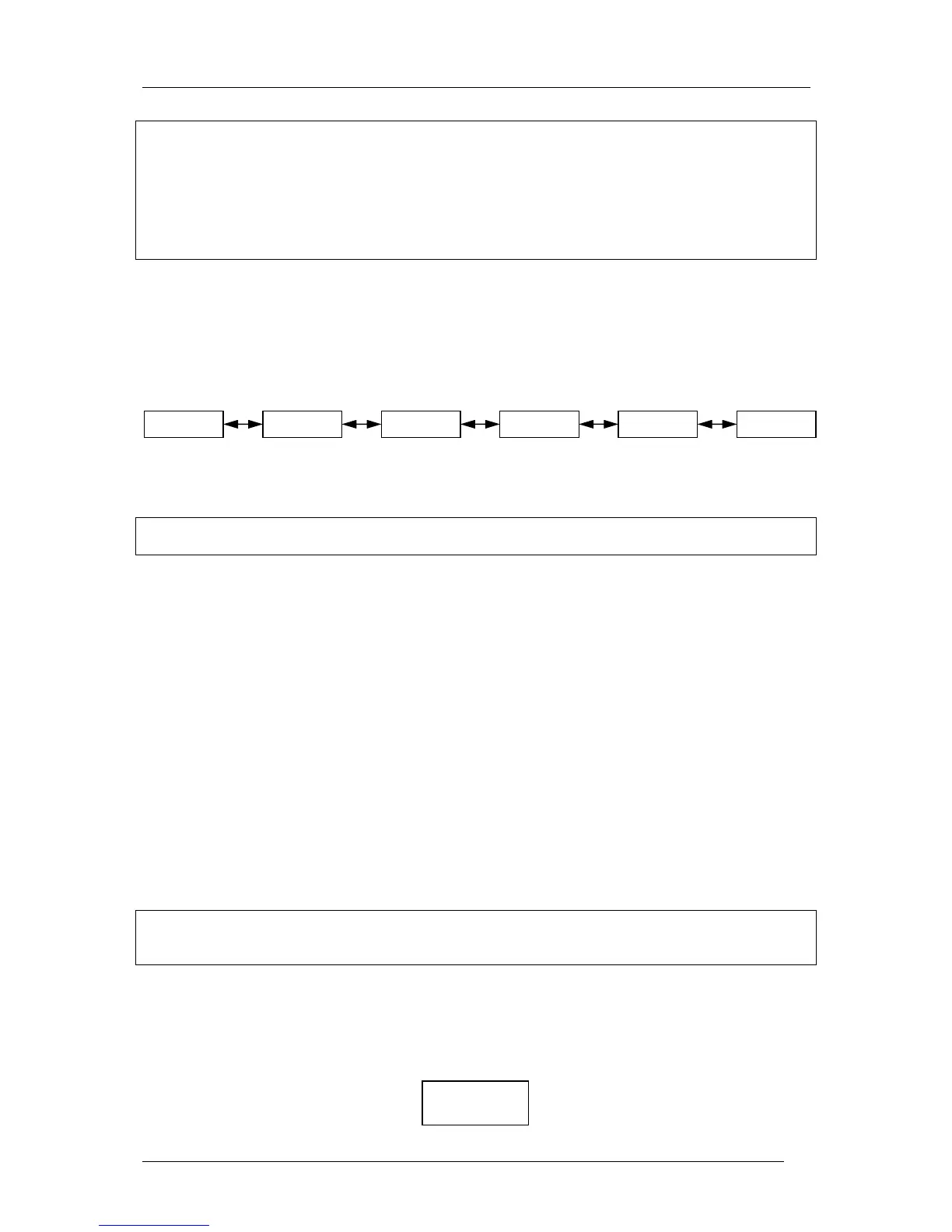Note!
The memory capacity indicator does not show free memory, but the recorder’s total memory capacity in hours
that is available for flight records. The total memory capacity depends on settings only, the main one being the
recording interval; the shorter the recording interval, the less total memory capacity available. The total
memory capacity displayed will not reduce as flight data is stored. Once the memory capacity is filled with
flight data, the oldest data is erased and the new data recorded. For instance, if the total memory capacity is
shown as 71 hours, then the unit is storing the last 71 hours of flight data, and flights made more than 71 hours
ago will have been automatically deleted without any warning.
3.2 Menu structure
There are six modes of operation; the selection of which are controlled by the horizontal arrows (◄ ►). The
six modes are:
3.2.1 GPS Mode
Note!
There are no user inputs possible in this mode
To scroll through the mode use the vertical arrows ▲▼.
• GPS Status
• LAT and LON indicator
• Pressure altitude indicator
• Time (local) and date
• Battery voltage indicator and DOP (dilution of precision)
• Flight recorder status: LOG, STOP, RUN, NEAR (if near to the TP), INSIDE (if inside of sector),
and MEMory capacity in hours
3.2.2 TP Mode
The unit is able to store up to 600 turn points and 100 tasks. Turn points and tasks may be entered manually or
by transfer from a PC.
• Manual input of turn point name and GPS coordinates.
• Transfer of .da4 files from, PC (LXe,SeeYou, Strepla), PDA (ConnectLX,,Downloader), LX 5000,
LX7000,LX 7007.
Note!
The .da4 extension is the LX standard format developed for use with all LX instruments. One .da4 file can
store up to 600 turn points and 100 tasks. See next chapters for details.
3.2.2.1 TP selection and navigation to TP
After selecting the TP mode with the horizontal arrows (◄ ►), the last selected TP will be ready for navigation.
Initially, up to 8 characters of the assigned name will be displayed.