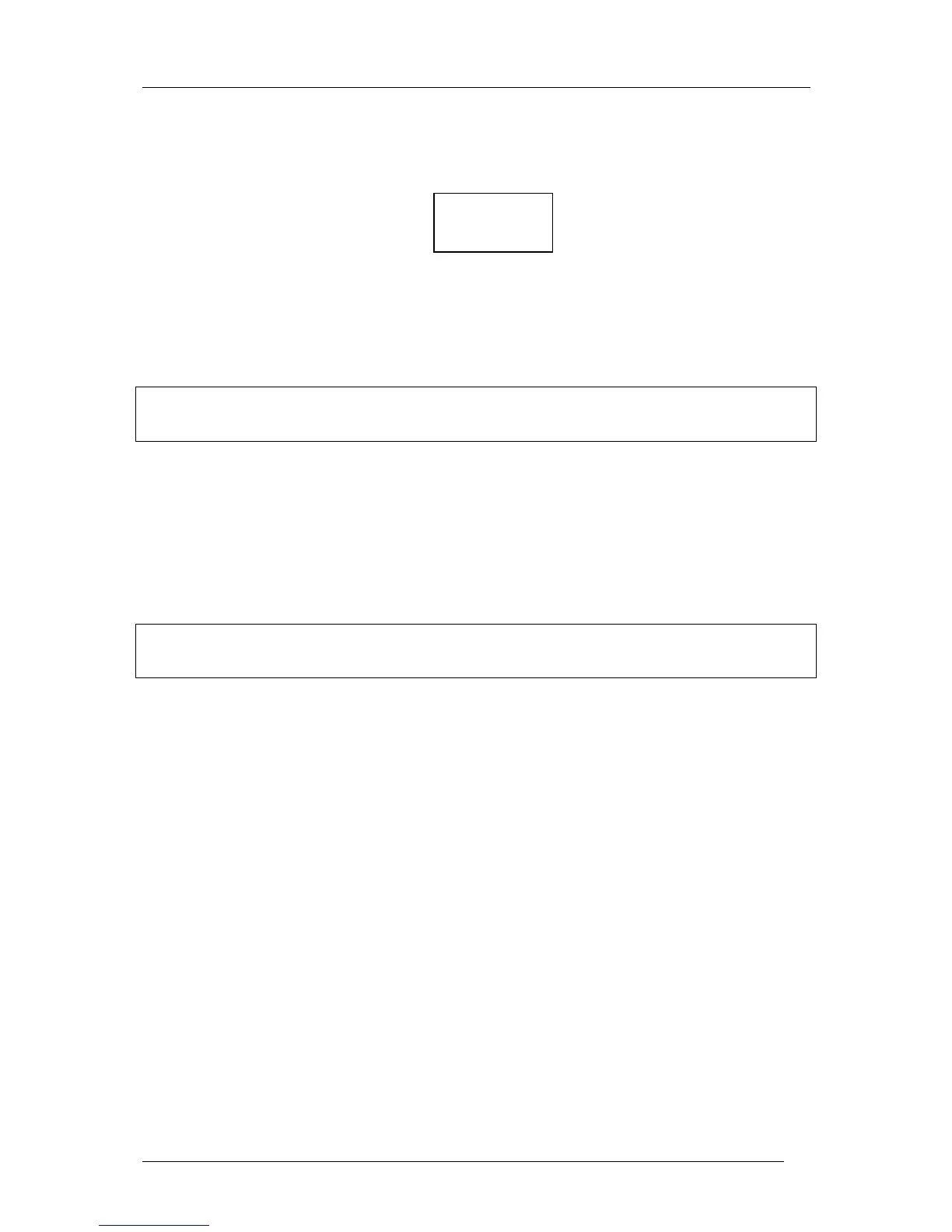Colibri Manual Ver. 4.2 Dec 2006
LX Navigation d.o.o. www.lxnavigation.si
27
5.3.2 TP/TSK and Flight Info transfer
Each press on Event/PC button will start communication with SD card, if card already inserted. Otherwise a PC
communication will be possible. After press following Colibri screen will open:
SD READ
TP&TSK
The following options may be chosen:
• SD READ /TP&TSK will read TP&TSK files (.da4 format only) from SD card, select file using ▲▼
• SR READ/ INFO will read Flight info files (.hdr) from SD
• SD WRITE/TP&TSK will write a TP&TSK file(.da4) from Colibri to the SD card
• SD WRITE/INFO will write Flight info to the SD card
Note!
Using of Write function a file name under which the data will be stored is offered. The file name consists of
current time and date and may be edit before data transfer.
5.4 Communication with LX 5000/7000
If a Colibri is connected to a LX 5000/7000/7007, then it is possible to exchange the following data:
• Read and write TP/TSK data
• Read and write Flight information (declaration, pilot and glider data)
See LX 5000/7000 manual for details.
Note!
The LX 7000/7007 will also power the Colibri at the same time. It is essential that the original cable supplied
with the LX 7000 is used as it has certain connections intentionally crossed.
