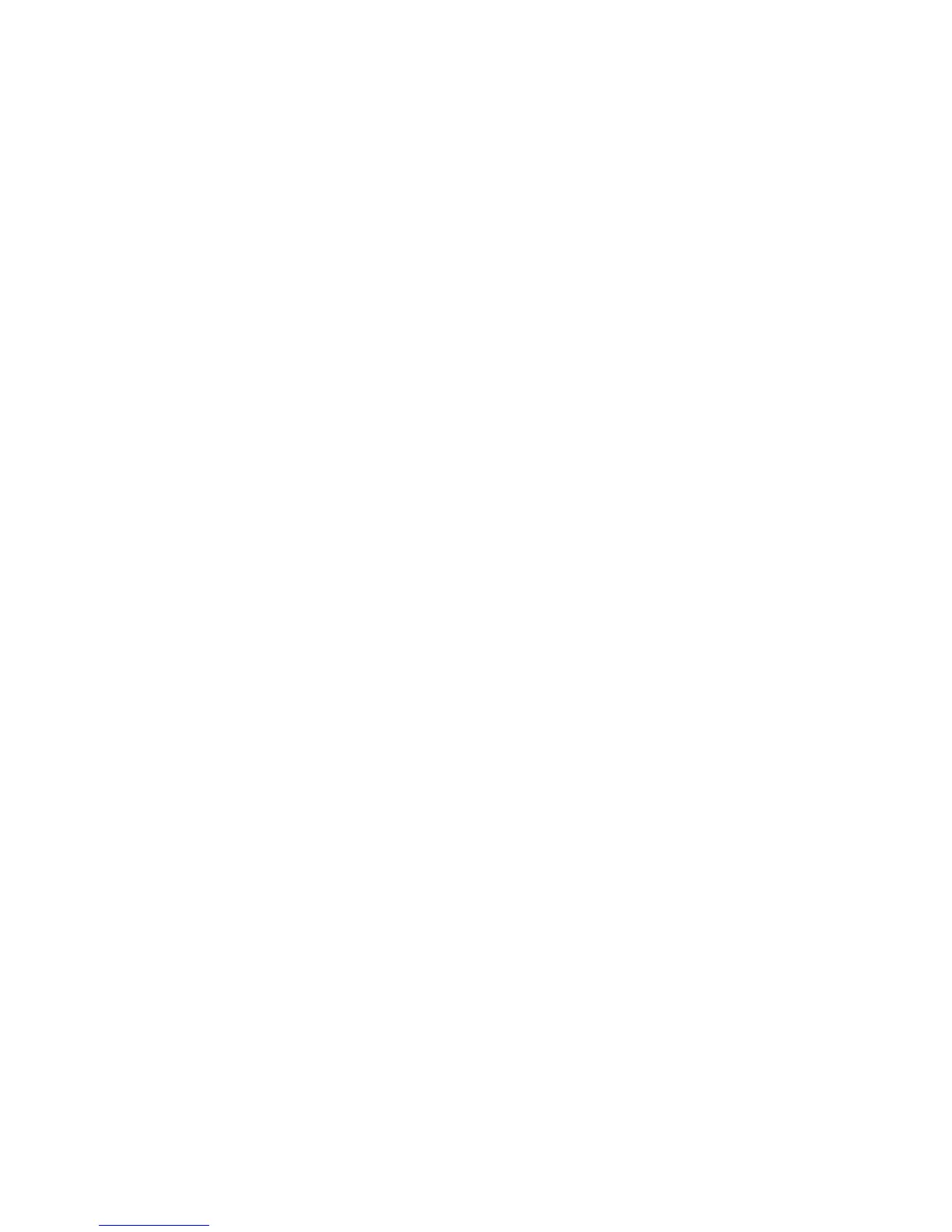v
Geocaching FAQs ................................................................................................ 28
Viewing Geocaching FAQs ................................................................................ 28
Product Demo ....................................................................................................... 28
Playing the Product Demo ................................................................................. 28
Satellite Status ..................................................................................................... 29
Viewing the Satellite Status Screen ................................................................... 29
Screen Capture..................................................................................................... 29
Turning Screen Capture On/Off ......................................................................... 29
Capturing Screens ............................................................................................. 29
Viewing Saved Screen Captures ....................................................................... 29
Diagnostics ........................................................................................................... 29
Testing the Magellan eXplorist GC receiver ....................................................... 29
Owner Information ............................................................................................... 29
Entering Owner Details ...................................................................................... 29
Working with Geocaches ....................................................................... 30
Installing Geocaches (Send to GPS) .................................................................... 30
Installing Geocaches with ‘Send to GPS’ (List Page) ........................................ 30
Installing Geocaches with ‘Send to GPS’ (Detail Page) ..................................... 31
The Magellan Communicator ................................................................................ 31
Installing Geocaches (Drag n Drop) ..................................................................... 32
Installing Geocaches with Drag ‘n Drop ............................................................. 32
Installing Pocket Queries ...................................................................................... 33
Installing Pocket Queries from E-mail ................................................................ 33
Installing Pocket Queries from VantagePoint ..................................................... 33
Uploading Field Notes and Logs .......................................................................... 34
Uploading Field Notes and Logs from Receiver ................................................. 34
Uploading Field Notes and Logs from VantagePoint ......................................... 35
Publishing Geocaches .......................................................................................... 36
Installing Geocaches to Geocaching.com with VantagePoint ............................ 36
Glossary of Terms .................................................................................. 37
Geocache Types ..................................................................................... 43
