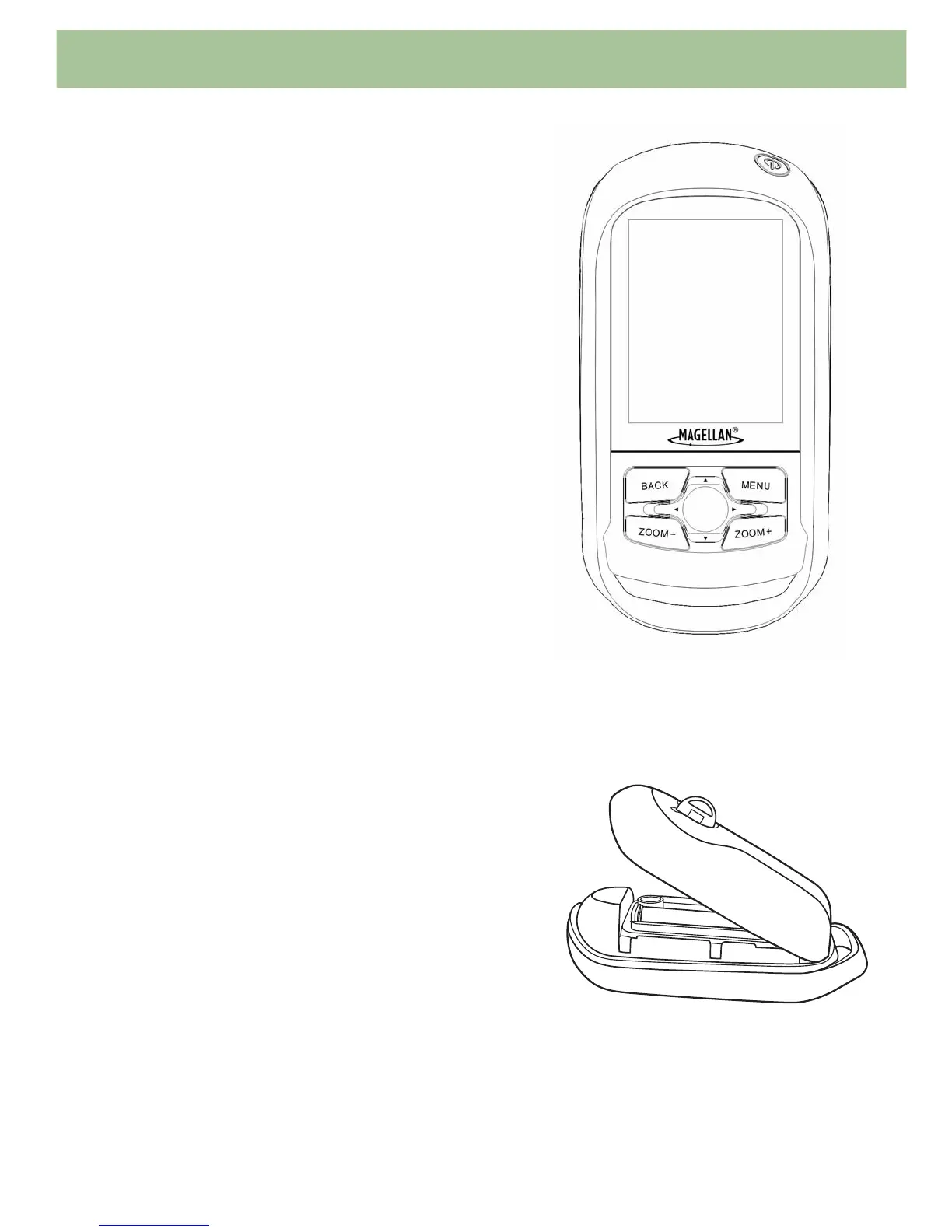1
Magellan eXplorist GC Receiver
The Magellan eXplorist GC receiver puts all of the controls
at your fingertips not just for ease-of-use, but for comfort
while searching for those hidden treasures.
The Power button (A) is located in the upper right of the
receiver and is specially designed to avoid accidental
power on of the receiver.
The BACK button (B) is used to exit the currently displayed
screen and go to the previous screen.
The MENU button (C) brings up the Options menu found
on most screens providing access to commonly needed
functions.
The joystick (D) is used to maneuver the cursor around the
display as well as highlighting options from lists or menus.
Pressing the joystick down is used as the ENTER key for
the Magellan eXplorist GC receiver.
The ZOOM - (E) and ZOOM + (F) buttons are used to
change the map scale while viewing the Map screen. They
also provide a way to quickly move to the top or bottom of
lists and menus.
At the bottom of the receiver is a sealed flap (G) which
protects the USB connection to the receiver.
The back of the receiver holds the battery door which
accesses the two AA batteries used to power the receiver.
The beeper (audio output) is also found on the back in the
upper left.
Replacing the Batteries
The Magellan eXplorist GC receiver uses two AA batteries (lithium, alkaline or rechargeable) which are
installed from the back of the receiver.
Turn the receiver over and turn the battery door retaining
screw 1/4 turn counterclockwise. Lift the top of the battery
door up (as shown) allowing it to hinge at the bottom. Once it
is approximately hinged as shown, it will slide off of the hinge
points at the bottom and can be completely removed.
Replace the installed batteries with new AA batteries being
sure to dispose of the old batteries properly.
NOTE: For best performance you should set the battery type
in the tools options when changing the batteries.
1. From the Main Menu, select “Tools”.
2. Highlight ‘Settings’ and press ENTER.
3. Highlight ‘Power’ and press ENTER.
4. Highlight the ‘Battery Type’ field.
5. Use the joystick to select the type of batteries being used.
