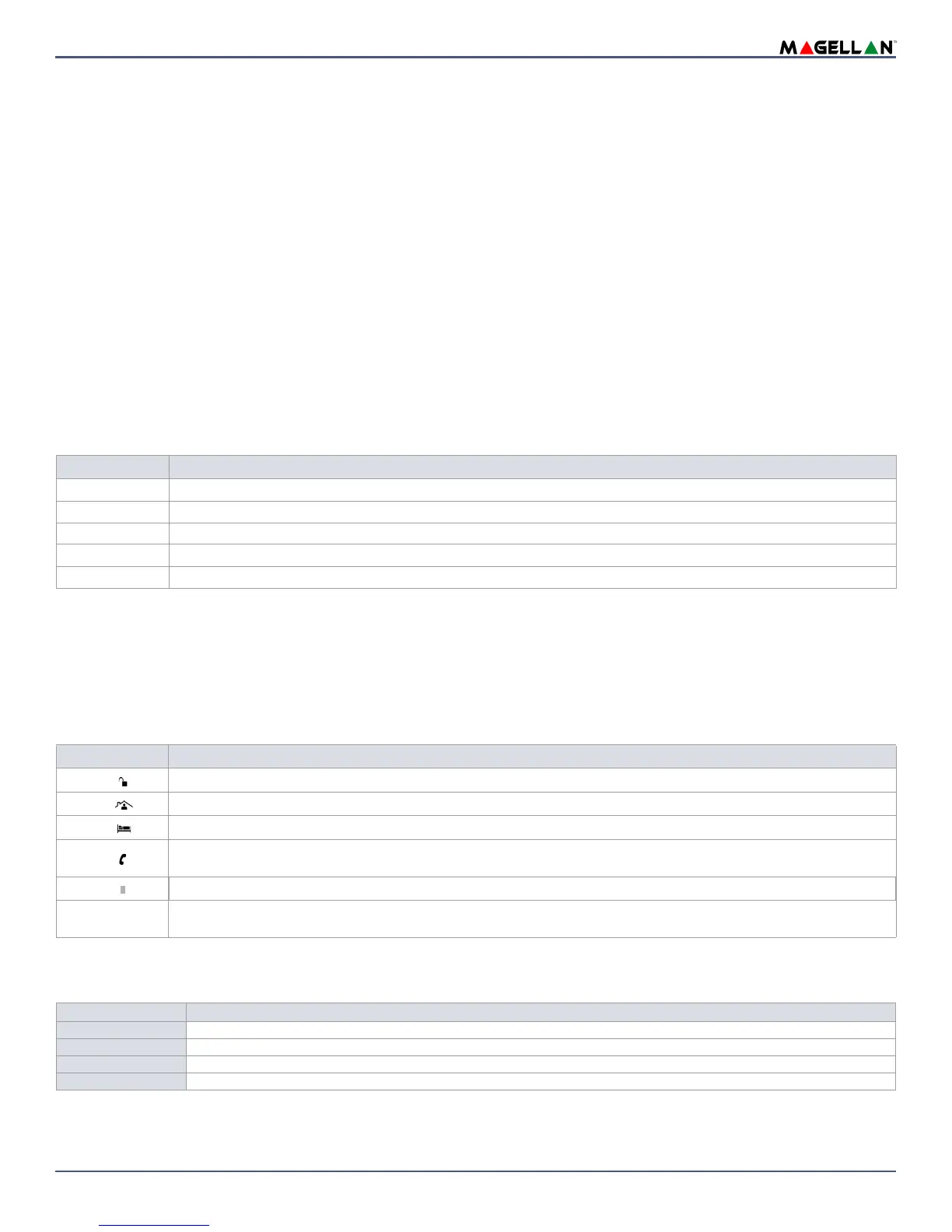MG6250 • Section Programming Guide
Version 1.6
Things You Need to Know | 3
Data Entry
There are two methods that can be used to enter data when in programming mode: Single Digit Data Entry and Feature Select
Programming methods.
Single Digit Data Entry Method
After entering programming mode, some sections will require that you enter decimal values from 000 to 255. Other sections will
require that you enter hexadecimal values for 0 to F. The required data will be clearly indicated in this guide. When entering the
final digit in a section, the MG6250 console will automatically save and advance to the next section. See Decimal and Hexadecimal
Programming Table on page 3 for details on the various keys, and their equivalent decimal and hexadecimal values.
Feature Select Programming Method
After entering certain sections, eight options will be displayed where each option from 1 to 8 represents a specific feature. Press the
key corresponding to the desired option and the option number will appear in the LCD screen. This means the option is ON. Press
the key again to remove the digit from the LCD screen (
*
appears), thereby turning the option OFF. Press the
*
key to set all eight
options to OFF. When the options are set, press the # key to save and advance to the next section.
Decimal and Hexadecimal Programming Table
Certain sections may require the entry of one or more hexadecimal values. Refer to table 1 for a description of the decimal and
hexadecimal values.
Installer Quick-keys
Installer quick-keys provide shortcuts for certain system actions. Refer to table 2 for a description of these quick-keys.
To access the installer quick-keys:
1. Press and hold 0.
2. Enter your installer code (default is 0000/000000), or maintenance code.
3. Press the required quick-keys (see table 2).
Table 2: Installer quick-key values
MG6250 Reset Sections
Table 1: Decimal and hexadecimal values
Key Value or Action
2 Hexadecimal values: A/B/C
3 Hexadecimal values: D/E/F
OFF Deletes value entered
STAY Toggle between uppercase and lowercase characters
SLEEP Enter special characters
Key Value or Action
OFF
Test Report: Sends the test report code programmed in section [1701] to the monitoring station.
STAY
Cancel Communication: Cancels all communication with the PC software or with the monitoring station until the next reportable event.
SLEEP
Answer PC Software: Forces the console to answer an incoming call from the monitoring station that is using the PC software.
PHONE
Call PC Software: Dials the PC telephone number programmed in section [1041] in order to initiate communication with a computer using
the PC software.
ARM
Installer Test Mode: Allows you to perform walk tests where the siren will squawk to indicate opened zones. Press the
ARM key again to exit.
#
Output Reset: Resets all outputs (on-board and wireless outputs) to their normal state. The normal state of on-board output is set via section
[2005].
Table 3: MG6250 Reset sections
Section
[9000] Resets all programmable sections to factory default values
[9001] Resets master code
[9002] Removes module scan (clears missing GPRS module/SIM card trouble)
[9003] Set EN 50131 defaults
