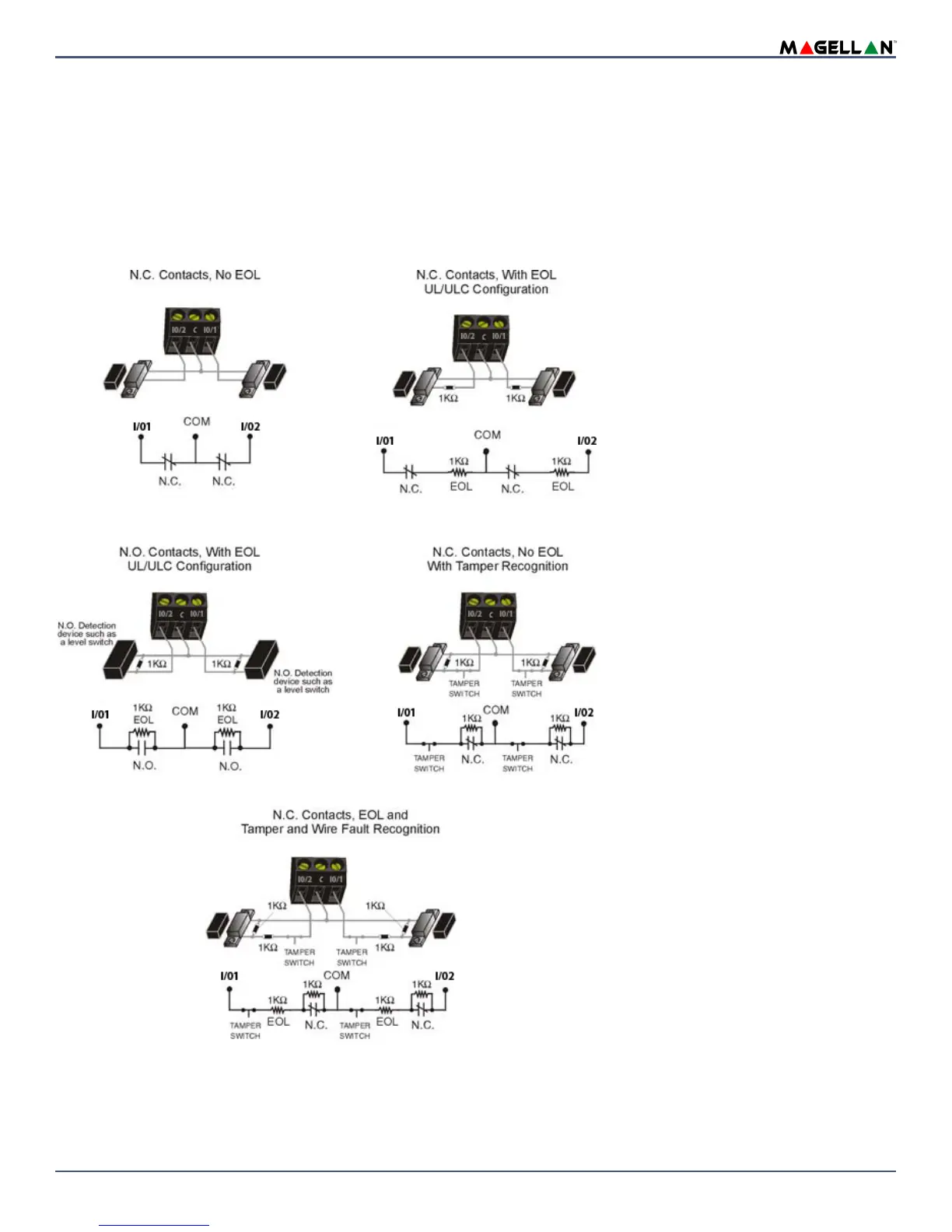MG6250 • Section Programming Guide
Version 1.6
Installation | 51
Hardwire Zone Connections
The MG6250 comes with two on-board hardwire zones. The two zones are multiplexed with PGMs. You can use 2 inputs, one input and 1 PGM or 2 PGMs. You can
connect hardwire detection devices such as door contacts to the console’s zone terminals. Connect the detection devices as shown in figure 13. Please note the
following:
• After connecting the detection devices, the zones must be defined. See Zone Programming on page 6 for more information.
• The hardwire zones follow the console’s EOL and tamper definitions.
NOTE: Though any hardwire detection device can be connected to the MG6250’s on-board hardwire zone inputs, it is recommended that only devices that do not
require a power source (i.e., standard door contacts) be connected. Since the MG6250 has no power supply, an external power supply would have to be connected
in order to power hardwire detection devices that do require a power source.
Figure 13: Hardwire Zone Connections
