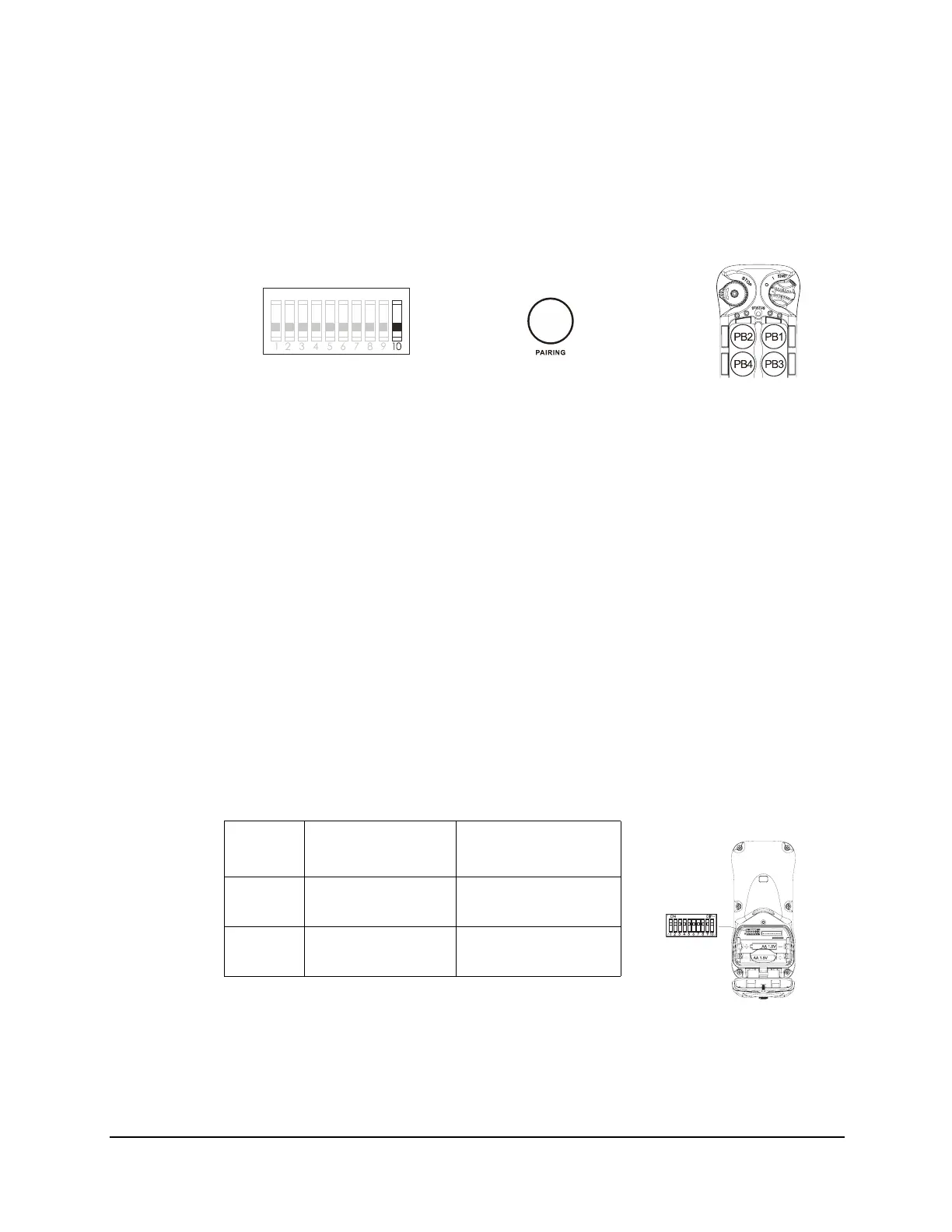Flex 4EX2 / 6EX2 MRX CE Instruction Manual
November 2018
Page 21 of 44
B. Receiver-to-Transmitter Pairing:
S2 dipswitch position 10 set to “0” (down): After the transmitter enters the
Remote Pairing mode, output receiver data by pressing and holding the PAIRING
button located on the receiver cover and receive data by pressing and holding PB3
on the transmitter, both at the same time. When the transmitter Status LED turns to
solid green while both pushbuttons are still pressed down, the pairing is completed.
S2 dipswitch position 10 set to “1” (up): After the transmitter enters the Remote
Pairing mode, press and hold PB3 on the transmitter until the Status LED turns to
solid green, indicating the pairing is complete. Make sure the transmitter and
receiver are within 10 meters from one another and that no other active receivers
are nearby during the pairing process. During pairing process the receiver MAIN
relays must be deactivated (relay open).
C.
Transmitter-to-Receiver Pairing:
S2 dipswitch position 10 set to “0” (down): After the transmitter enters the
Remote Pairing mode, output transmitter data by pressing and holding PB4 on the
transmitter and receive data by pressing and holding the PAIRING button on the
receiver cover, both at the same time. When the transmitter Status LED turns to solid
green while both pushbuttons are still pressed down, the pairing is completed.
4.1.4 Transmitter Start Function Settings
When transmitter goes into sleep mode the system is temporarily deactivated (MAIN
relays opened). Execute the START command or press any pushbutton to wake up the
system (MAIN relays closed).
Dipswitch
Settings
Function
1 xxxxxxxxx0
START
Reactivation
2 xxxxxxxxx1
Any Button
Reactivation
ON DIP
S2 DIP 10
→ →
S2 dipswitch position 10 set to “0” Output data – receiver Receiving data – transmitter
(press and hold the Pairing button) (press and hold PB3)