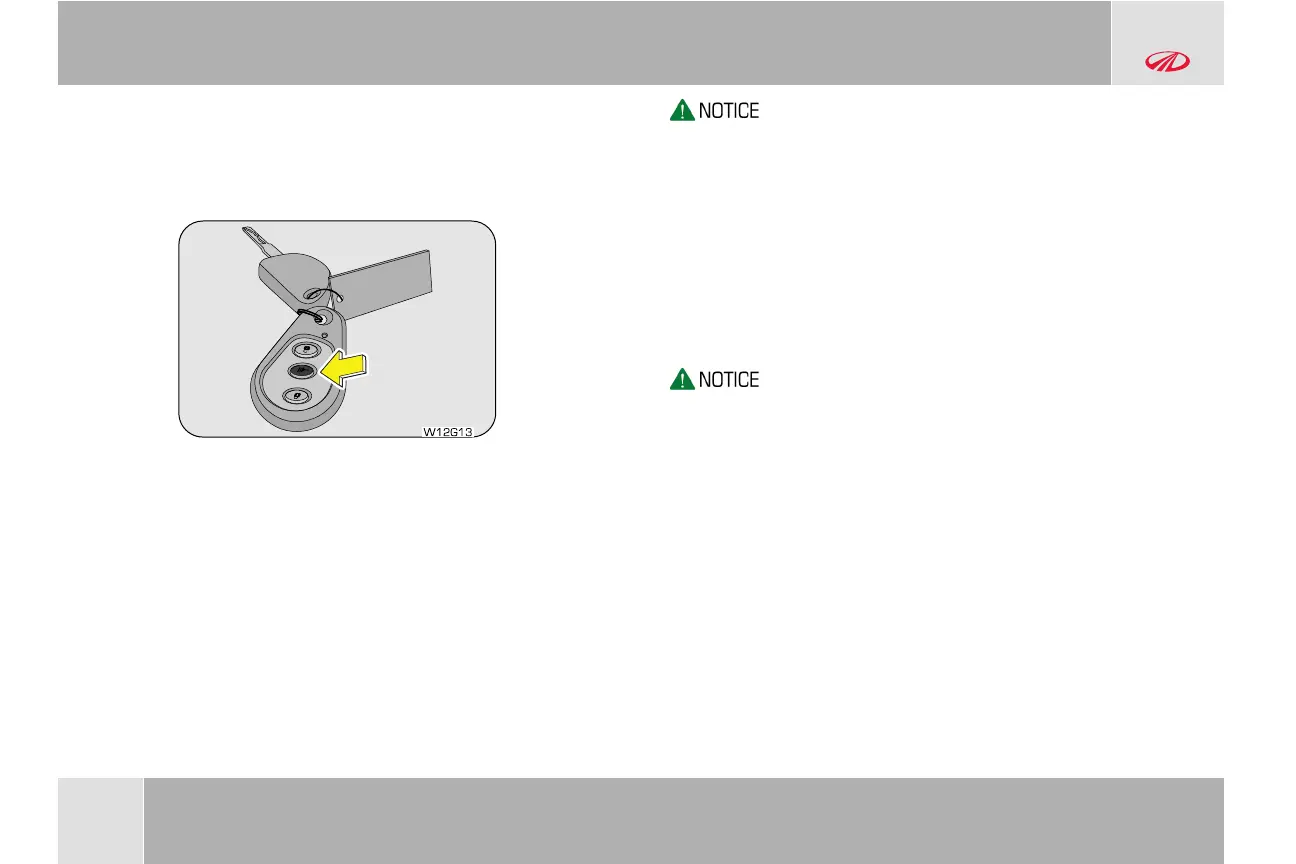7-8
© Copyright Mahindra & Mahindra Ltd.012016
• No door status change for 45 sec after unlocking the vehicle
using RKE
7.4.6 Search (Panic) Function
Press the SEARCH/PANIC button on the RKE to locate the vehicle
in a parking lot. Panic alarm can also bring attention to the vehicle
and surrounding area, warning about an intruder or seek for help.
When the SEARCH/PANIC function is ON, the hazard lamps flash
along with an alarm for 30 sec. In this mode;
• Pressing the SEARCH button again switches OFF the alarm
• Pressing the UNLOCK button switches OFF the alarm and
disarms/unlocks all doors
The search function works both during the Locked/Unlocked
conditions of the vehicle.
7.4.7 Mute/Un-mute Function
The chirps can be muted / un-muted when the Search operation is
in progress. Press the Search button: press the LOCK & SEARCH
buttons together for 3 sec. to toggle between MUTE/UN-MUTE
mode. Hazard lamps will flash once to indicate the change in status.
In the un-muted condition, alarm chirps would be heard during
Auto Re-lock (1 Chirp), RKE Lock when door open (5 Chirps)
and RKE Unlock if there was a theft attempt during the lock
(armed) period (4 Chirps).
In the mute condition, only hazard would flash and alarm chirps
would not be audible.
LOCKS AND KEYS
