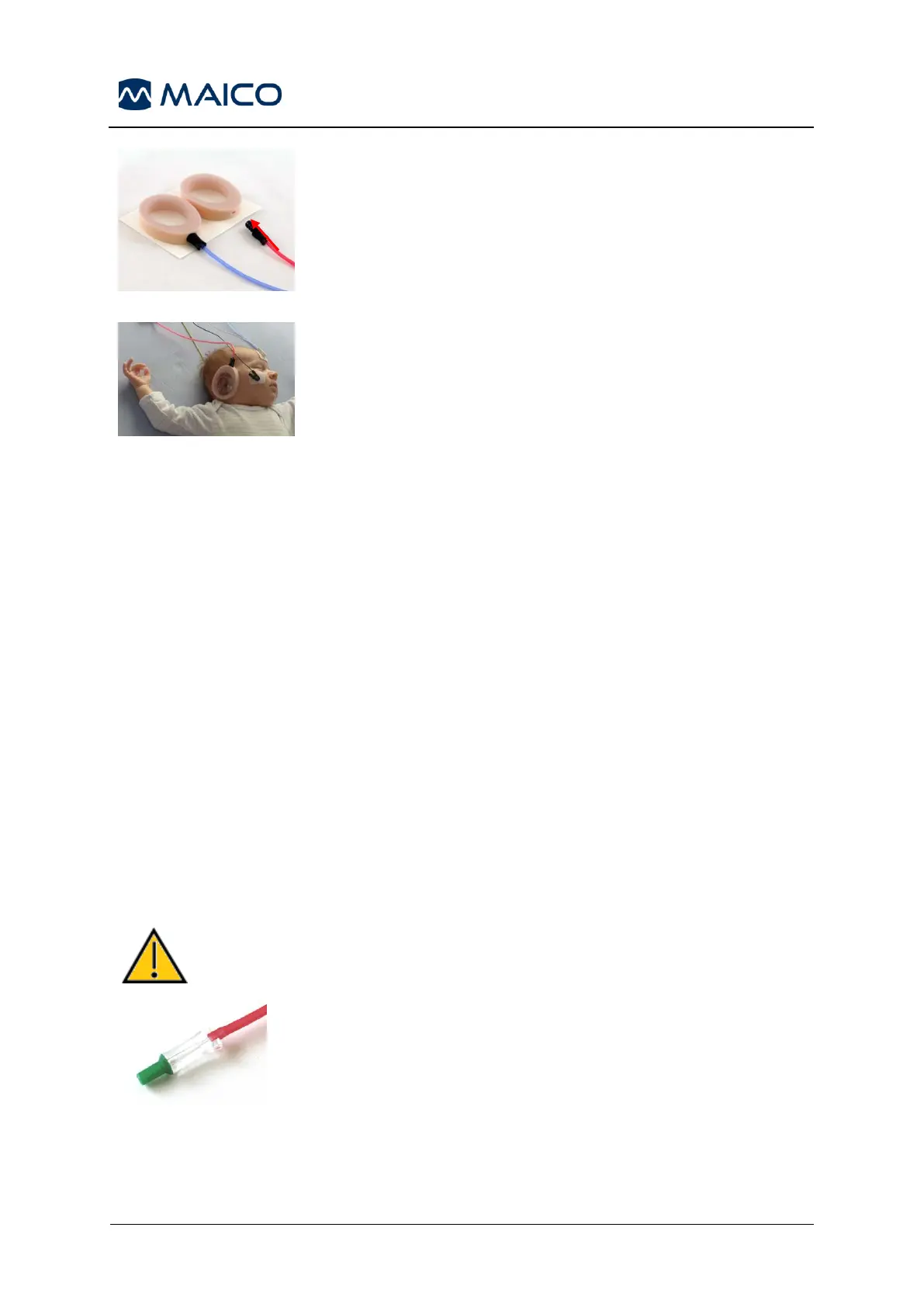Insert the EarCup
TM
adapter at the end of each of the insert
earphone tubes into the hole in the foam at the top of the
EarCup
TM
so that it is fully inserted (Figure 61).
Peel the EarCup
TM
attached to the red tubing from the
backing card. Place it around the baby’s right ear with the
adapter and tubing pointing toward the top of the head (Figure
62). Press around the entire circumference of the EarCup
TM
to ensure adhesion to the baby’s skin.
You can also couple the EarCup
TM
to the head with the insert
earphone tubing pointing below the ear. In either case be sure
that the tubing is not crimped and that the black adapter
opening into the EarCup
TM
cavity is not occluded by any
contact with the ear.
Peel the EarCup
TM
attached to the blue tubing from the
backing card. Place it around the baby’s left ear. Press around
the entire circumference of the EarCup
TM
to ensure adhesion
to the baby’s skin.
Place the insert earphone transducer boxes above or to the
side of the baby’s head.
5.8.4.2 Preparing for Classic ABR Testing with Eartips
Choose the proper size of eartips based on your inspection of the size of the baby’s
ear canals. The Sanibel red flanged eartip fits most newborn ears. The Sanibel green
preemie tip is another good option for smaller canals. Other sizes are available for
larger ear canals.
Eartips with Insert Earphones
Do not insert the eartip adapter into the baby’s ear without an
eartip installed. The adapter could scratch the baby’s ear.